| NTR Launcher | |
|---|---|
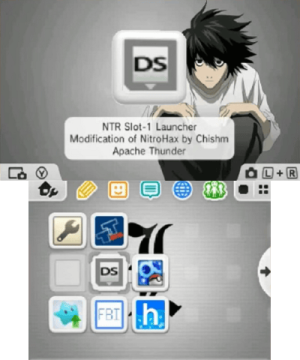 | |
| General | |
| Author | ApacheThunder |
| Type | Utilities |
| Version | 3.0 |
| License | Mixed |
| Last Updated | 2024/04/12 |
| Links | |
| Download | |
| Website | |
| Source | |
NTR Launcher is a homebrew application that brings back DS boot animation for DS mode on your 3DS, just like the original DS and DSi. It's purpose is to launch DS games from slot with the DS logo animation restored. It also can boot some flashcarts that wouldn't otherwise boot from home menu.
Original code is from NitroHax but with cheat engine/menu stripped out and was rebuilt after ahezard ported NitroHax to latest devkitarm.
User guide
This simply launches the game you have in slot-1. Be sure you have game inserted before you start it.
Note that it can only be used to launch DS cartridges in DS mode (does not launch 3DS games and roms).
Configuration
The configuration file is located in the NTR_Launcher folder.
You have the choices of 0 (false) or 1 (true) after the equal sign (=).
See the discussion thread for more information.
Media
NTR Launcher: Bring back classic DS boot screen to 3DS! (ApacheThunder)
NTR Launcher: Test of new boot animation UI (ApacheThunder)
Changelog
v3.0 2024/04/12
- Stage2 launcher UI added. This is a heavily modified HBMenu with ability to launch carts! This menu can be used to boot a bootloader NDS file for flascharts that the direct cart launcher fails to boot. Although you can use this menu to launch any NDS file you want. Just note NTR Launcher will boot the target NDS file in NTR mode!
- New audio files added for new menu.
- HBMenu UI loaded by default if booted with no cart inserted.
- INI file folder now located in NTR_Launcher folder instead. A default ini file from NitroFS (if mount of nitrofs succeeds) will be copied to SD if one is not present. A set of default stage2 launchers for common cards found to not work from the cart launcher also will be copied if not present on SD.
- Stage2 launchers are expected to be in NTR Launcher folder though you can navigate to any folder you want in the UI so stage2 launchers aren't the only thing this can be used for. You can also use this as a means of booting homebrew off SD in NTR mode.
- New option added to INI file for autobooting to new cart menu for those who want it as default.
- Debug mode now moved to Left + Right shoulder button combo on boot instead of B button.
- B button used to toggle booting into new cart stage2 menu. If you have autoboot disabled in ini file holding B will make NTR Launcher auto boot the inserted cart. If it's enabled it will skip auto boot and boot into stage2 menu.
v2.8 2023/10/31
- Fix text alignment for debug console
v2.7 2023/10/21
- Overhaul using improved bootloader from NitrohaxTWL.
- Alternate bootloader removed as it appears uneeded.
- Improved debug output using text instead of colored boxes from NitroHax's original bootloader design. Debug mode will now show enhanced status readouts of cart load process. Text displayed in red if an error occurs (visible even when debug mode is off if error occured).
v2.6 2023/09/23
- Debug Mode setting now actually does something. :P
- R4, M3DS Real, and DSXtreme now boot correctly.
- Many more flashcarts that weren't working probably work now.
- Legacy Bootloader appears to have no advantage over new one. If reports of no issues with default bootloader with obscure flashcarts, it may be removed from next release pending feedback.
- DSi System Menu/HiyaCFW copy now actually contains NTR_Launcher in the release zip. I had included ntr bootstrap by mistake in the v2.5 release zip. This has been resolved in this new release.
v2.5 2021/03/02
- Added Legacy mode. This is the previous version of cart loader that doesn't have TWL mode. Use this mode to boot certain flashcarts that lost compatiblity with 2.4 version of NTR_Launcher. Note that only the TWL clock option will work with Legacy mode. The other advanced options do not work with Legacy mode. Legacy mode is skipped automatically if a TWL cart is detected as the previous bootloader doesn't support TWL carts.
- 3DS CIA file is now found inside the ZIP file instead of as separate asset on Github.
v2.4 2020/04/22
- Fix issues that may prevent some retail carts from booting.
- Included changes to bootloader newer commits to slot1launch code.
v2.3 2020/04/05
- Add TWL Cart support courtasy of Robz8.
- DS-Xtreme is not currently supported with this update. I will try and resolve this in the future if the problem with the new cart loading code can be identified.
- More settings added to ini file.
- Animated DS/DSi bootsplash from 3DS branch merged with DSi branch.
- Missing NTR_Launcher.ini file should no longer cause issues. though I still recommend you have it in the right place before attempting to use it.
v2.2 (DSi) 2018/07/09
- Fixed issues where cart won't boot if slot reset is enabled or if NTR Launcher is booted without a cart inserted.
v2.1 (DSi) 2018/05/21
- Updated some old code in read_card part of bootloader to allow proper compiling on latest libnds.
- Added back the default exception handler
- Now using official slot enable/disable functions provided by latest builds of libnds. No longer using custom functions for this and helps simplify the arm7 code a little bit.
v2.0 (DSi) 2018/04/26
- Removed animated bootsplash/jingle. Not needed on a DSi.
- Removed a few features to allow for proper setting of NTR mode MBK configuration. This required getting rid of the option to enable unlocked SCFG or SCFG with SD/NAND enabled in NTR mode. The TWLCLOCK option however is still available.
- General stability improvements to enhance the user's experience™.
Credits
Credit to @Sasori , @ahezard , @shutterbug2000 , @Normmatt for their contributions that made this possible.
Credits go to Chism for NitroHax which this source is based from and WinterMute for dslink source/reset code.