| NDS ExplorerEx | |
|---|---|
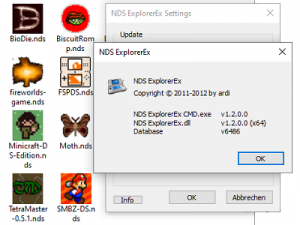 | |
| General | |
| Author | ardi |
| Type | ROM Managers |
| Version | 1.2.0 |
| License | Mixed |
| Last Updated | 2016/02/10 |
| Links | |
| Download | |
| Website | |
NDS ExplorerEx, formerly named NDS IconHandler, is a Windows Explorer Extension which shows the NDS-Game-Image as an Icon, Game-Infos as a ToolTip, can trim/untrim ROMs and can rename ROMs (for Win x86 and x64).
Features
- Shows the ROM-Image as icon.
- Shows ROM-infos as tooltip.
- Trim & untrim ROMs.
- Rename ROMs.
Screenshots
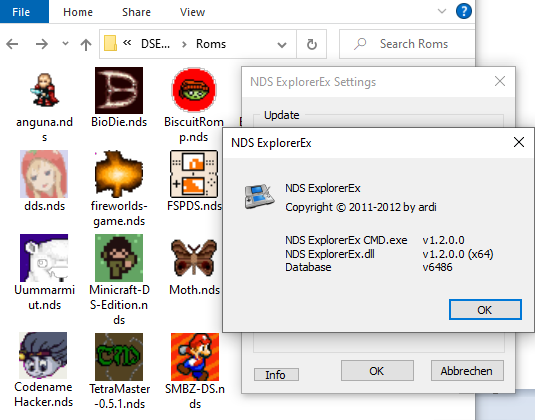
Changelog
v1.2.0
- Fixed for Windows 8 and 10 (only tested on Win 10 x64).
v1.1.0
- Only one Installer for x86 and x64.
- Shows CRC (original-rom-crc from database and the real file-crc) in Info-Tip.
- Fix auto-update-stuff.
- Fix some little bugs.
- Includes rom-database v5968.
v1.0.8
- Database now based on http://advanscene.com.
- Added a column-handler (currently available columns: "ROM-Code", "Genre", "Publisher").
- Added a pattern for renaming (customizable in settings).
- Automatic product- & database-update.
v1.0.7
- Added patchmode (you can select more as one ROM and can trim/untrim or rename).
- Added a Rominator-database-converter (drag the ds.rod over the ds.rod2nds-rom.dat.exe its wil create the nds-rom.dat in the same folder as your ds.rod. Copy the nds-rom.dat to %APPDATA%NDS ExplorerEx and have fun).
v1.0.6
- Fix problem when installing (on some systems).
v1.0.5
- Check Header- & Banner-CRC.
- Added ContextMenu-Handler (for rename & trim/untrim).
v1.0.4
- Little fix.
- Now with Installer.
- NOTE: when the v1.0.0.3 is installed, then uninstall it with the old-stuff uninstall.bat before you install v1.0.4.
v1.0.0.3
- Renamed "NDS IconHandler" to "NDS ExplorerEx".
- Added a ToolTip-Handler (shows now ROM-Infos in ToolTip see Image).
- Fixed wrong icons by Hombrews without Image.
v1.0.0.2
- Fix some wrong icons.
v.1.0.0.1
- First release.