| NAND Title Manager | |
|---|---|
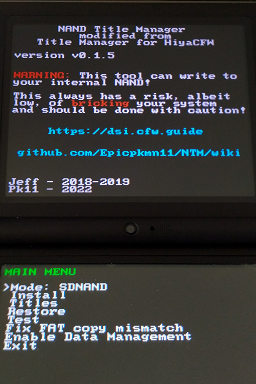 | |
| General | |
| Author | Epicpkmn11 (Pk11) |
| Type | System Tools |
| Version | 0.3.0 |
| License | GPL-3.0 |
| Last Updated | 2023/12/26 |
| Links | |
| Download | |
| Website | |
| Source | |
NAND Title Manager, NTM for short, is an application for the Nintendo DSi that allows you to manage titles on your NAND, based on JeffRuLz's Title Manager for HiyaCFW. It can manage titles on both hiyaCFW's SDNAND and your actual internal memory, typically called SysNAND.
Note: This can modify your internal system NAND. There is always a risk of bricking, albeit small, when you modify NAND. Please proceed with caution and do not ignore the warnings when using in SysNAND mode. Having Unlaunch installed is also strongly recommended as it will likely protect you if something manages to go wrong.
Features
- Install DSiWare and homebrew onto your hiyaCFW SDNAND and SysNAND DSi Menus.
- Delete system titles and others hidden from Data Management.
- Backup and restore installed titles.
- View basic title header info.
Installation
Please refer to the wiki page.
User guide
On the main menu there are 7 options, they are:
- Mode - Toggles between SDNAND and SysNAND mode for the whole app. All other menu will use this mode to determine whether they read and write from hiyaCFW's SDNAND or your internal memory, SysNAND. Use with caution while in SysNAND mode.
- Install - Opens a menu to install titles.
- Titles - Opens a menu to manage installed titles.
- Restore - Opens a menu to restore backups made in the title menu.
- Test - Opens the test menu, which tells you how much space is free on your SD card and NAND and how many open slots you have in the DSi Menu.
- Fix FAT copy mismatch - Sets NTM to fix a FAT copy mismatch on exit. Use this if NTM ever closes unexpectedly or you used another NAND editor in the past resulting in a "mismatch in FAT copies" error when trying to install Unlaunch.
- Exit - Closes NTM.
Install
The install menu gives you a file browser of your SD card from which you can install titles.
NTM allows installing titles with the .nds, .dsi, .app, .ids, .srl, and .cia extensions. CIA files must be DSiWare, no 3DS applications. Along with your app file you can also have a TMD or save file, these must have the same name as the app file but with the extensions changed as follows:
- public.sav => [rom name].pub
- private.sav => [rom name].prv
- banner.sav => [rom name].bnr
- title.tmd => [rom name].tmd
Using a legitimate TMD file is required for the title to work without Unlaunch's launcher patches if installing to SysNAND. You can get a TMD from NUS using this Python script or from the ZIP found in the TMD files preservation thread on GBAtemp.
If you get an error that the title is not a DSi rom when installing then you will need to use a forwarder that will launch the actual file on the SD card. To install a forwarder to SysNAND simply install it to SDNAND (even if you don't have hiya) as that guide says, then in NTM back it up from SDNAND and restore the backup to SysNAND.
Once you select a title you will have the following options:
- Install - Installs the title to the DSi Menu.
- Install as System Title - Patches the title to be a system title and installs to the DSi Menu.
- Only available on SDNAND.
- This will make the title not count toward the 1,024 block limit on DSiWare and cause the title to not show up in Data Management.
- Delete - Deletes the file from your SD card.
- Back - Returns to the file browser.
If your title doesn't show up on the DSi Menu.
Restore
The restore menu allows you to restore backups created from the titles menu.
Selecting a backup will present the following options:
- Restore - Restores the title to the DSi Menu.
- Delete - Deletes the backup from your SD card.
- Back - Returns to the backup list.
Titles
The titles menu allows you to manage installed titles. On SDNAND all titles are shown while on SysNAND the pre-installed system titles are hidden to prevent unnecessary risk.
Upon selecting a title you will have the following options:
- Backup - Creates a backup of the title, TMD, and any save data it may have to sd:/_nds/ntm/backup. These backups can be restored from the restore menu.
- Delete - Deletes the title from the DSi Menu, tickets are not removed.
- Mark read-only: Marks all of the titles files as read-only, useful if the DSi Menu thinks it's invalid to prevent it being deleted so it can still be used from Unlaunch.
- Back - Returns to the title list.
Notes
- Backup your SD card and your NAND.
- This cannot install cartridge games or older DS homebrew directly, for those you need to make forwarders.
- Always test your forwarders from TWiLight Menu++ or Unlaunch before installing to SysNAND.
- If you want your DSiWare to work without RSA patches make sure to provide a legit TMD.
- Homebrew and DSiWare without a legit TMD require Unlaunch installed with its launcher patches enabled when installed to SysNAND.
- Out of region DSiWare cannot be used from SysNAND without Unlaunch's launcher patches.
Compatibility
This is only for DSi systems, not 3DS or DS.
Changelog
0.3.0
- This update is mainly thanks to @rvtr for her pull request (#3) adding support for installing dev titles and such. I also removed the Unlaunch requirement as there have been no reports of any issues in the 2/3 of a year since the last release. Please be extra careful around dev titles just in case, but I don't expect any issues.
- Have a Merry Christmas and Happy Holidays!
0.2.0
- This version fixes a critical bug in the free space calculation that I'm near certain is responsible for both bricks NTM has caused, I feel absolutely awful about missing this. Typo'd and missed one "+" causing the app size calculation to be completely broken and somehow didn't notice in my testing.
- If you have NTM please update immediately and delete any old versions, Unlaunch is still required in this release however if we can go a long while with zero reports of issues I MIGHT re-enable non-Unlaunch support in release builds.
0.1.7
What's new?
- Unlaunch is now required to use NTM
- There have been two bricks because of NTM and I no longer feel comfortable recommending this tool without Unlaunch
- There are also now zero downsides to Unlaunch thanks to TWiLight Menu++'s new launcher patches that keep all the good patches while also keeping the splash screen and menu sounds
- I have pulled all previous releases, due to git history you can still build them if you need but please, for the love of all things good, do not distribute them under any circumstances
0.1.6
What's new?
- Now checks if Unlaunch's launcher patches are enabled and doesn't warn about TMDs if they are
- Adds an option to remove a region patched DSi Menu file (sd:/Launcher.dsi)
Bug fixes
- Fixes failing to work with dev apps where the app version is over 000000ff
- Fixes a null pointer dereference that was sometimes making NTM crash on load
- Fixes a typo in the NAND write warning message
0.1.5
What's new?
- Adds an option to the main menu to enable Data Management in System Settings.
- This is done by simply creating an empty file for /sys/dev.kp, which causes Data Management to show up.
- This could potentially interfere with usage of the DSi Shop, though I think the shop would just replace it with with a proper one, but as the shop is dead there's not really any worry.
Bug fixes:
- Changes the free space check to always leave at least 1 MiB free, hopefully this is enough margin for error as to prevent any more bricks, like the one reported by TheSegaKid on GBAtemp.
- I wish I knew exactly why that happened as I tested, using no$gba, down to the exact byte that my space calculations matched up iirc, but it's likely I missed something and since I was allowing such tight margins that allowed it to mess up.
- This shouldn't be a major concern for users with Unlaunch, but especially if you don't have Unlaunch I strongly recommend updating.
0.1.4
- Fixes the TMD warning always triggering, instead of only when the TMD is missing.
0.1.3
- NTM will now show a warning if a TMD file was not provided when installing to SysNAND.
- Blacklisted titles now only apply to the DSi's region, those titles from other regions are now able to be (un)installed like normal.
- You are now able to install blacklisted titles if they are missing (ex. if System Settings was somehow uninstalled in the past, NTM can now reinstall it).
0.1.2
- Fixes a bug which caused some save files to be generated incorrectly, preventing the games from loading.
- Dragon Quest Wars is known to be affected, not sure if anything else was.
0.1.1
- Adds option to patch system apps to normal DSiWare for safer installation.
- Fixes homebrew banners sometimes not working.
0.1.0
What's new?
- Added SysNAND title management.
- Many safety features have been implemented, however this has potential to be dangerous, please use with caution.
- Thanks to @DesperateProgrammer for the correct NAND writing code from DSi Language Patcher.
- Save files and legit TMD files can now be installed alongside their app file.
- A ticket will now be created if a legit TMD is given allowing apps to be used without RSA patches.
- File lists are now sorted alphabetically.
- ROM size is now shown in blocks in addition to bytes.
- Added an option to fix a "mismatch in FAT copies" error.
- Titles can now have their files marked as read-only to prevent the DSi Menu from automatically deleting them.
Changes:
- Renamed to NAND Title Manager, or NTM for short.
- Icon recolored to green to look distinct from TMFH, feel free to PR if anyone has better icon ideas.
- Files starting with . are no longer shown in the file list.
- Options to override the space and icon limits have been removed.
- File related errors are now shown before asking if you're sure you want to install.
- Backups have been reworked so that they dump to .nds, .tmd, .pub, .prv, and .bnr files instead of copying the folder directly from NAND.
- "Shut Down" menu option was renamed to "Exit".
Credits
- DevkitPro: devkitARM and libnds.
- Tuxality: maketmd.
- Martin Korth (nocash): GBATEK.
- JeffRuLz: TMFH (what this is a fork of).
- DesperateProgrammer: DSi Language Patcher (working NAND writing code).