| n1dus (ex dOPUS) | |
|---|---|
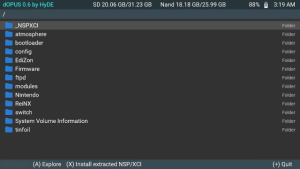 | |
| General | |
| Author | Hidki |
| Type | Utilities |
| Version | 0.7 |
| License | GPL-3.0 |
| Last Updated | 2018/10/19 |
| Links | |
| Download | |
| Website | |
| Source | |
n1dus, formerly known as dOPUS, is an installer and converter of NSP and XCI files for the Nintendo Switch. It is Based on Tinfoil and 4NXCI.
Note: Use at your own risk. The author is not responsible for any damage, data loss, or anything else n1dus may cause.
Features
- File browser like interface.
- Install or "Install & Delete" NSP, XCI.
- Install an extracted NSP or XCI (NCA folder).
- Extract NSP, XCI to a folder.
- Convert XCI to NSP.
- Can install NSP and XCI (split) files larger than 4GB on a FAT32 SD Card. No more need for exFAT. NCA files over 4GB are now handled through a virtual file access that chunks read/write operations automatically.
Installation
Place the .nro to the Switch's SD card (sd:/switch/n1dus/n1dus.nro).
If a keys file is present, XCIs can be installed as well.
It will look for for keys.dat, keys.txt or prod.keys in "/", "/switch", or "/switch/n1dus".
It is recommended dumping all needed keys with Lockpick.
User guide
Launch n1dus via hbmenu. Follow the on screen instructions.
You can install to the SD Card or NAND.
Required firmware version are always ignored.
Installing files over 4GB
- Split files using either AnalogMan151 splitNSP, or the slightly modified version in tools/splitFile.py (will handle both XCI and NSP file extensions, and set the archive bit for you under windows).
- Make sure the generated folder has the right extension (XCI or NSP), and has the archive bit set ("Folder is ready for archiving" under windows).
- The generated folder should show up under n1dus as regular NSP or XCI file.
- Install as you would normally do with n1dus.
Screenshots
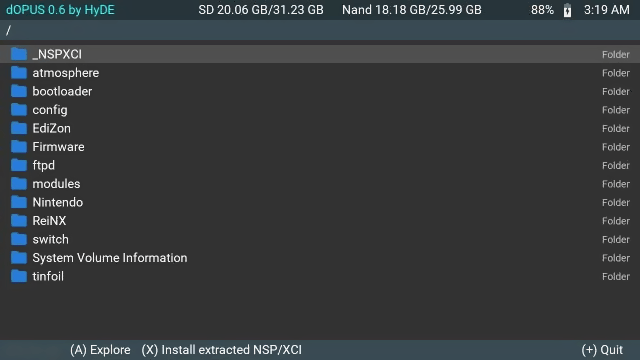
Changelog
v0.7
- dOPUS becomes n1dus.
- No more need for exFAT. Can now install and extract both NSP and XCI files over 4GB on a FAT32 SD Card (exFAT is notorious for being prone to file corruptions on the Switch). Read instructions there.
- Clock will now show the right time according to your switch timezone setting (thanks libnx).
- Now will look for keys.dat, keys.txt or prod.keys in '/', '/switch', or '/switch/n1dus'
Credits
Thanks to:
- SciresM.
- Adubbz.
- The-4n.
- AnalogMan151.
- mbedtls.
- Team Reswitched.
- Team Switchbrew.
- The switch community.
External links
- GitHub - https://github.com/lordelan/n1dus
- GitHub - https://github.com/zhaoloving/n1dus
- GitHub - https://github.com/Hidki/n1dus
- GBAtemp - https://gbatemp.net/threads/dopus-becomes-n1dus.520780
- ForTheUsers - https://apps.fortheusers.org/switch/dOPUS