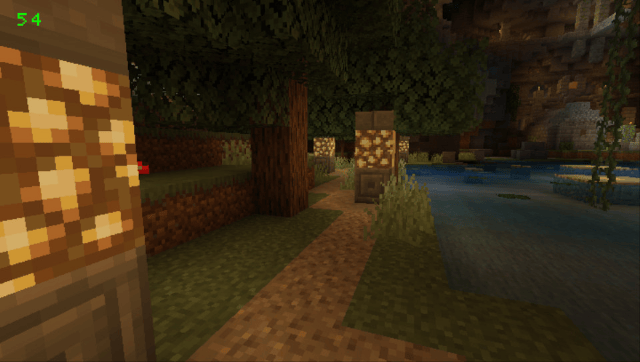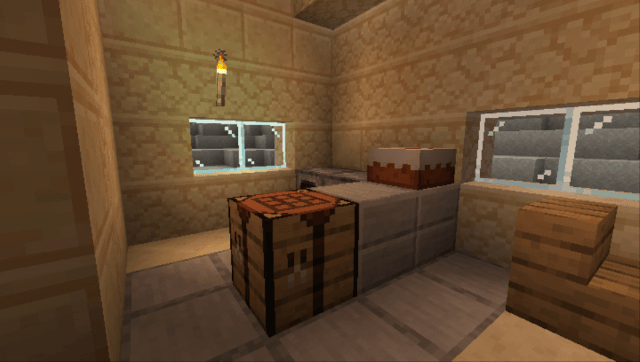| Minecraft 1.14.4 Texture and Shaders Color Pack | |
|---|---|
 | |
| General | |
| Author | Nebbix |
| Type | Game Hacks |
| Version | 2019 |
| License | Mixed |
| Last Updated | 2019/08/28 |
| Links | |
| Download | |
| Website | |
Minecraft: Playstation Vita Edition (1.83) lighting color tweaks and 1.14.4 texture port.
Installation
Requirements:
- rePatch plugin.
- Minecraft (Patch 1.83 Latest).
Included are 2 patches:
- 1.14.4 Textures - Brings the 1.14.4 Texture Update to Minecraft PSVita Edition.
- Lighting Color file - Gives lighting a shader pack-like look in Minecraft PS Vita Edition.
Preparation:
- Create a rePatch folder (assuming you have the rePatch plugin installed).
- In the rePatch folder, create a folder of your Minecraft /GAMEID/ (e.g. /PCSE00491/, may vary depending on your region).
- After following the steps given, your rePatch folder should look like this ux0:rePatch/PCSE00491/.
Installation of both the 1.14.4 Texture and Color Pack:
- Copy the Common folder from the pack archive and paste it to ux0:rePatch/PCSE00491/.
- If everything went well, you have successfully installed the 1.14.4 Texture and Color Pack.
Installation of just the Color File:
- Place the colours.col file in ux0:rePatch/PCSE00491/Common/res/TitleUpdate/res/.
- Enjoy good looking lights.
Screenshots