| Max Payne PS Vita Port | |
|---|---|
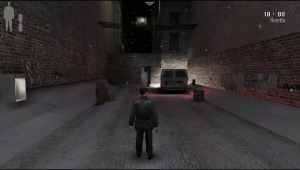 | |
| General | |
| Author | fgsfds |
| Type | Shooter |
| Version | r4 |
| License | MIT License |
| Last Updated | 2021/02/18 |
| Links | |
| Download | |
| Website | |
| Source | |
This is a wrapper/port of the Android version of Max Payne Mobile. It loads the original game binary, patches it and runs it.
It's basically as if we emulate a minimalist Android environment in which we natively run the original Android binary as is. This is probably not entirely stable yet, so expect issues.
Installation
Requirements:
- libshacccg.suprx
- kubridge.skprx
- fd_fix.skprx OR repatch_ex.skprx
- Game Data Files: Android
Install the required plugins:
- Install kubridge same way you install other .skprx plugins, download kubridge.suprx, copy it to ux0:/tai/ and add these lines to your ux0:/tai/config.txt (change accordingly if you are using ur0:tai):
*KERNEL ux0:tai/kubridge.skprx
- (Optional) Install fdfix if you don't want your game to crash on suspend.
- Extract the runtime shader compiler.
- Reboot.
To get the game files you will need:
- .apk file for version 1.7 (latest version at the time of writing).
- .obb file for version 1.6 or 1.7 (usually located at /sdcard/android/obb/com.rockstar.maxpayne/main.3.com.rockstar.maxpayne.obb).
- Both files can be obtained from your phone if you have a copy of the game installed. Both files can be opened or extracted with anything that can extract .zip files.
How to install:
- Install the latest VPK from the Releases page.
- Extract the assets folder from your .apk to ux0:/data and rename it to maxpayne.
- Extract lib/armeabi-v7a/libMaxPayne.so from your .apk to ux0:/data/maxpayne.
- Extract the contents of the .obb file into ux0:/data/maxpayne. You can skip all the .msf files except for MaxPayneSoundsv2.msf and any extra languages that you want.
- Extract the contents of the data.zip from the latest release into ux0:/data. Replace everything.
Notes:
- You can put the game data onto uma0: or imc0: instead of ux0:. Paths after : remain the same. This document uses ux0 in most paths as an example.
- If you already had a previous release installed and working, you only need to install the new VPK for this update.
User guide
The Vita port has an extra config file, located at ux0:/data/maxpayne/config.txt. It is created when you first run the game and allows you to tweak some internal settings. For more detailed descriptions of said settings check the wiki article.
The game will show an error message if it detects that anything is wrong. Please read those and check the relevant parts of your setup.
If the error says "Could not find symbol ...", that likely means you have the wrong .apk. You need one for v1.7, others will not work.
If the game crashes on startup, please post an issue with your last crash dump attached.
Screenshots

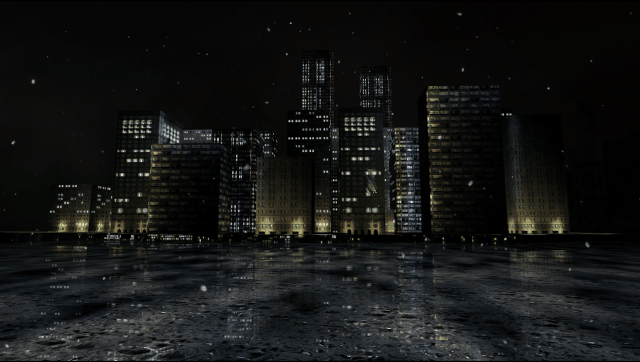
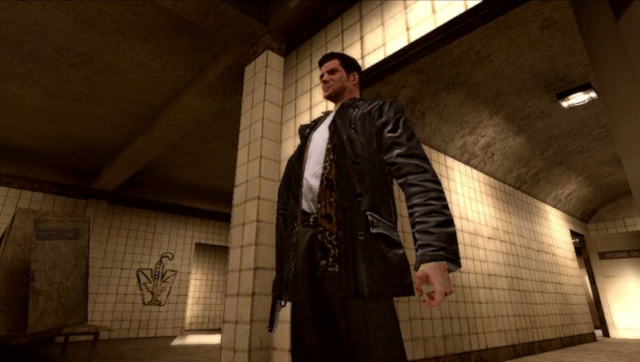
Media
Max Payne PS Vita port How to Set Up (Zealous Chuck)
Known issues
- The game takes a while to start and load levels.
- Key binding menu does not display button names correctly.
- Intro movies don't play, since the player is not implemented.
Changelog
Release 4
- Added FIOS2 I/O from the GTASA port to reduce stutter due to SD reads.
- Added a config file with a bunch of settings to tweak.
- Restored debris (bullet cases and empty mags).
- Added crouch toggle option to circumvent the problem with the face buttons.
- Added option to load priority archives (ie MPM mod archives; no PC mod will probably work without edits).
- Other misc changes.
Release 3
- Fixed memory leak related to entering the pause menu.
- The game will now look for data files in uma0: and imc0: in addition to ux0:.
- The game now checks if data files and kubridge are present and shows an error screen if it can't find something.
- Touch screen now maps to L1/R1 instead of L3/R3, since the game doesn't read L3/R3.
Release 2
- First public release.
Credits
- TheOfficialFloW for kubridge, figuring out how to do this shit, and much of the code.
- Rinnegatamante for vitaGL and help with graphics-related stuff.
- Bythos and frangarcj for help with graphics-related stuff.
- CBPS/SonicMastr for PIB, which was used on earlier stages of development.
- isage for the native audio backend for OpenAL-Soft.
- Brandonheat8 for providing the old LiveArea assets.
- Freakler for providing the new LiveArea assets.