| MaiDumpTool | |
|---|---|
 | |
| General | |
| Author | BeniYukiMai |
| Type | Other Apps |
| Version | 233.2zEx |
| License | Mixed |
| Last Updated | 2016/10/09 |
| Links | |
| Download | |
| Website | |
| Source | |
MaiDumpTool is an improved games dumper, alternative to Vitamin.
Note: Outdated, it is recommended to use NoNpDrm instead.
Features
- Extract/decrypt games (cart/digital/update/dlc).
- Install only unzipped mai created content from ux0:mai/ (and scans for malware code).
- DLC works only in Load Mode 5.
User guide
Menu options
- Extract, decrypt game.
- Install game from folder.
- Install patch from folder.
- Install DLC from folder.
- Switch game loading (for games decrypted and installed from Mai).
- Download latest Mai Tool.
- Display Info.
File format
An extracted folder will give you folder(s) in the following naming convention:
- PCSC00054 - Game Folder. This contains the Base Game only.
- PCSC00054_patch - Update Folder. This contains the updates & bug fixes.
- PCSC00054_addc - DLC folder. This contains add-ons for the base game.
Notes
- DLC installs to the game's folder in DLC/, which is similar to ux0:addont/.
- If Mai detects DLC in ux0:addcont_mai/. it gets automatically moved.
- ux0:addont_mai/ is similar to ux0:addcont/.
- Changing loading mode will automatically update the plugin, this works for older dumps too.
- The new default load mode is 0. If you want to use DLC, set loading mode to 5.
- Dumps from older Mai versions can be directly set to load mode 5 to support DLC.
- Games that didn't work before, only need a new eboot and surpx dump replacement.
Screenshot
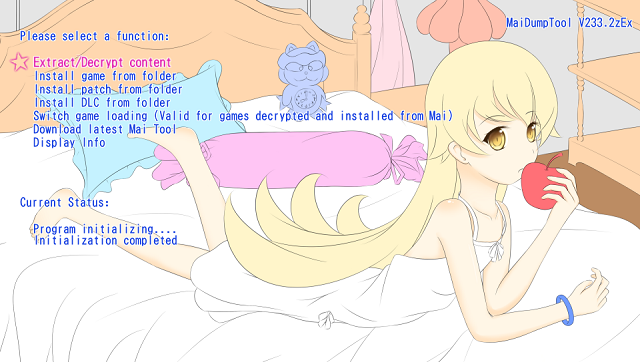
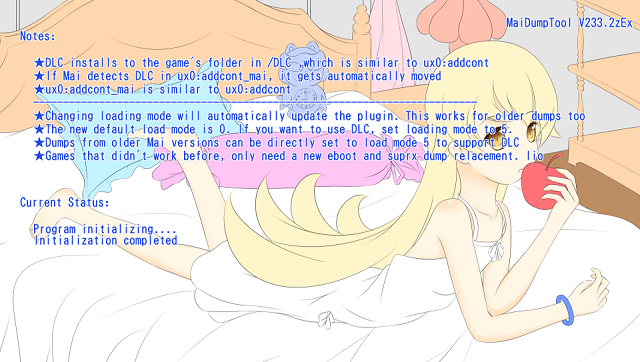
Compatibility
For 3.60 only.
Media
[HENkaku]How to install games with MaiDumpTool (Gnm Software 2012 | Gnmpolicemata)
Changelog
v233.2zEx
- Support dumping rootLetter (other games that can't run before can also try this version, especially u3d's...)
- Maybe some strange bugs have been solved?
V233.2z9
- Automatically disable standby when dumping.
- Automatically scan for malicious code when the game is installed.
v233.2z10
- Retain loading method 5 in 2z2 as loading method 6 (dlc directory is still game directory/dlc).
v233.2z8
- Bugfix.
v233.2z7
- DLC installation directory is changed to game directory/dlc, the structure is the same as ux0:addcont/xxxxyyyyy.
- You can continue to use ux0:addcont_mai for DLC installation directory. When this tool starts, it will automatically detect the game DLC and move to the new directory (of course you have to run this at least once).
- Support installing patches from folders (in ux0:mai as xxxxyyyyy_patch).
- Support installing DLC from a folder (in ux0:mai as xxxxyyyyy_addc).
- Support GRW games.
- Fix some extracting bugs that may crash.
- Fix the bug that the DLC may not be read in loading mode 5.
v233.2z2
- Support extracting DLC and loading DLC (for games that need to load DLC, please set the loading method to 5).
- DLC installation directory is ux0:addcont_mai, the structure is the same as ux0:addcont.
- Support decryption of games with self (e.g. Shenhai).
- Support decrypting games with suprx (e.g. EXVS).
- Support decrypting self+suprx games (e.g. Got Eater, FFX) (it can take a lot of time and space if there are many suprx).
- Support some U3D games (e.g. xonic).
- Support games with an odd number of code segments.
- Some games will request drm, if it cannot run, try to set the loading method to 5
v233.1
- Can switch between 5 game loading methods (supports games decrypted in previous versions, you can try to switch if there is a game error).
- Support decrypting some games that load large data segments.
- Fixed several bugs.
- Try to keep the original files of the extracted game, especially mai_moe/eboot_origin.bin (this will facilitate the direct use of tools in future versions).
v233.0
- Can extract and decrypt games and patches (both cartridge and digital).
- Patches can be extracted separately (both cartridge and digital).
- The game can be installed directly from the folder.
- Decryptable game comes with sce_module and loaded.
- All plugins in ux0:plugins can be loaded automatically.
- Keep the original eboot as mai_moe/eboot_origin.bin.
- grw games are not supported yet.
- Some rare games that load self are not supported for now (e.g. Shenhai).
- Solutions if the game does not work properly (two methods that you can try):
- Change eboot.bin to mai_moe/eboot_origin.bin.
- Delete sce_module/libc.suprx and sce_module/libfios2.suprx, keep the ones with _m.
- This version does not support DLC, it may be available in the next version (there may be a next version, not necessarily).
- When installing, you can choose to use tools to install from the folder or package the small VPK yourself (because the packaging speed is too slow 2333333).
- During DUMP, please do not lock the screen to avoid DUMP failure.