| Luxray | |
|---|---|
 | |
| General | |
| Author | 3096 (MegaMagikarp) |
| Type | Overlays |
| Version | 0.1.0 |
| License | GPL-3.0 |
| Last Updated | 2020/01/30 |
| Links | |
| Download | |
| Website | |
| Source | |
| Support Author | |
Luxray is an overlay utility for Pokémon Sword and Shield in Form of a Sys-module.
So far the only feature is a date advancer that can automate frame advancing in raid RNG manipulation. it can also be used for other time-based events in-game.
Features
- Automatic date advance for RNG manipulation and other time-based events.
Installation
To install the NRO:
- Make sure you have the latest version of Atmosphere.
- Place all the contents from the release archive on your SD card root.
- Open Luxray Launcher from Homebrew Menu and launch Luxray.
To install the overlay:
- Make sure you have nx-ovlloader and Tesla Menu installed.
- Extract the content of ovlloader.zip to the root of the SD card.
- Open the menu with L+D-Pad Down+Right Stick Button (or L+X+D-Pad Left).
User guide
Date Advance
In the Date Advance screen, you can select any amount of days to change your console date with, and the effect of the date changes will apply in-game without using date exploits.
You can step through each date and advance the in-game days with any amount you set, change the date with the day count directly, reset the date to what you started with, and reset the date to the time queried from ntp.org's server if you are connected to the internet.
Warning: do not step large sums of days in the wild area, otherwise the game could get overloaded and result in crashes.
Button functionalities:
- Set - Set the days change directly, and update the "reset date" afterwards.
- Step - Step through each day and advance the game for the set amount of days.
- Reset - Reset the date to the "reset date" (defaults to the date luxray launched with).
- Return - Toggle the automatic returning to "reset date" after each step session.
- NTP - Reset the date (and time) to match ntp.org's.
- +1/2/3 - Do a short step of 1, 2 or 3 days respectively.
Date Advance FAQ
Q. Why do I need time sync on?
Because it is the currently the only way to set all the Switch's internal system clocks so the game thinks a real day has passed.
Q. Will time sync cause my game to advance naturally?
Yes, but it is avoidable by always setting your time to the same date before launching the game.
Q. I'm stuck in the future; how do I set the time back?
There is a minus button. Just set a minus amount of days.
Screenshots
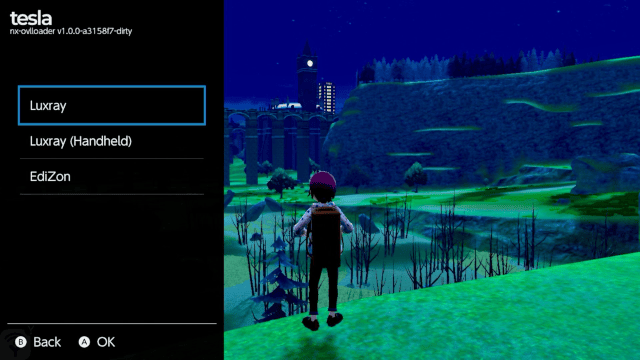
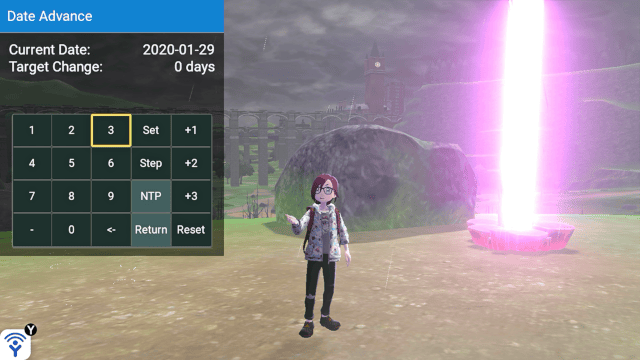
Changelog
r0.1.0-1 Hot-fix 2020/02/03
- Added support for ovlloader (Tesla Menu).
- Improved Date Advance screen label initialization.
- Checksum:
a3a50e260fc16f4a62a69605d66721aa7d04d2e23ce8682e1bcf0158d63b4792 luxray-r0.1.0-0.zip352cd3a9571540ea04992bacaccda50aeede1e4c1e0060756017be4d092958c9 luxray-r0.1.0-1.zip0c9dee252b9ffc907d3b9b2afaa4f33411063a326ee76a2679931f5c1a274cc0 luxray-r0.1.0-1-ovlloader.zip