| khedgb | |
|---|---|
 | |
| General | |
| Author | jakibaki |
| Type | Handheld |
| Version | update7 |
| License | MIT License |
| Last Updated | 2018/07/10 |
| Links | |
| Download | |
| Website | |
| Source | |
| This application has been obsoleted by one or more applications that serve the same purpose, but are more stable or maintained. |
Port of the Game Boy Color emulator khedgb to the Nintendo Switch.
Installation
Place the .nro to the /switch/ folder on the SD card.
Then put the rom into sdmc:/switch/roms/gbc/ and start the homebrew.
User guide
This emulator can't detect when you used the ingame save-feature so you'll have to press X every time after using the in-game save feature. Otherwise the save will get lost after restarting the emulator.
If you're having trouble with this (or don't want to deal with the problems it has) following this tutorial to play GB/GBC games in the vba-next port.
Screenshots
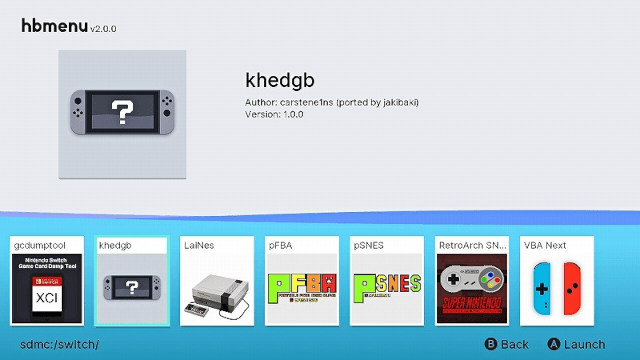
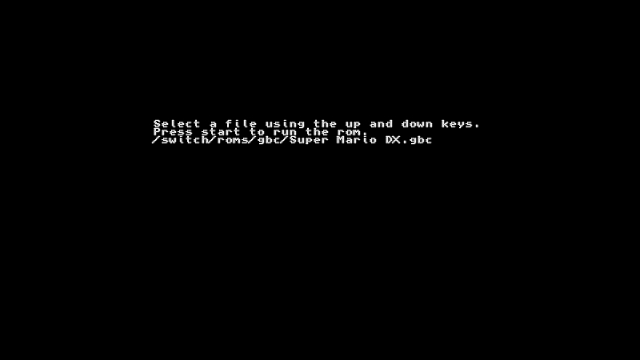

Compatibility
Works on 5.0.
Changelog
UPDATE7
- Changed rompath from sd:/switch/roms to sd:/switch/roms/gbc in order to avoid confusion with the gba emulator. Also double joycons now work in unattached mode.
UPDATE6
- Audio is much better now (not perfect yet though). Many thanks to @renhei for the fix-suggestion.
UPDATE5
- Added a simple file picker! You can now play multiple roms.
UPDATE4
- Removed the debug log.
UPDATE3
- Added joycon-analog-stick-support.
UPDATE2
- Fixed a bug where after saving the game for a few times the emulator would crash.
UPDATE
- Added audio support and proper scaling (Many thanks @cpasjuste for the scaling-hint).