| kEx | |
|---|---|
 | |
| General | |
| Author | klockee |
| Type | File Browsers |
| Version | 0.04 |
| License | GPL-3.0 |
| Last Updated | 2018/07/31 |
| Links | |
| Download | |
| Website | |
| Source | |
kEx is a full-system filebrowser for the Nintendo Switch, written in C++.
kEx can currently browse the SD card, USER, SYSTEM, and SAFE at the moment, traverse directories, and copy/delete files. This is a very early release and thus missing most major file management features, but I plan on adding them as quickly as I can (text wrapping for folders with too many entries planned for v0.04).
Note: This can be very dangerous, so use at your own risk. Definitely have a backup saved somewhere before using this. This is also very early release at the moment, and there are bugs present - please be careful.
Installation
Copy the .nro to your Switch folder and load through the homebrew menu.
User guide
There is currently no indicator when copy a file, only after, so give large files some time to copy.
Controls
A - Enter a partition/directory
B - Back
Plus - Exit
X - Copy a file
Y - Paste the file either to the SD card, or the same partition (does not work across system partitions)
Minus - Delete a file (press A to confirm deletion, any other button to cancel)
Screenshots
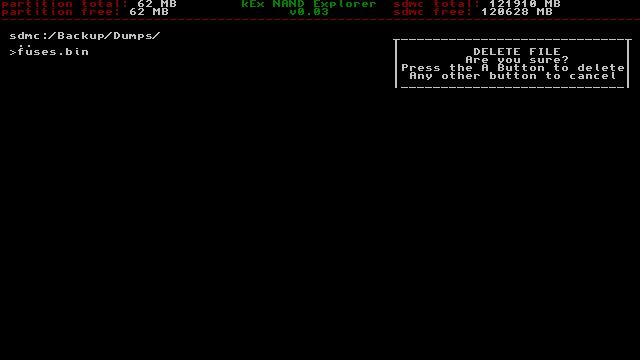
Changelog
v0.04 2018/07/31
- Implemented text wrapping and button repetition.
v0.03 2018/07/27
- Added file deletion.
v0.02 2018/07/27
- Added file copying.
v0.01 2018/07/26
- Initial release.