| IA/VT -colorful- Music Mod | |
|---|---|
 | |
| General | |
| Author | MrComputerRevo |
| Type | Game Hacks |
| Version | 0.3.3 |
| License | MIT License |
| Last Updated | 2021/11/25 |
| Links | |
| Download | |
| Website | |
| Source | |
This is an application that converts and manages all the necessary files to create a IA/VT song mod.
Also included is a simple converter that will convert beatmaps from osu! into IA/VT format.
This application uses at9tool and Scaleform Video Converter to convert audio and video, but you'll have to find those yourself.
User guide
IA/VT Mod Tool
Prepare your video and image files. The video has to include the audio track and preferably be 960x544 resolution. The image that will be used in the menu has to be in PNG format and 512x256 resolution. Additionally you can prepare separate menu audio preview file in WAVE format.
Launch IAVT_Mod_Tool. If it's your first time launching please set the path to at9tool and Scaleform Converter. Also make sure you have Videolan x264 encoder named x264.exe and ffmpeg.exe in the "tools" directory.
Fill in all the fields. If you have already installed IA/VT mods before, check the "Download song_list_param.csv from FTP" checkbox and input your Vita IP address (make sure you have FTP running).
Press the convert button. After the conversion is done copy the contents of the specified folder to your Vita at ux0:/app/PCSG00355/ overwriting any files asked. This will give you a "clean" song. There will be no notes to press. In order to add that use osu converter.
Osu Converter
Prepare .osu files of the beatmap you want.
Launch IAVT_osu_converter.exe from command line with parameters: osu_file.osu output.txt <offset>.
Rename the output file into "MXXX_DY_MID.txt" where
- XXX - the ID of the song (you can go to /outputfolder/resource/common/songs/ and see it there).
- Y - difficulty (1 - easy, 2 - medium, 3 - hard).
Place the output files in /outputfolder/resource/common/songs/ and transfer everything to Vita.
The first time you boot the game after this the mod song is going to show up as locked, you need to play some other song once to unlock it.
Notes
If you don't have English patch installed, place these 2 files in /resource/common/
- config.ini
- boot_config.ini
This will make the songs show up in the game.
Screenshots
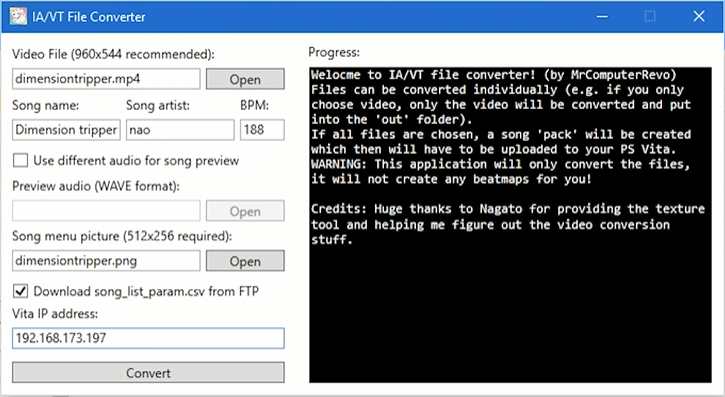
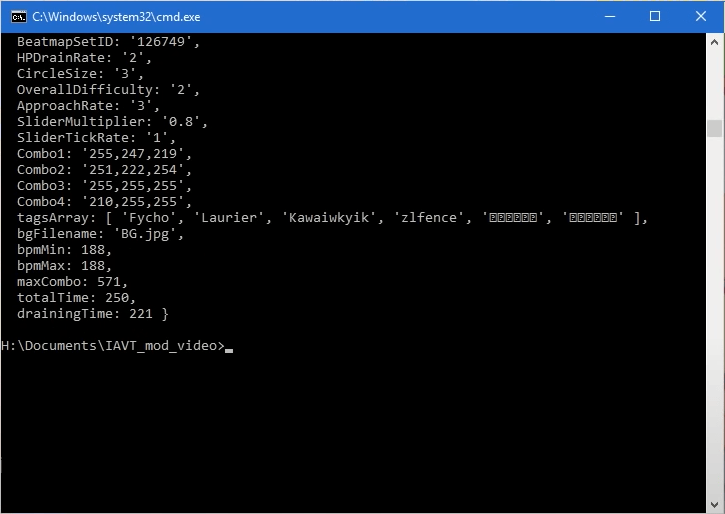
Media
IA/VT -colorful- How to add new songs + osu converter (MrComputerRevo)
How to make your beatmaps more awesome by adding curves and different tracks (MrComputerRevo)
Credits
- Nagato - for providing texture conversion tool.
- osu! Dimension tripper beatmap.
- osu-parser.
- x264.
- ffmpeg