| Homebrew App Store | |
|---|---|
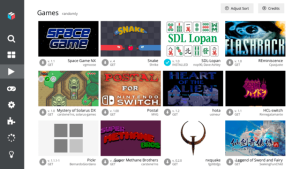 | |
| General | |
| Author | Homebrew App Store Team |
| Type | Utilities |
| Version | 2.3.2 |
| License | GPL-3.0 |
| Last Updated | 2023/03/23 |
| Links | |
| Download | |
| Website | |
| Source | |
| Support Author | |
A Chesto-based graphical frontend to the get package manager for downloading and managing homebrew on video game consoles, such as the Nintendo Switch and Wii U.
This is a replacement to the older Wii U Homebrew App Store.
Features
- Supported platforms: Switch, Wii U, 3DS.
- Custom Music.
- Web and Desktop.
Installation
To run this program, a Nintendo Switch with access to the Homebrew Menu is required. This can be done on most Switches manufactured before July 2018, for compatibility check your serial number at ismyswitchpatched.com. To run hbmenu, see the tutorial here.
Download and extract the latest hb-appstore to sdmc:/switch/appstore/.
(Optional) You can add a background music file named background.mp3 to sdmc:/switch/appstore/background.mp3.
User guide
Run "HB App Store" from within hbmenu.
When you're done, you can press the Home or Minus buttons to exit.
Web and desktop
The Homebrew App Store can be accessed via web browsers at apps.fortheusers.org. Source code: hbas-frontend.
Desktop platforms (Windows, MacOS, and Linux), can use @LyfeOnEdge's unofficial-appstore or their alternaitve program HBUpdater.
Screenshots
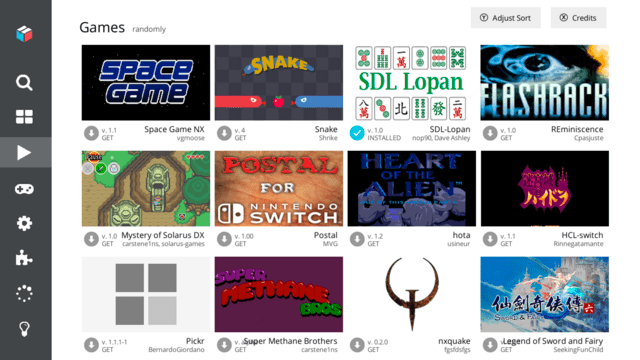
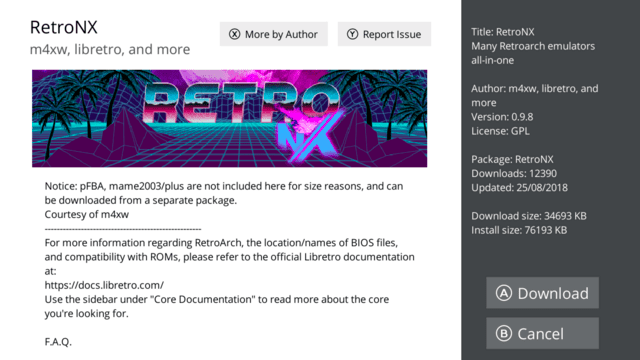
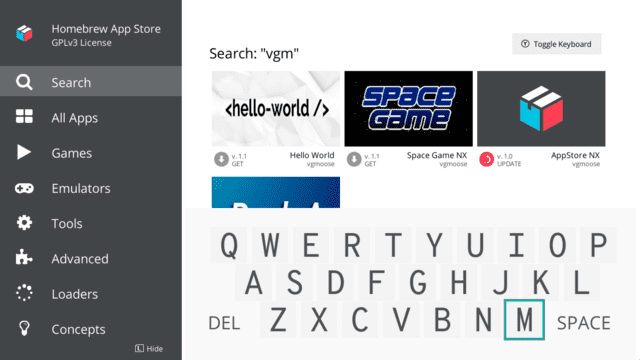
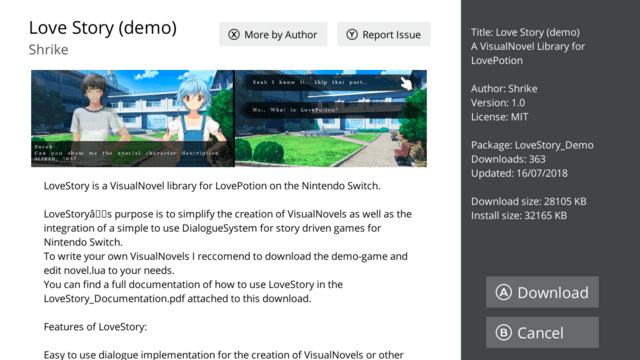
Media
Switch Install Apps! (App Store) (Tech James)
Changelog
v2.3.2 2023/03/23
- Fixes #99 ("Most Recent" sorting order not working).
- All of the changes in 2.3.1:
- Significantly faster download and extraction speeds.
- Display screenshot previews on the app's install page.
- Repo and music changes on both platforms (see below).
- Other fixes (see full 2.3.1 changelog).
v2.3.1 2023/03/23
- All Platforms:
- Uses full qwerty keyboard on Search/Feedback pages.
- Adjustments to the App details page:
- View multiple Screenshots when available.
- List to-be-installed files with button press.
- Change uninstall button to X, to prevent accidental clicks.
- Faster zip extraction for large packages (Thanks @Maschell).
- Allow changing of music by replacing background.mp3 file.
- MP3 title and artist are now displayed in the UI.
- Adds SFX when moving cursor through menus.
- Save and remember music/sfx toggle setting.
- Wii U Specific:
- Compiles to both .wuhb and .rpx formats.
- New sidebar category "Aroma-Ready" hosts .wuhb homebrew*.
- Properly implement app exiting via ProcUI (Thanks again @Maschell).
- Music plays at a higher quality and lower volume.
- Uses the full version of Slimers by (T-T)b with lyrics.
- https://t-tb.bandcamp.com/track/slimers.
- Use HTTPS for repo and enable by default (Thanks @GaryOderNichts).
- Icon size matches Switch build (no longer uses HBL-style icons).
- Change sidebar color from purple to blue.
- Switch Specific:
- Add background music (Slimers (T-T)b cover by drewinator4).
- https://www.youtube.com/watch?v=Tb02CNlhkPA.
- Default music playback to OFF.
- Switch users get upset when the speakers make noise.
- Displays a warning notice if the user launches in Applet mode.
- Change sidebar color from gray to red.
- Repo Management:
- The default repo URLs are changed to new bunny.net powered CDN URLs**
- Switch: switch.cdn.fortheusers.org/repo.json
- Wii U: wiiu.cdn.fortheusers.org/repo.json
- Apps will now tend to use any resolution icons (not HBL/square/specific/etc).
- Banners will be mostly replaced by 1 or more screenshots, where applicable.
- On Wii U, Aroma-compatible apps will display a notice in the banner location.
- When Aroma is out of beta, most current ELF/RPX apps will move to the "Legacy" category, and the "Aroma-Ready" category apps will take over the usual categories.
- The included repos.json file in the zip file will overwrite and automatically update existing users to these new repo URLs.
v2.2 2019/12/24
- No more loading screen! Images and metadata are now downloaded on-the-fly, and you are dropped immediately into the app listing (by rw-r-r_0644).
- Abstracted UI components into the standalone library Chesto.
- Chesto is a declarative, element-based library for creating lightweight user interfaces in SDL2. Along with the App Store console client, it also powers vgedit.
- Chesto uses resinfs rather than switch/wiiu romfs for storing and loading compressed assets from memory (by rw-r-r_0644).
- Want to give it a try? Have a peek at CompuCat's example, ChestoTesto.
- Shows progress while extracting files from the zip package.
- Detailed Credits page to fairly highlight importance of people's contributions in the scene.
- Recovery mode added, accessed by pressing repeatedly L/R immediately after launching.
- Can be used to clear all cached/config data, and install/remove packages without a GUI.
- Bugfixes and Oversights.
- Fixes issues when package structure totally changes (libget#8).
- Sorting button no longer occasionally crashes.
- Files download to disk to avoid being stored in memory (Thanks TotalJustice).
- Onscreen quit button added (Thanks jacquesCedric).
- Platform Specific.
- Switch: Uses https for default Switch repo (sorry for dragging feet on this).
- Switch: Themes are now excluded from the "All Apps" category.
- Switch: If launched in applet mode, uses Wii U style banners.
- Wii U: Fix crackling/popping during music playback (by Quarktheawesome).
- Wii U: Fix bug that duplicates appstore entries in HBL upon upgrading... (see Notice*).
- TL;DR: after updating on Wii U there will be two appstore apps in HBL. Launching either one will work, and it will clean up the extra one.
- Move primary development from GitHub to GitLab.
- We'll continue to upload releases to GitHub for the moment, but that repo will eventually be deprecated and direct users to GitLab.
- Wii U Notice: The duplicate appstore entries in HBL was an oversight, but should resolve itself after launching either HBL app after the update. It has to do with old users migrating from .elf to .rpx, and me trying to consolidate it for each platform. After updating, the issue should not occur again in the future due to libget#8 being fixed.
v2.1 2019/03/28
- Switch:
- New theme category + allow theme installation.
- NRO launching after installation.
- Uses GPU to render (smoother).
- Both:
- Faster downloads.
- Can actually exit with minus button.
- Misc category added.
- Wii U:
- Synced with switch codebase! Now using SDL2.
- Can search now!.
- Can control without touch screen.
- Can scroll and read more details about packages (size, changelog, etc).
- Can install files anywhere on SD (Retroarch, haxchi, etc updated).
- Sort apps, smoother scrolling, and other quality of life things from syncing with Switch.
v2.0 2018/10/02
- New Features:
- Search functionality with on screen keyboard.
- Allow sorting of app list by: most recently updated, download count, alphabetically, download size, and randomly.
- Add new "Advanced" category including some system/hekate modules.
- Redesigned "App Details" screen to show much more information about each app such as long scrollable description, download count, download size, and last updated date.
- Added feedback reporting for any app to collect data about what works and doesn't work. This feedback will be passed along to the app's author if appropriate.
- Enhancements:
- All touch and controller controls refactored and more responsive to input (highlights, buttons, etc).
- Add four-column "wide" view activated by pressing L or ZL in the app listing.
- New offline screen when internet connection isn't detected instead of empty progress bar.
- List other apps by the same author from the details page.
- Bug fixes:
- Switched to curl instead of old hacky HTTP downloading curl.
- Empty folders are now removed upon uninstallation of a package.
- Corrupt cached icons should no longer freeze loading.
- Uses romfs for storing images instead of an external folder.
- Some settings for cleaning up any empty folders leftover by the old app and wiping the icon cache.
v1.0
- This is a Switch homebrew app for downloading and installing more homebrew from Switchbru's repository.
- To use it, see the instructions in the readme. Homebrew is only currently publicly compatible with 3.0.0 Switches.
- The first load will take a while as it caches some icon and banner data, loads after that should be much faster. The best way to interact with the app is by using the touch screen, but there are also gamepad controls.
- Known issues:
- fortheusers/libget#1 - empty folders aren't removed when uninstalling package
- #5 - Pynx takes about 5 minutes to extract files from zip
- #2 - downloading should use libcurl
- Reporting issues can be done on Github or on the Switchbru Discord (or #switchbru on Freenode)
Credits
- vgmoose
- pwsincd
- Nightkingale
- rw-r-r_0644
- crc32
- Compucat
See here for list of contributors.
External links
- Official website - https://fortheusers.org/
- GitHub - https://github.com/fortheusers/hb-appstore