| Higurashi Vita | |
|---|---|
 | |
| General | |
| Author | MyLegGuy |
| Type | Game engine |
| Version | 3.0.2 |
| License | Mixed |
| Last Updated | 2021/01/15 |
| Links | |
| Download | |
| Website | |
| Source | |
This is a port of the Higurashi: When They Cry remakes available on Steam and MangaGamer. It supports the updated character graphics and the PS3 Graphics & Voices patch. As of 11/18/17, all of the ones that are out work. Meakashi only works if you install the PS3 Voices & Graphics patch too.
This requires the files from the Steam or MangaGamer versions of any of MangaGamer's Higurashi remakes.
The script converter is made with C#. If you're on Windows, you can run it with the .NET Framework that you probably already have. If you're on Linux or macOS, you need a program called Mono to run it. It has been tested on Debian 9. If it doesn't work, make sure you update the .NET Framework or Mono.
Note: The engine supports also VNDS games since v.2.5. Please use VNDSVitaConverter for other VNDS games.
Installation
You need to actually own the games on Steam. Link to the first chapter on Steam (free).
- If you want the PS3 Voices & Graphics patch, install it first. Refer to the instructions in the release post.
- Download the script and image converter.
- Extract the ZIP file.
- The next step is to get the files from the Higurashi game you want. It's slightly different if you bought the game from MangaGamer.
- For Steam, right click on of the Higurashi game on Steam and click "Properties" at the bottom of the menu.
- Then click "LOCAL FILES" and then "BROWSE LOCAL FILES".
- A folder will be opened showing the game's files. Look inside the folder called HigurashiEpXX_Data. Copy the folder called "StreamingAssets".
- Paste StreamingAssets in the same directory as the extracted script converter program.
- Run HigurashiVitaCovnerter.exe.
- When prompted by the program, enter 0 because we're converting for the Vita.
- As a quick way to check if the conversion worked, check if your StreamingAssets folder was renamed.
- When it's finished, take the StreamingAssets folder and put it at ux0:data/HIGURASHI/Games/.
User guide
On the title screen, you can load a game folder to play the game in an elegant, user friendly way. If it says that no preset files were found, you've done something wrong. Make sure you remembered to convert the game files and put them at ux0:data/HIGURASHI/Games/.
You may want to have a look at the settings. From there, can change the bust (character art) location. The options are "CG" or "CGAlt". Normally, "CG" is the original graphics and "CGAlt" is the Steam graphics. If you have the PS3 patch then "CG" is the PS3 character sprites. When changing the bust location, a sample image will be shown. You may also want to overclock the CPU if you're using the PS3 patch. If you're having trouble hearing the voices over the background music, you can lower the BGM volume and increase the SE volume. If you're not using the PS3 patch, and you want the text to start where the background starts, instead of at the edge of the screen, you can change that. If you want the message box to be darker, you can change that. If you read fast then you can change the text speed.
After loading a game folder, one of two things can happen. If it's your first time loading that game folder, you get a menu where you can either choose a chapter to start on or start a brand new game. If you've already played using that game folder before, you'll be brought to a menu. From there, you can go to the next chapter, go to a previous chapter, view TIPS, and exit.
While in game, you can press circle to toggle the text box, hold square to fast forward, press SELECT to activate Auto Mode, press triangle to access the settings, press START to access the textlog, and press X to advance.
Access the in-game menu to configure auto mode's speed. The bigger the number, the more time it waits after text is displayed. The number is in milliseconds. Hold L and press left or right to add or subtract 200. Don't hold L to add or subtract 500. Activate auto mode in game by pressing SELECT.
ADV mode is exclusive to the PS3 patch. You can choose to enable it when running the script converter, you can't toggle it in the PS Vita application.
You can put the game's data files on uma0 instead of ux0 if you want. If the uma0 folder is there, it's used.
Preset
About "preset" files and the engine. See the wiki.
You can find info about making preset files, what each command does, and more.
Screenshots
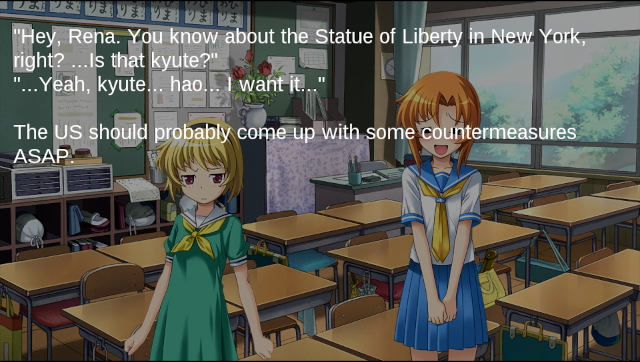
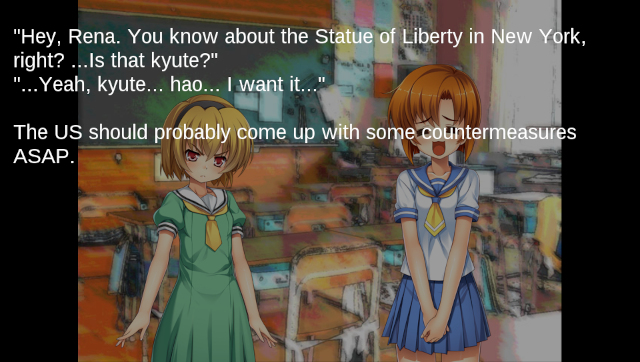
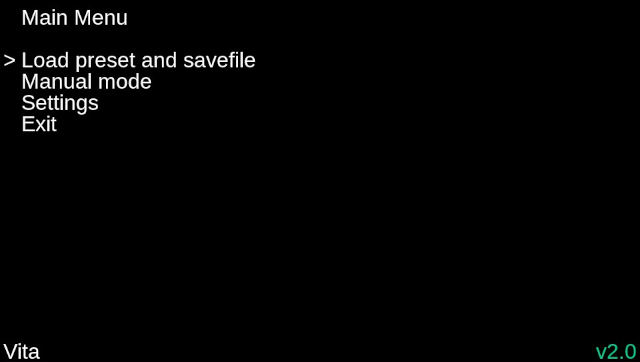
Media
[VITA][v2] Rad Script Converter Tutorial (fejwoqigfjeioqw)
Preset Setup to Games Folder Setup (fejwoqigfjeioqw)
Higurashi When They Cry Hou - Ch.1 Onikakushi - Gameplay Walkthrough No Commentary (WAK Games)
Known issues
- "Films" are used to change the screen. Ones that tint the screen a color should look fine. Ones that do anything else, like making everything black and white, are just replaced with a white filter. This may be changed eventually, but it's a small thing and I think it doesn't look too bad.
- "Filters" are used when drawing backgrounds and busts to give them a fancy entrance. I don't know how to program this well, so backgrounds and busts have simple fade in and fade out transitions. It still looks good.
Changelog
v3.0.2
- Fix ADV box height.
- Follow system select button preference.
v3.0.1
- Fix VNDS sprite bug.
- Set default language to English.
v3.0
- Remove ugly music note and star characters.
- Chapters 5-7 without PS3 patch should work. They were only lightly tested though, so keep expections low.
- Language toggle to Japanese.
- Fix non-english text.
- Important bug fixs, including ones for VNDS.
- Aadd vertical DAS to menus.
- Change the default font.
- Fix original art peeking out past the background.
- Fix fitler/film width.
- Game objects will still update during Wait command.
- Higurashi games will load default.ttf if it's found. You can use this feature to restore the old font if you so desire.
- Savefiles are now stored in the game folder for Higurashi. (old saves will automatically be copied.)
- Implement SetSpeedOfMessage.
- Games folder mode is now mandatory.
Full list of changes can be found here.
Credits
- dmaskell92 - PS3 patch Meakashi port.
- 07th Mod - PS3 Voices & Graphics patch for PC.
- xerpi - libvita2d.
- See ux0:app/HIGURASHI/License/ for full license list.
External links
- GitHub (Higurashi Vita) - https://github.com/MyLegGuy/Higurashi-Vita
- GitHub (Converter) - https://github.com/MyLegGuy/HigurashiVitaCovnerter/releases
- GitHub (PS3 Voice & Graphics patch installer) - https://github.com/MyLegGuy/HigurashiPS3AutoC/releases/
- VitaDB - https://vitadb.rinnegatamante.it/#/info/271
- Wololo - https://wololo.net/talk/viewtopic.php?f=116&t=48223
- Wololo - https://wololo.net/talk/viewtopic.php?f=116&t=49282