| HexEditor | |
|---|---|
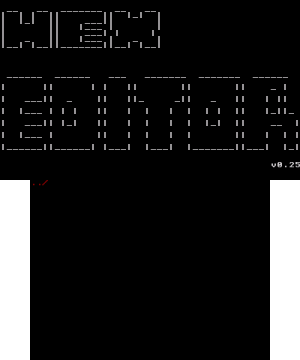 | |
| General | |
| Author | Marshmallow |
| Type | Utilities |
| Version | 0.25 |
| License | Mixed |
| Last Updated | 2016/02/25 |
| Links | |
| Download | |
| Website | |
This is a hex editor for the 3DS created by Marshmallow.
Features
- Browse SD card.
- Edit a file.
- Save a modified file (might take a while if the file is big).
Installation
Available in 3DSX and CIA formats (experimental, no icon and title yet).
- 3DSX - Use the .3dsx provided with the Homebrew Launcher.
- CIA - Install the .cia with the CIA manager of your choice.
User guide
How to edit a file
From the browser, select the file you want to edit.
Then the editor will open the file (can take a moment if the file is large).
You will be able to navigate throught the bytes with the pad and edit the values thanks to the small keyboard on the bottom screen.
Go to address
On the hex editor, you can go directly to a given address.
Enter the address with the virtual keyboard.
Make sure to save the file before exiting.
Controls
D-Pad - Navigate between files/folders
A - Select
Editor:
X - Edit address, Cancel
A - Validate address
Start - Save and exit
Select - Retun to launcher (without saving)
Known issues
A lot, in both file browser and the editor itself.
Changelog
v0.25
- Writing a file is much much faster.
- The file browser now supports folders having more than 29 files.
- Moving the cursor in the file browser doesn't refresh the whole bottom screen anymore.
- More information on screen while opening a file.
v0.1
- Initial Release.
Credits
Big thanks to all the developers who created libctru, homebrew launcher, *hax... Well, 3DS hack.