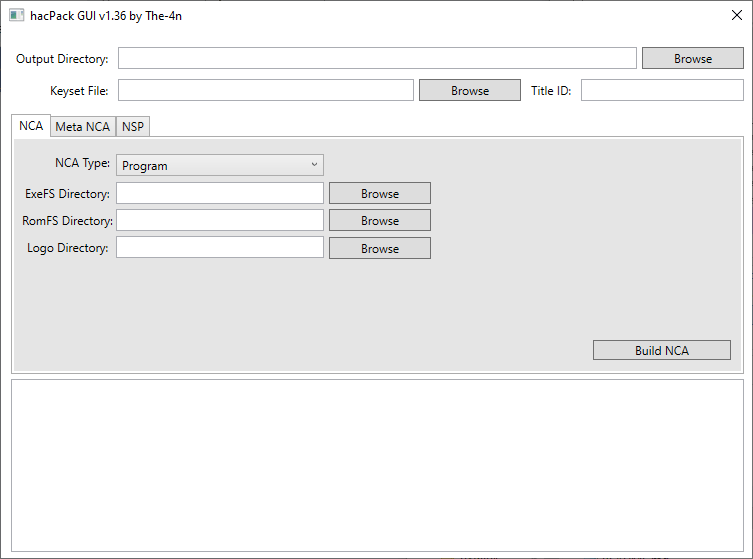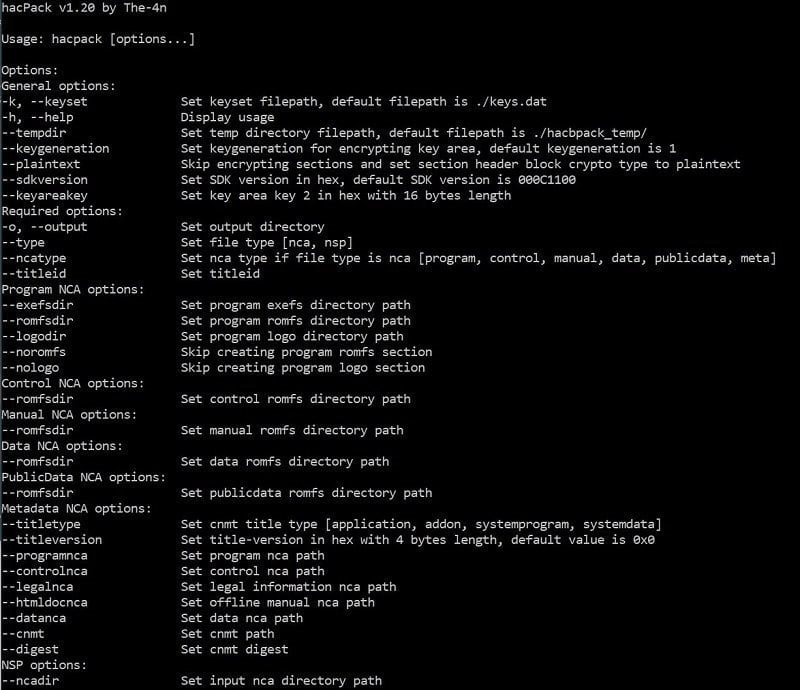| hacPack | |
|---|---|
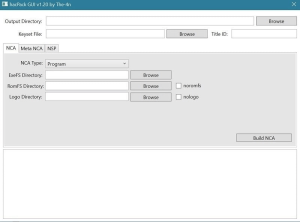 | |
| General | |
| Author | The-4n |
| Type | PC Utilities |
| Version | 1.36-r2 |
| License | GPL-2.0 |
| Last Updated | 2019/01/19 |
| Links | |
| hacPack + NACP Download | |
| Website | |
| Source | |
hacPack is a tool for make/build and repacking NCAs (Nintendo Content Archive) and NSPs (Nintendo Submission Package).
hacPack is totally written from scratch and it's fully open-source, there's nothing illegal (Nintendo's stuff) in it.
With hacPack, you can mod your game and repack them into NSP, make custom NCAs and NSPs, remove and add contents to NCAs, etc.
There's also a GUI interface for hacPack to make it easy to use for everyone, but CLI is version is recommended.
User guide
hacPack
Key features:
- Support all types of NCAs (Program, Control, Data, Metadata, PublicData).
- Options for creating program nca with/without romfs and logo sections.
- Support Application, AddOnContent, SystemData and System Program Metadata NCAs.
- Support for creating Metadata nca from ncas and cnmt.
- Fully crypto customization, Including Keygeneration, Keyarea encryption key 2, Section encryption.
- CLI app, also includes a simple GUI for end-users.
- Multi architecture and Multi platform compatibility, Including but not limited to: Windows, Linux, macOS, x86, x86-64, arm-le.
Some of the use cases of hacPack:
- Creating homebrew and custom NCAs/NSPs.
- Merging updates and dlcs NCAs/NSPs into game NCAs/NSPs.
- Making NCAs/NSPs from game mods and merging game mods with existing game NCAs/NSPs.
- Fully modifying and repacking applications and system NCAs.
- Changing titleid, icons and other control parameters of games and dlcs, changing the game loading logos.
- Repacking games to work on lower firmwares.
- Repacking dlcs to work on lower game versions.
- Add translations to game.
Also hacPack is now comes with hacPackTools, hacPackTools are tools for viewing and modifying the files inside ncas.
hacPackTools-NACP
NACP is a file in control nca that specifies multiple parameters of the game including screenshot permissions, video capture permission, savedata file size and etc...
Key features of hacPackTools-NACP:
- Viewing the value of NACP parameters.
- Creating .nacp.xml from .nacp.
- Creating .nacp from .nacp.xml.
Some of the use cases of hacPackTools-NACP:
- Making xml from nacp so it becomes human readable, modifying it and make nacp again from xml.
- Creating nacp for homebrew nsps.
- Changing the game data save size.
- Changing the games and apps permissions, like allowing screenshot and video capture.
- Remove the need of selecting user account when launching a game/app.
hacBrewPack
hacBrewPack is a tool for creating homebrew nsps is based on hacPack. It's a simplified version of hacPack which is designed for creating nsps from homebrews fast and easy.
First and the only legal hbmenu nsp is built with hacPack and the latest version features hacPackTools-NACP which enables capabilities like videocapture and 0 size save data and no need for user selection.
Also all custom nsps from Developers and Scene groups are built with hacPack/hacBrewPack.
Keys
You should place your keyset file with "keys.dat" filename in the same folder as hacPack.
Alternatively, You can use -k or --keyset option to load your keyset file.
Required keys are:
| Key Name | Description |
|---|---|
| header_key | NCA Header Key |
| key_area_key_application_xx | Application key area encryption keys |
| titlekek_xx | Title key encryption key |
CLI options
*nix: ./hacpack [options...] Windows: .\hacpack.exe [options...] Options: General options: -o, --outdir Set output directory -k, --keyset Set keyset filepath, default filepath is ./keys.dat -h, --help Display usage --type Set file type [nca, nsp] --titleid Set titleid NCA required options: --ncatype Set nca type if file type is nca [program, control, manual, data, publicdata, meta] NCA general options: --tempdir Set temp directory filepath, default filepath is ./hacbpack_temp/ --backupdir Set backup directory filepath, default filepath is ./hacbpack_backup/ --keygeneration Set keygeneration for encrypting key area, default keygeneration is 1 --plaintext Skip encrypting sections and set section header block crypto type to plaintext --sdkversion Set SDK version in hex, default SDK version is 000C1100 --keyareakey Set key area key 2 in hex with 16 bytes length --ncasig Set nca signature type [zero, static, random]. Default is zero --disttype Set nca distribution type [download, gamecard]. Default is download --ncasig1privatekey Set private key filepath for signing nca signature 1 with PEM format Program NCA options: --exefsdir Set program exefs directory path --romfsdir Set program romfs directory path --logodir Set program logo directory path --titlekey Set Titlekey for encrypting nca --acidsigprivatekey Set private key filepath for signing acid with PEM format --ncasig2privatekey Set private key filepath for signing nca signature 2 with PEM format --ncasig2modulus Set modulus filepath for signing nca signature 2 --nosignncasig2 Skip patching acid public key in npdm and signing nca header with self-signed keys Control NCA options: --romfsdir Set control romfs directory path Manual NCA options: --romfsdir Set manual romfs directory path --titlekey Set Titlekey for encrypting nca Data NCA options: --romfsdir Set data romfs directory path PublicData NCA options: --romfsdir Set publicdata romfs directory path --titlekey Set Titlekey for encrypting nca Metadata NCA options: --titletype Set cnmt title type [application, patch, addon, systemprogram, systemdata] --titleversion Set title-version in hex with 4 bytes length, default value is 0x0 --programnca Set program nca path --controlnca Set control nca path --legalnca Set legal information nca path --htmldocnca Set offline manual nca path --datanca Set data nca path --cnmt Set cnmt path --digest Set cnmt digest NSP options: --ncadir Set input nca directory path
GUI
hacPack GUI is just an interface for CLI. It's just available for Microsoft Windows and it requires .NetFramework 4.5 or higher.
Currently, all options are not implemented in GUI and it's recommended to use CLI.
Tools
hacPackTools are tools aiming for modifying and parsing the files in ncas. make sure to check hacPackTools folder
Also check docs for more info.
Screenshots
|
|
Changelog
v1.36-r2 2019/01/19
- Fixed a bug cause hacPack-GUI to display an invalid titleid error while titleid is valid.
v1.36 2019/01/14
- Fixed a bug cause titletype error when creating metadata nca with cnmt.
- Changed Valid titleid range.
v1.35 2018/12/25
- Added option for setting nca distribution type to gamecard.
- Removed --noromfs and --nologo options, hacPack now skips creating romfs and logo sections for program nca if romfsdir and logodir are not set.
- Changed pfs0 padding size and hash table block size for better compatiblity and less nca size.
v1.33 2018/12/05
- Added support for keygeneration 7.
- Changed default ncasig to zero.
v1.32 2019/11/26
- Changed hash block size for better compatibility.
- Increased NCA section encryption buffer size.
v1.31 2018/11/25
- Fixed a bug cause invalid IVFC level 6 when romfs section is big.
v1.30 2018/11/20
- Added TitleKey encryption.
- Added Signature generation.
- Added NPDM verification and signature zeroing.
- Added NPDM backup.
- Fixed sdkversion valid range.
hacPackTools-NACP v1.03:
- Fixed videocapture invalid value error message.
- Added error message for unknown xml elements.
v1.20-r3 2018/10/25
- Fixed a bug cause compiled version of hacPackTools-NACP not running on windows machines.
v1.20-r2 2018/10/24
hacPack-Tools:
- Added RequiredNetworkServiceLicenseOnLaunch and UserAccountSwitchLock options for hacPackTools-NACP.
v1.20 2018/10/22
hacPack:
- Added option for creating Metadata nca from cnmt.
hacPack-GUI:
- Added option for creating Metadata nca from cnmt in gui.
hacPack-Tools:
- Added hacPackTools-NACP v1.00.
v1.12 2018/10/10
- Fixed a bug cause making bad PFS0 for files larger than 4GB in 32-bit platforms.
v1.11 2018/10/09
- Added buffer for creating PFS0.
- Increased buffer size for creating RomFS.
v1.10 2018/10/06
- Added support for creating SystemProgram and SystemData Metadata NCA.
- Added titleversion option for creating Metadata NCA.
v1.02 2018/10/05
GUI:
- Fixed a bug cause failure of building meta ncas with legal information nca and without data nca.
v1.01 2018/10/03
- Fixed a bug cause failure of control.nacp validation in titles without AmericanEnglish title name and title author.
v1.00 2018/10/02
- Initial Release.
Credits
Thanks: SciresM, yellows8, Adubbz, SwitchBrew.