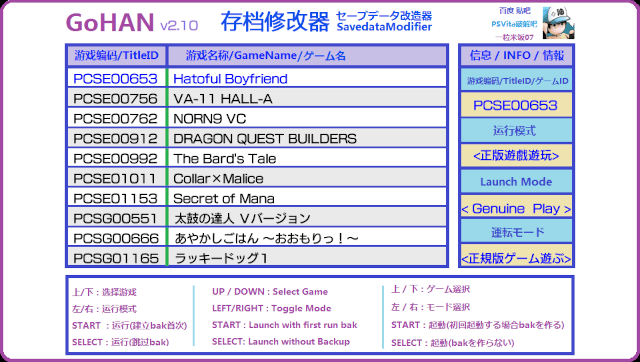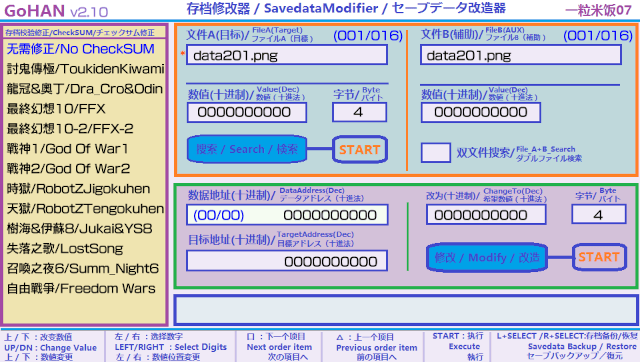| GoHAN | |
|---|---|
 | |
| General | |
| Author | OneRice07 |
| Type | Hack Utilities |
| Version | 2.1.0 |
| License | Unlicense |
| Last Updated | 2016/10/15 |
| Links | |
| Download | |
| Website | |
| Source | |
Homebrew that allows the user to modifiy games savedata.
Installation
Version differences:
- GoHAN_2.1.0.vpk - Standard version, allows to select game to modify from game list.
- GoHAN_Parallel_2.1.0.vpk - Alt version, allows to modify savefiles locate in ux0:savedata_mod/. Recommend to use with Vita Save Manager.
User guide
Open GoHAN, select the game from the game list and use Left/Right to toggle between 4 operation modes:
- Launch game (genuine).
- Modify game (genuine).
- Launch game (dumped).
- Modify game (dumped).
How to modify game:
- Toggle Modify game, press Select/Start to open the editor.
- If the game's savedata has checksum,it is necessary to select the game title in the CheckSUM list on the left.
- Press Square/Triangle/Touch, under "FileA(Target)" pick the savefile you want to modify.
- Press Square/Triangle/Touch, input "Value(Dec)" (use D-Pad to modify the value).
- Press Square/Triangle/Touch, input "Byte" (use Up/Down to modify the value).
- 1 Byte: 0-255
- 2 Byte: 0-65535
- 3 Byte: 0-15777215
- 4 Byte: 0-2147483647
- Press Square/Triangle/Touch to select the "Search" option. Press Start to compare values.
- Your results will appear on "DataAddress(Dec)" (or at the bottom if "No results").
- Use D-Pad to cycle through addresses, the changes will display on "TargetAddress(Dec)".
- Press Square/Triangle/Touch, input "ChangeTo(Dec)".
- (If you already know the pointer address, simply choose the savefile on "FileA(Target)", then enter the values on "TargetAddress(Dec)" and "ChangeTo(Dec)".
- Press Square/Triangle/Touch to select the "Modify" option. Press Start to confirm (you can only modify one address at a time).
- Once completed, press the PS button to exit the app.
- Run GoHAN again, change the operation to Launch game.
- Load the edited savefile to see the changes.
Note: Before modifying, use L+Select to create a backup to ux0:savesata_bak/. If anything goes wrong, you can restore the savefile with R+Select.
Controls
Main screen:
Up/Down - Select game
Left/Right - Toggle Mode
Start - Launch game (create backup/bak on first launch), Modify game
Select - Launch game (do not create backup/bak), Modify game
Editor:
L/R+Select - Save/Load backup
Square/Triangle or Touchscreen - Next/Previous item
D-Pad - Input value
Start - Start searching (Search), Apply changes to savefile (Modify)
Screenshots