| Game of Life - The Sound of Life | |
|---|---|
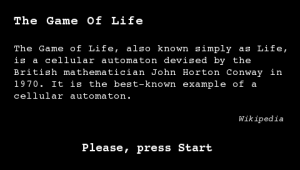 | |
| General | |
| Author | Maxence Ardouin (MaxTheBest) |
| Type | Simulation |
| Version | RC 2 |
| License | Mixed |
| Last Updated | 2009/02/17 |
| Links | |
| Download | |
| Website | |
This is a Game of Life obeying John Conway's rules by Maxence Ardouin (aka MaxTheBest).
User guide
There are 3 themes for the game, you can change them by editging the images in the game directory (each cell is 8*8).
Controls
Triangle - Change theme
Select - Menu
D-Pad - Cursor
Cross - Give life to a cell
Circle - Take life from a cell, Go back (from menu)
Start - Pause evolution
Square - Clean screen (while pause)
R - Screenshot (saved under ms0:/PICTURES/GoLX.png)
Screenshots
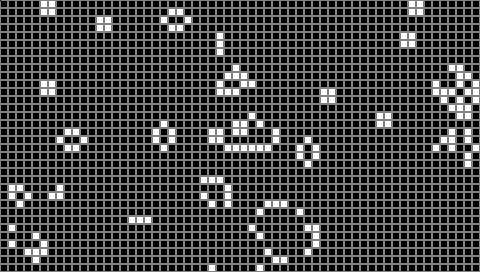
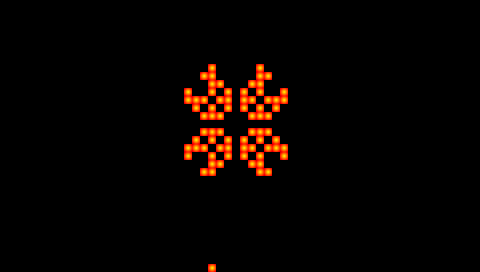
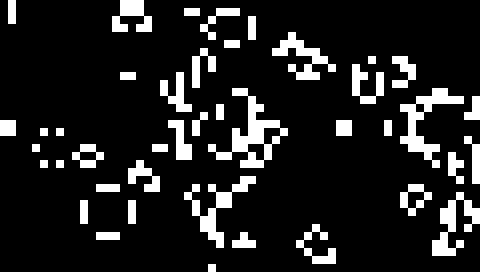
Changelog
RC2
- Added a couple of themes: by pressing Triangle, you can switch from one theme to the other. There are 3 themes for the moment, you can change them by editging the images in the game directory (each cell is 8*8).
- Added 4 brand new patterns: "The Queen Bee Shuttle", "The Pentadecathlon", "The Pulsar", and the "Diehard", which is special because it entirelyè dies after exactly 130 generations (you can check the generations by pressing L).
- When you press select, the menu pops up, and you can release the select button, which you couldn't before. It might help you navigate through the menu. To make the menu disapear, just press Circle or select an option.
RC1
- A splash screen has been added (press any key to continue)
- A definition screen has been added: you can see an extract from wikipedia's definition of the Game Of Life
- Sound has been removed for two reasons: headaches and it didn't work. It'll be back in next version, with the possibility of shutting it off.
- A menu pops up when you press SELECT, and you can chose one of the three patterns (for the moment: epty, random, and Goper's glider gun). Keep SELECT pressed while pressing up/down/cross to navigate in this menu.
- You can see the number of generations that have happened since the beginning of the pattern by pressing L. This number is reset when you generate a new pattern, or edit the actual one.
- When you press START, you will pause the evolution, and see a "0" or "1" printed in red on the screen, this is your cursor, move it with up/down/left/right, and press Cross to give life to a cell, and circle to take life from it.
- When in pause mode, Square will clean the screen.
- To take a screenshot, press R. Screenshots are saved under ms0:/PICTURES/GoLX.png, X beeing the number attributed to the picture.
- If the Picture folder does not exist, the program will create it (to avoid annoying bugs).
- The icon has been changed (you can see Gosper's glider gun on it now).
Credits
Credits goes to Mr Conway for creating this incredibly interesting game.
External links
- Author's website - http://maxence-dev.blogspot.com/
- DCEmu - https://www.dcemu.co.uk/vbulletin/threads/185020-The-Game-Of-Life-RC2