| Game Music Gear MX with VGMPlay | |
|---|---|
 | |
| General | |
| Author | gama (silmarilion/theHobbit), maxo (rockMax) |
| Type | Media Players |
| Version | 1.5 |
| License | Mixed |
| Last Updated | 2010/12/20 |
| Links | |
| Download | |
| Website | |
GameMusicGear~MX is an upgrade from GameMusicGear. It's a multiformat music player designed with video game music in mind.
It's based on some popular multiformat players like the xmms, winamp and mostly oldplay for the gp32.
Features
- New plugin system.
- Custom Skin Support - Please read the skins.README for more details.
- Mini Visualizer - There are two mini visualizers available, spectrum and wave, inspired by the ones found in winamp.
- Chinnese GBK, BMP, TrueType and pgf font support, with LATIN and UTF8 support.
- Zip, Rar, 7zip and gzip files support through the File_Extractor library by Shay Green. Rar and 7zip support is only available on the PSP Slim due to memory requirements.
- In game configuration screen.
- Control keys configuration - You can configure it through the config menu, or you can do it manually editing the 'keys' file.
- Three levels of audio output amplification, configured in each plugin config file. Since version 1.3 this levels are fixed to +3, +6 and +9 dB.
- Built in 10 Band Real Time Equalizer with presets support.
Installation
Copy GMGearMX folder to your game directory, (usually ms0:/PSP/GAME). Any game folder is OK, you can use game categories plugin.
Run the app. It will create ms0:/.gmgear folder in the root of your Memory Stick. If this folder was already there, all its contents will be romoved.
Once you have run the app for the first time, copy the contents from the EXTRA-FILES folder to ms0:/.gmgear folder. It is a hidden folder, (configure your pc to see hidden folders).
GMGear looks in this folder for needed files by default, you can change it (plugin.readme). This folder contains:
- A 2MB MIDI instrument set and a "timidity.cfg" for midi playback, created with old soundfonts converted to 8 Bit to reduce the size, but they still sound great.
- You can use whatever you want, if the samples are too big and the midi uses a lot of instruments, the PSP won't have enough RAM to load them.
- All the files needed by Delitracker Emulator (UADE).
- A Game Music folder, containing many of the formats GMGearMX is able to play (provided by mills).
All these files come from free, abandonware or public domain sources.
You must get a PCM ROM for OPL4 chip (yrw801.rom from http://nlmsx.generation-msx.nl/ or http://www.msxarchive.nl/pub/msx/games/roms/system/Extensions/Moonsound/), and copy it to this directory.
Please look at readme for details, and read changelog for details of the new plugin in_vgm.
User guide
GMG_MX uses a new plugin system. There are three types of plugins (very similar to the winamp plugins).
- Input Plugins for audio decoding (like mp3 plugin, spc plugin, etc).
- Output Plugins to encode audio to another format.
- Visual Plugins for music visualization, lyrics display, etc.
Each plugin consist of a config file (.plugin) and a module file (.prx). And can be replaced or removed if you want to upgrade or disable a plugin.
VGMPlay
VGMPlay.ini has been configured so that the PSP can play the following chips:
- YM3526.
- YM2151.
- SEGA PCM (YM2151 + SEGA PCM is a bit slow, but playable).
- Y8950 - Arcade machine.
- YM2610 - Neo-Geo.
- PSG - Neo-Geo Pocket.
- YMF278B - OPL4 Monosound MSX (some tunes can be a bit slow_.
- RF5C164 - Sega CD.
The following chips are surely playable, but they have not been tested:
- SN76496.
- YM2203.
- YM2608.
MegaDrive/Genesis (YM2612) and sega master system OPLL (YM2413), play much better through another plugin "in_vgz", so you must rename these ym2612 and ym2413 vgm's to ".vgz" in order to play them.
You can modify VGMPlay.ini file to reduce the sampling rate and/or to disable some chips to make it work better.
Note: Most VGM's using more than one chip, are not playable.
Controls
Default:
Circle - Enter folder, Play song
Up/Down - Browse to previous entry
Cross+Up/Down - Browse to previous/next page
Right/Left - Fast-forward/Rewind song
Start - Pause, Resume playback
Cross+Up/Down - Increase/Decrease audio level
Triangle - Switch to fullscreen visualizer
Square - Change visualizer
Select - Enter setup screen
Cross+Square - Change playmode
R/L - Play next/previous song
Play previous song
Note - Enter equalizer setup
Square - Enter browser screen
Home - Exit app
Screenshots
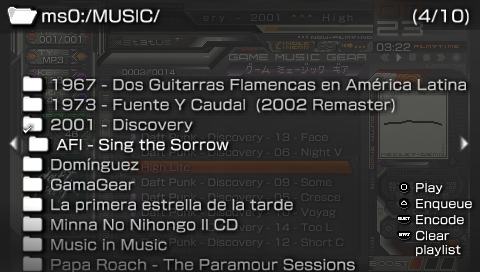
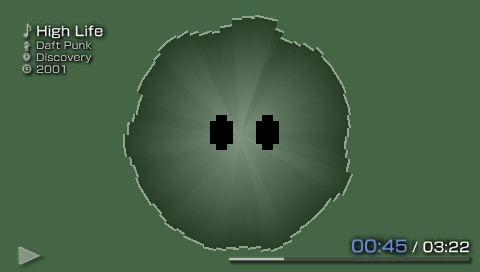
Changelog
Version 1.5
- New VGM plugin based on VGMPlay written by ValleyBell from the smspower.org web. The plugin emulates various chips and plays .VGM files (v1.5) wich can be ripped using MAME_VGM and FOX_M1_vgm (created by ValleyBell). For the OPL4 chip you need to provide the samples rom file (yrw801.rom) and put it in the plugins folder or the default data folder (ms0:/.gmgear). VGMPlay.ini has been configured so that the PSP can play the following chips:
- YM3526 - .
- YM2151 - .
- SEGA PCM - (YM2151 + SEGA PCM is a bit slow, but playable).
- Y8950 - arcade machine.
- YM2610 - Neo-Geo.
- PSG & DAC - Neo-Geo Pocket.
- YMF278B - OPL4 Monosound MSX - some tunes can be a bit slow.
- RF5C164 - Sega CD
- The following chips are surely playable, but they have not been tested:
- SN76496 - .
- YM2203 - .
- YM2608 - .
- You can modify VGMPlay.ini file to reduce the sampling rate and/or to disable some chips to make it work better.
- Most VGM's using more than one chip, are not playable.
- MegaDrive/Genesis (YM2612) and sega master system OPLL (YM2413), play much better through another plugin "in_vgz", so you must rename these ym2612 and ym2413 vgm's to ".vgz" in order to play them.
- New ORG plugin based on libOrganya by Vincent Spader.
- Updated modplug plugin to latest version 0.8.8.1.
- Optimized the UADE plugin to use Chui's fast sound core from UADE4ALL. Most songs should play fine at 222 (or less?) Mhz now.
- Added vgm7z: compressed vgm support.
- Updated in_gme plugin based on the latest version of Game_Music_Emu library by blargg. It supports a more accurate vgm (vgz) player and all NES sound chips, can handle sgc files, supports additional sound effects, among other features ;).
- Replaced the old C64 Sid plugin (in_sid) with a new one based on sidplay2 by Simon White, you can still use the old plugin, it is located in the alternate folder. The new plugin (in_sidplay2) noly handles PSID songs, since RSID is too heavy for the PSP.
- Added sleep timer feature, by default press select + cross to open the dialog and use the pad to set the time. When the time reaches zero the PSP will shutdown.
- Added Reverb effect to the equalizer, based on the reverb filter found in the SoundeXchange (sox) project, it can be enabled independently. It is a simple echo/delay reverb effect wich must be configured manually in the equalizer skin file.
- Updated the vgmstream plugin to revision 855.
- Added support for extended lrc lyrics format, as found in the Wikipedia.
- Add support for font and bg colors in vis_lyrics plugin. You have to manually change those values in the vis_lyrics.plugin file, they are in alpha-blue-green-red hexadecimal format.
- Added compressed (packed) formats list to main app config. NOTE: For PSP Fat only a few formats are supported.
- Optimized mp3 (libmad) plugin a bit.
- Optimized aac plugin a bit. Still quite slow when loading m4a songs.
- Fixed some bugs with vis_lyrics plugin.
- Compiled with latest minpspw version 0.9.6.
Version 1.4
- New Capcom's QSound (QSF) plugin based on the Audio Overload SDK by R. Belmont and Richard Bannister. NOTE: The plugin has no compressed support yet and takes around 10 seconds to load a song.
- Testing new HOLD Mode: when you press the hold switch the screen automatically will turn off, and all the GU operations will be stoped. This will help some CPU heavy plugins, like in_psf and in_uade. But I still need to make it compatible with the remote.
- Option to remove items from playlist browser. Must open the browser and press R to switch to playlist.
- Save playlist feature with a simple text input dialog.
- Added 22 Khz downsample option to in_psf so most soundtracks can be played without lag (but i recommend using the HOLD Mode for that purpose). You can enable it in the input plugins setup screen.
- Updated blargg's File_Extractor library to version 1.0.0. Wich allows faster browsing of compressed files. And now some large rar files can be decompressed (tested some psf soundtracks around 20 MB). NOTE: Big compressed files can take several seconds to decompress.
- Updated adplug core to version 2.2.
- Updated vgmstream core to revision 734. And renamed in_stream plugin to in_vgmstream to be more specific. NOTE: I have not written all vgmstream supported formats in the in_vgmstream.plugin file since there are a LOT of formats now, I just put some for testing purposes, so you have to add them manually.
- Release source code of plugins based on GPL and other licenses that require release of source code. The archive is called gmgear_plugins_src.7z
- Increased priority of audio thread and reduced cpu rate of most plugins. The gui became a little slower but i guess it's worth it since most plugins works around 122 Mhz now.
- Fixed several bugs in in_psf with some soundtracks: Final Fantasy VI, Chrono Trigger, Popolocrois, Brave Fencer Musashi, and some others. Most soundtracks should play fine now. If you find a track that doesn´t work please let me know.
- Fixed a bug in in_vgm (in_gme.prx) when loading a compressed vgz file from a subfolder.
- Fixed in_psf not properly stopping when changing song.
- Fixed bug in terebi.skin when reaching the bottom of the playlist.
- Fixed rockmax.zip skin file was missing in previous release, sorry.
Credits
Thanks to all the people who made PSP homebrew posible (And of course to Sony for making a great device like the PSP).
GameMusicGear~MX is powered by:
- JGE++ (Jas Game Engine++), a very nice game engine by jhkhui.
- IntraFont by BenHur.
- File_Extractor library by Shay Green.
- Programmer by gama (aka theHobbit or silmarilion).
- GUI design and graphics by gama and mostly by maxo (aka rockMax) .