| GBA Filer | |
|---|---|
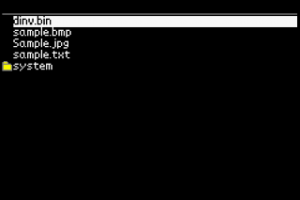 | |
| General | |
| Author | yasuho |
| Type | File Browsers |
| Version | 2.10 |
| License | Freeware |
| Last Updated | 2006/08/19 |
| Links | |
| Download | |
| Website | |
| Source | |
GBA Filer is an application that can view text files and images. It also has plugin supports.
Installation
The ZIP contains the following files.
- filer.gba - Filer program body.
- mkgbafs.exe - Integrate the filer itself and text files to a GBA executable (win32).
- mkfs.bat - A sample batch file that creates a GBA executable file.
- readme.txt - Instruction.
In addition, download also contains:
- vfont.zip - Vertical font made by y.
- bmp2fnt.zip - Tool to convert bitmap files to .fnt font files.
Folder structure:
Root |-*.* (some sample files) |-system\ | |-gbafiler.ini (config files) | |-font\ | | |-*.fnt (font files) |-docs\ | |-knj10-1.1 | | |-README (Naga 10 font instructions)
Usage:
mkgbafs [options] {file system root}
options: -s {system GBA file}
-o {output GBA file}
Example: mkgbafs -s filer.gba C:\MyFiles
Upon successful completion, an output.gba file will be created.
You can put any files in the file system as long as the capacity permits.
If you do not put the font file under system\fonts, the filer will not start.
User guide
When you launch the filer, you will see your files and folders.
Text viewer:
- Selecting a text file launches a text viewer to read. The text viewer also has a bookmark function.
- Only one bookmark can be attached to each file. Up to 63 files of bookmarks can be recorded.
Image viewer:
- Supports BMP and JPEG files.
Plugin:
- A sample game Digital Invader is included. See readme for more details.
Options:
- Screen orientation - Horizontal or vertical display (all associated keys will also change).
- Color Selection - Text color and background color. Can also change with the config file.
- Font Pitch - Specifies the character spacing. The specified range is from 0 to 4.
- Help - Displays help and version information.
- Go to top page (text mode only).
- Move to the beginning of the current text.
- Select font (text mode only).
- Change the displayed font.
Configuration file (gbafiler.ini):
- Functions can be set for each section enclosed in [].
- Basically, specify the setting in the form of keyword=...
- Uppercase and lowercase letters are not distinguished.
- Anything from a semicolon (;) to the end of the line is a comment.
- Blanks and tabs can be inserted freely.
About fonts:
- The fonts used by the filer are stored under \system\fonts.
- The current release offers 6 different fonts from 8 to 16px.
- You can save memory usage by inserting only the required amount of fonts, but you must have at least the 8px font.
- Only text viewer characters can be changed in font size. The title part of the filer screen and text viewer is built into the system
- In addition, if you change the font size, the bookmarks up to that point will be invalidated. If you restore the font size, bookmarks will be enabled again.
Limitations:
- Text display - The maximum number of pages is 65536 pages.
- BMP display - Only full-color bitmaps are supported.
- JPEG display - Large files take a long time to display. A size of about QVGA (320x200) is recommended. Also, image remains horizonal even screen orientation is changed in the option.
Controls
Browser:
D-Pad - Select files/folders
A - Move to a specific folder, Open a text file
B - Move to the previous folder
Select - Option screen
Option screen:
D-Pad - Scroll through options
A - Confirm
Text viewer:
Left/Up - Go to previous page
Right/Down - Move to next page
L - Add bookmark
R - Go to previous page
A - Move to the next page
B - Return to Filer
Image viewer:
D-Pad - Move image display position
L/R - Previous/Next image in the same directory (JPEG only)
A - Move to the beginning of the file (JPEG only)
B - Return to Filer
Screenshots


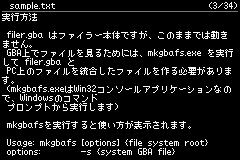
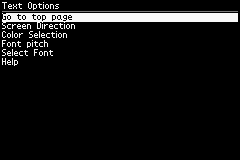
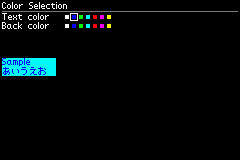
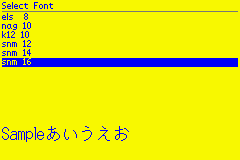
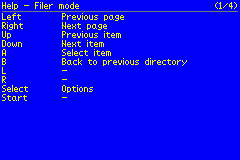
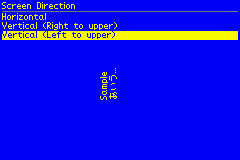
Known issues
Some image files cannot be displayed. In that case, convert the images with other software, save them again and you may be able to read it.
Changelog
v2.1.0 2006/08/19
- Plug-in function support
v2.00 2006/06/12
- Transparent background color for icon/bitmap display
- Returning to the top page when changing the color in the text display
v1.93 2006/05/31
- Key customization function.
v1.92 2006/05/16
- Prevention of chattering during key input.
v1.91 2006/05/11
- Improved key input.
v1.90 2006/05/10
- Added vertical display mode option.
- Customization of text and background color.
- Line spacing setting to improve readability in small letters.
- Help.
v1.3 2005/12/27
- Supports NEC characters.
v1.21 2005/10/21
- If the text does not have a newline at the end of the file, the last line is not displayed.
v1.2 2005/10/13
- Faster display of text and JPEG.
v1.1 2005/09/15
- Supports JPEG display.
v1.0 2005/02/08
- Use thumb instruction (miniaturization & speedup).
v0.5 2004/12/24
- Added Naga 10 font.
- For fonts without half-width kana, map to full-width kana.
- mkgbafs fails when creating an empty folder.
- Faster page position search (search in order of current position -> last -> first -> current).
- Convert tab code to space.
v0.4 2004/12/15
- Supports external fonts other than 8x8.
- Files starting with BM are recognized as bitmaps.
- If the directory name is 16 bytes, the directory is not created correctly.
v0.3 2004/10/27
- Optimized at compile time to reduce body size and increase speed.
- Fixed a bug that hangs when the file size is 0.
- Supports bitmap display.
v0.2 2004/10/24
- Even if the file system is rebuilt, bookmarks are not invalidated.
- Show folder icon.
- Display icon at bookmark position in text viewer.
- Auto-repeat on movement keys.
- Half-width katakana supported.
v0.1 2004/10/22
- Initial version.
Credits
Acknowledgments:
- YAFO and Zoroyoshi for providing free and useful fonts.
- Mr. Yasuyuki Furukawa and Mr. Seiichi Nagao.
- Moonlight for kindly providing the JPEG decompression routine.
- Everyone who have helped and contributed to the development resources.
External links
- Author's website - http://www.geocities.jp/yasuho68k/gba/index.html (archived)