| GB-Tracker | |
|---|---|
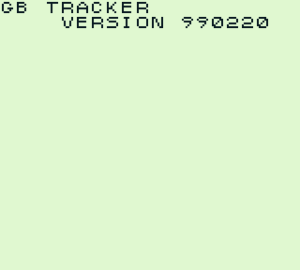 | |
| General | |
| Author | BouKiChi |
| Type | Music Apps |
| Version | 990220 |
| License | Mixed |
| System | DMG |
| Last Updated | 1999/02/20 |
| Links | |
| Download | |
| Website | |
A minimalistic music tracker for the Game Boy.
User guide
Press Start on the initial screen to go to the menu.
From the menu, select "EDIT" and press A. The list will be displayed, use Up and Down to select the input position, and use Right and Left to choose the opcode. Press A to input the code.
Once finished, press B. Repeat this process, and when done, return to the initial menu and select "PLAY."
Opcode List (n represents status):
- VSYC - Wait for V-Blank n times.
- CH01 - Play note n in Mode 1.
- CH02 - Play note n in Mode 2.
- LEN - Not available.
- NR11 - Directly change the register.
- NR12 - Directly change the register.
- NR21 - Directly change the register.
- NR21 - Directly change the register.
Controls
Up/Down - Cursor movement
Right/Left - Changes the opcode
A - Input status for the opcode
B - Return to the menu
Start+Up/Down - Copy the opcode and status in the pressed direction
Screenshots
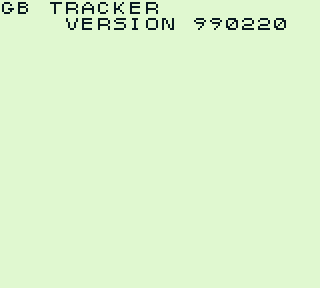

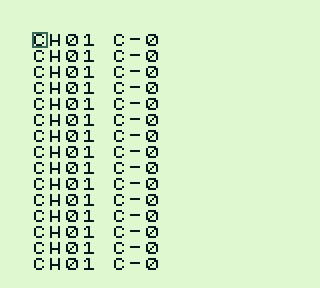
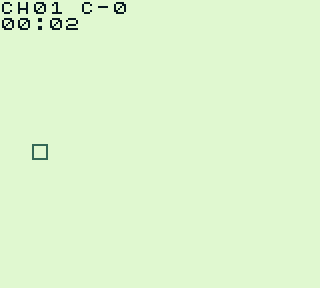
External links
- Author's website - http://www.emucamp.com/boukichi (archived)