| Fractal Universe | |
|---|---|
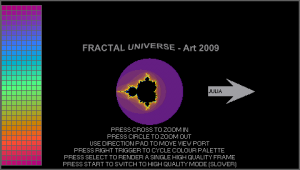 | |
| General | |
| Author | Art |
| Type | Math |
| Version | 5 |
| License | GPS Trackmaker |
| Last Updated | 2009/07/08 |
| Links | |
| Download | |
| Website | |
The Fractal Universe program is a fully functional Mandelbrot set fractal explorer. It was written for the PSP in an effort to simplify the job of porting the same program to run on Canon Digital Cameras with CHDK.
The program was written from source and articles written here. It has an overlay viewfinder window allows the user zoom into any particular spot in the image they want. This saves a lot of rendering time.
User guide
How to use
At program startup, you will see an intro screen which shows the functions of most buttons.
Chose either the Mandelbrot or Julia set with the left and right direction buttons.
Immediately after this, you may press the Cross button, and start navigating the virtual fractal universe with the rest of the supported PSP controls.
Buttons are only responsive when you can see the fractal image on the screen (not while calculating new images).
A button combination can be used to animate any rendered frame with cycling colours. Colour cycling mode works with both quality settings, and doesn't interfere with the current viewing session.
Auto Mode
The Auto Mode will turn on high quality mode and cause the program to produce frames to create a fractal growth effect.
This is done by incrementing the maximum number of iterations by one for each frame. This process takes a number of hours, so it might be desirable to zoom into a frame, and then start this mode when you go out, or go to sleep.
When auto mode is done, the images will be available in the Fractals directory on the Memory Stick.
A video can be produced from these frames using the Windows AviSynth program. A guide on how to do this can be found here.
If you want to go from playing in Media Player, to producing a proper video for sharing and upload to YouTube, you can use VirtualDub, which is a free Windows program.
Controls
D-Pad/Analog - Move the view finder
Cross/Triangle - Zoom in and out one level
R - Generate a new colour palette
Square - Save a screenshot in bitmap format (ms0:/PICTURE/Fractals)
Circle - Reset the program (color palette and saved image counter are not reset)
Select - Generate a single high quality image of the current frame (can take a number of minutes to render each frame)
Start - Switch to high quality mode until the program is reset
Left+Circle - Start colour cycling mode
L/R - Change the direction of the color in cycling mode
Circle - Exit colour cycling mode
L - Auto Mode
Screenshots
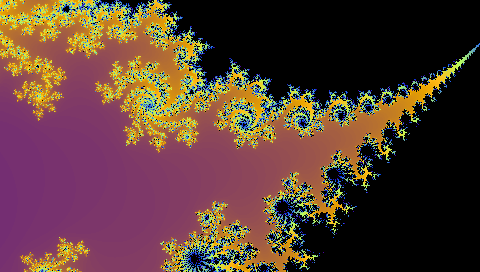
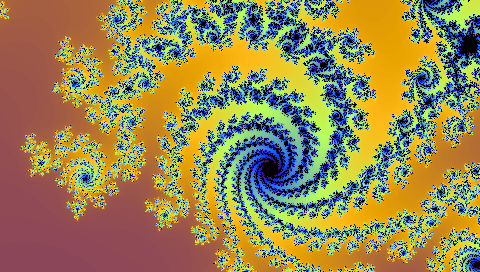
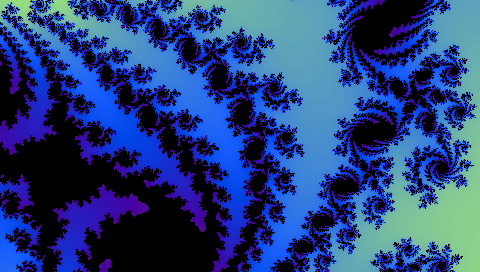
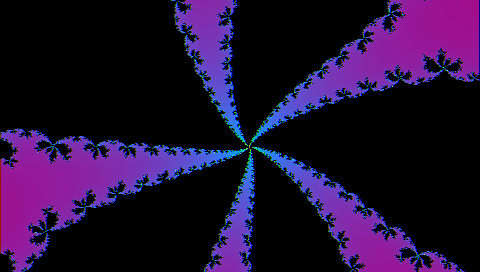
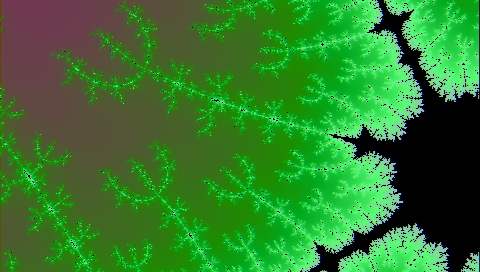
Media
Mandel Growth (Brek Martin)
Compatibility
Fractal Universe is tested with a 3.52 M33 firmware PSP unit. This is the last true 1.50 kernel hybrid firmware.
Fractal Universe is a user mode program, and therefore, does not require any kernel mode add-ons.
Fractal Universe V2 and above clock the PSP to 333 MHz.
Changelog
V5 2009/07/08
- Implemented colour cycling mode.
V4 2009/07/07
- Added progress bar for new frame rendering.
- Implemented live updated display for new frame rendering.
- Added support for anologue controller.
- Added support for Julia set algorithm.
- Implemented feature to prevent previously saved images from being overwritten.
- Implemented colour palette display.
- Colour palette generation no longer causes a new frame to be rendered.
V3 2009/07/06
- Fixed program exit screen to work properly when Home button is pressed.
- Implemented zoom viewfinder.
- Images are now saved to ms0:/PICTURE/Fractals so they can be viewed in the XMB picture viewer.
V2 2009/07/06
- Added a higher quality setting (255 iterations).
- Implemented auto mode that can create frames of a fractal growth effect video.
- Program now clocks the PSP to 333 MHz.
- Saved images are now in 24 bit bitmap format.
- Some information is now shown on the calculating screen.
- Program now makes click sound for every valid button press, and when a new frame is rendered.
V1 2009/07/03
- First working Mandelbrot set fractal explorer.
Credits
Thanks goes out to Jason & Jared, a Father & Son team from QJnet forums for being the first to donate a pair of Memory Sticks. It's much appreciated. Keep up the green electronics projects.
Thanks also to MjW, Moose Island, and lifey for their kind donations of PSP Memory Sticks.