| Flop Rocket | |
|---|---|
 | |
| General | |
| Author | MDashK |
| Type | Action |
| Version | 1.0.0 |
| License | Mixed |
| Last Updated | 2021/11/05 |
| Links | |
| Download | |
| Website | |
| Source | |
This is a port/patch to make the game Flop Rocket (Android Version) playable on the PS Vita.
Note: The provided files do not contain any game files. To be able to use the provided patch and actually play the game in your PS Vita, you need to legally acquire the game on the Google Play Store Android platform. You can get the game here.
User guide
It has been said that launching rockets from the depths of danger-filled caves is a terrible idea. Prove the haters wrong by blasting Space Ducks and nuking Space Worms to clear a path to Space Space.
Pilot your Flop Rocket through a cave filled with stalactites, dangerous creatures, and other space-time anomalies as you try to prevent an underfunded space program from going bust.
Why is your space program housed in a cave? GOOD QUESTION. Can you defy all odds and make it to space? BETTER QUESTION!
Installation
How to setup
Obtain the game data files:
- Extract the Patch.zip to a temporary folder.
- Use your preferred way to acquire the game.droid file of the game. The patch is based on version 100.0.33 of the game (current to the date of the release).
- If you have an APK of the game, open the APK file with WinRAR, WinZIP, 7z or a similar software. You'll notice a lot of files within it.
- Locate and extract the game.droid file and all the .OGG files from the assets folder.
- Copy the game.droid file into the previously created temporary folder. Make sure the file is placed in the same location as all the other files present in the ZIP.
- Double click the apply_patch.bat file, a command-line window will open and will start patching automatically.
- Once patching is complete you will find your new game.win file in the main folder.
Install the game + game files:
- Install the VPK file into your PSVita.
- Copy the "game.win" file into the ux0:app/FLOPROCKE/games folder. Make sure to replace the dummy file that's present there.
- Copy every extracted .OGG file into the ux0:app/FLOPROCKE/games folder as well.
- (Optional) You can delete the "main_bgm.ogg" music file present in there to save some MB of free space.
Hashes
The hash information of your original, unaltered Android "game.droid" file should be:
- MD5: 23805e428ed1ec5c652cf75b16b6490b
- CRC32: 175ea41a
The hash information of your modified, PSVita ready "game.win" file should be:
- MD5: 1b321bdf0cd0bdd7acd2a081078c6b77
- CRC32: dbb3ac55
If these hashes do not match, then something went wrong.
User guide
The game works with button input and with touchscreen functionality. In the shop menu, for example, you need to use the touchscreen to scroll the list and buy the items.
You can also use all the buttons and play the game easily using touchscreen. There's a sidewheel on the left (more options in the Pause menu) to turn the ship and touch the screen to throttle.
Start button will pause the game mid-gameplay, no need to use the "Pause" icon in the touchscreen.
The game saves automatically when you purchase items on the shop, lose or exit gameplay, so you can press the PS button and exit the game in the title screen safely.
Screenshots

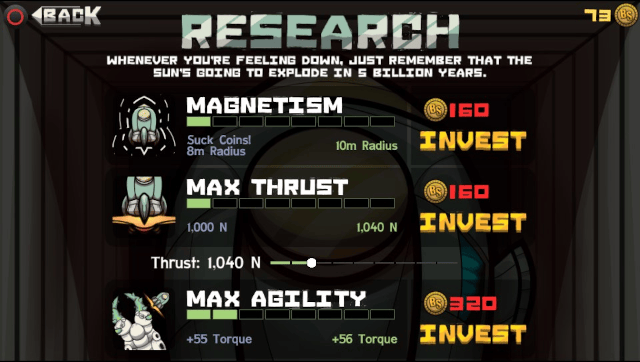
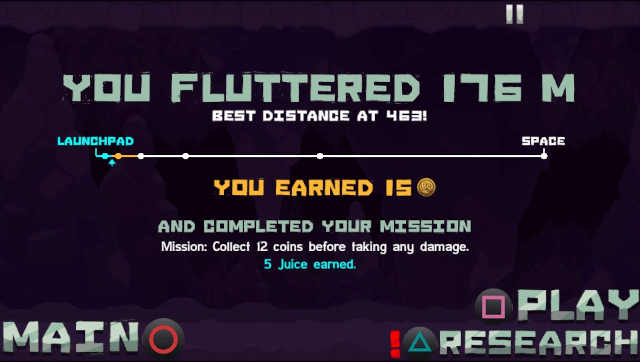
Changelog
v1.0.0
- Please make sure you follow the instructions present in the ReadMe file.
- Don't forget to download both the files (VPK and ZIP package).
- Only the Android v100.0.33 version of the game is supported with the provided patch.
- When in doubt, make sure to check the hash of the files to guarantee the files are correct.
Credits
Big Special Thanks to the "Butterscotch Shenanigans" devs for releasing the source code and SilicaAndPina for the GayMaker tool.