| Fate/Extra Perfect | |
|---|---|
 | |
| General | |
| Author | iwakura.productions |
| Type | Game Hacks |
| Version | 1.1 |
| License | Mixed |
| Last Updated | 2021/01/15 |
| Links | |
| Download | |
| Website | |
This patch for the US version of Fate/Extra. It adds subtitles to all the spoken battle lines, fixes lore translations to match the common Fate canon, subtitles the opening video, and fixes various translation issues from the original English release.
The Playstation Network (PSN) edition of Fate/Extra has not been tested.
Installation
| Game information | |
|---|---|
| Title | Fate/EXTRA |
| Region | USA |
| ROM information | |
| Serial | ULUS-10576 |
| Size | 1284079616 bytes (1224 MiB) |
| CRC32 | 064591E2 |
| SHA256 | 16B1A6A50929C96CB5C9AE5FD504D2AE38A86B705F2075668FEB19665EBCC1A4 |
| SHA1 | 37FDAF91A80552DF995CE99A930B88F14F954F1F |
Option 1 - Graphical Installer:
- Double-click "Patcher.exe".
- Select any desired experimental features:
- Nero's use of "Praetor" can be changed to "Maestro" by selecting the "Change Nero's Praetor to Maestro" checkbox.
- In order to play on a physical PSP, it is recommended to select "Use low-res ruby font" in order to have a font optimized for low resolutions.
- Click "Select Fate/Extra US ISO," then navigate to the unpatched iso.
- When completed, the iso will appear next to "Patcher.exe" as "extra-patched.iso".
Option 2 - Command-line Installer:
- Inside the "data" folder, find the file called "Fallback - Drag and drop Fate Extra US ISO on me.bat".
- As the file commands, drag and drop the unpatched iso onto the bat file.
- A command prompt will open up. Select any desired experimental features:
- Nero's use of "Praetor" can be changed to "Maestro" by typing 'Y' when prompted. Otherwise type 'N'.
- In order to play on a physical PSP, it is recommended to select "Use low-res ruby font" in order to have a font optimized for low resolutions. Type 'Y' to use the low-res font, otherwise select 'N'.
- When completed, the iso will appear in this folder as "extra-patched.iso"
Option 3 - Unix/Mac:
- Open up a terminal shell, navigate to the extracted Fate patch folder, then enter the "data" folder.
- Run "patch.sh" and pass your original copy of the Fate/Extra iso as an argument.
- Example: "patch.sh D:\Games\PSP\fate-extra-original.iso".
- Select any desired experimental features:
- Nero's use of "Praetor" can be changed to "Maestro" by typing 'Y' when prompted. Otherwise type N' then hit enter.
- In order to play on a physical PSP, it is recommended to select "Use low-res ruby font" in order to have a font optimized for low resolutions. Type 'Y' to use the low-res font, otherwise select 'N' then hit enter.
- When completed, the iso will appear in this folder as "extra-patched.iso"
Screenshots


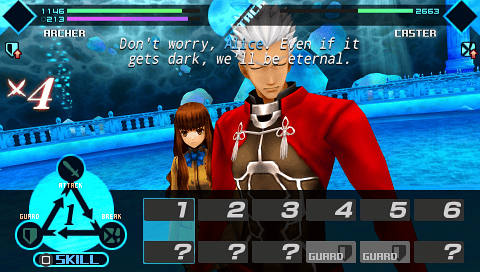
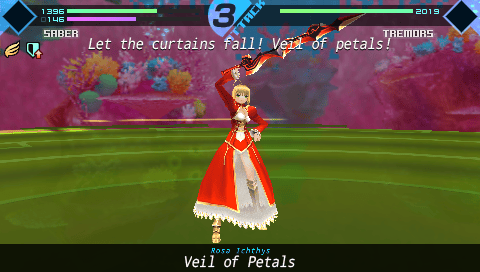
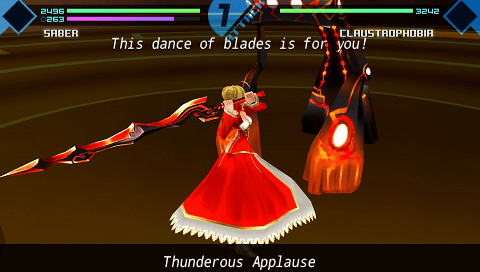
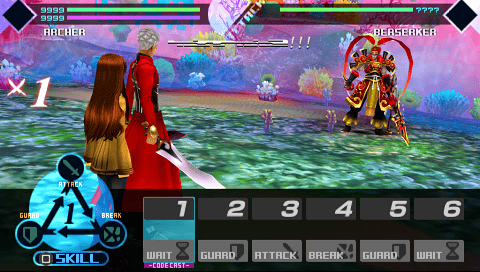
Media
Let's Play Fate / Extra ~Perfect Patch~ [Blind] - Part 1 (TannerOfTheNorth)
Compatibility
The patch is compatible with PSP hardware, though the low-res ruby font is recommended when running on a physical PSP.
Credits
- SnowyAria - Battle translations.
- Kotcrab - Hacking.
- ItsumoKnight - Editing.
- IgorAkou - Image editing.
External links
- Official website - https://iwakuraproductions.wordpress.com/2020/12/31/fate-extra-perfect-patch-release/
- Romhacking.net - https://www.romhacking.net/hacks/5654/