| Faderfox Jr. | |
|---|---|
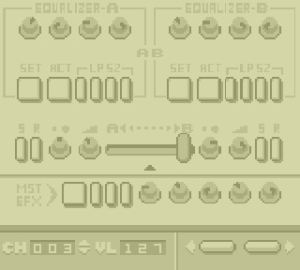 | |
| General | |
| Author | 8CYLINDER |
| Type | Music Apps |
| Version | 2008 |
| License | Mixed |
| System | DMG |
| Last Updated | 2008/06/28 |
| Links | |
| Download | |
| Website | |
Faderfox Jr. is a Game Boy program and Windows application created, programmed, and maintained by 8cylinder. Faderfox Jr. attempts to emulate the functionality of the Micromodul LX1. The Game Boy program is comprised of a screen with a matrix of virtual "buttons". It can be run on any real Game Boy and/or Game Boy emulator. A Microsoft Windows application converts the data generated by the Game Boy into MIDI data usable by PC applications. The PC Linker Game Boy port-to-parallel port cable transfers data from the Game Boy to a PC, where the Microsoft Windows application performs the necessary transformations.
The original design was extended in 2006 to emulate two additional Faderfox models. The Faderfox LD2 emulation is a screen comprised entirely of rotating knobs. The Faderfox DJ1 emulation is a collection of rotating knobs, buttons, and a crossfader arranged in a rough estimation of a standard dj mixer. The Select and Start buttons are used to switch between all 3 hardware emulations.
Faderfox Jr. is coded in C and compiled with GBDK. The Windows application is written in C++ and compiled with Visual Studio.
User guide
The distribution contains faderfoxjr.gb and faderfoxjrtranslator.exe. Faderfox JR utilizes the Game Boy port-to-parallel port cable that came with the PC Linker. As such, this will only work on a Windows PC with a parallel port. If you do not have the Game Boy port-to-parallel port cable, there are instructions for building one at Brian Provinciano site at bripro.com. It is also very likely that you will need to download inpout32.dll, which is available for free at various sites on the internet. It is not included in the Faderfox JR distribution to avoid any potential licensing issues.
faderfoxjr.gb is the Game Boy image. Simply transfer it to a Game Boy cartridge in the same manner that you would use with any other Game Boy image or rom. See devrs.com or reinerziegler.de for information about running Game Boy images/roms on a Game Boy if you are not already familiar with the various means of doing so.
faderfoxjrtranslator.exe is a Windows application that will turn the data sent from the Game Boy into MIDI data. To use Faderfox JR, start this program and answer the prompts.
Then, connect the Game Boy port-to-parallel port cable from the Game Boy port to your PC's parallel port. Finally, with a cartridge containing faderfoxjr.gb loaded, turn on your Game Boy. If all goes according to plan, the Game Boy and PC will initialize communication and you will be presented with the first screen: the Micromodul LX1 emulation.
Controls
D-Pad - Choose a control element on the screen
A - Activate on-screen buttons
A+Up/Down - Turn knobs/Adjust the value by 1
A+Left/Right - Adjust the value 20
Faderfox DJ1 emulation screen:
A+Up/Down - Move the crossfader a fraction of the way across
A+Left/Right - Move the crossfader all the way to the left/right (shown in the VL box)
B+D-Pad - Adjust the MIDI channel you want to send data on (shown in the CH box)
Select+Start - Switch between the different hardware emulations
Screenshots
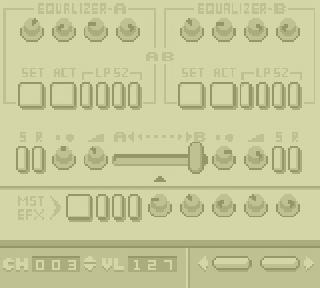
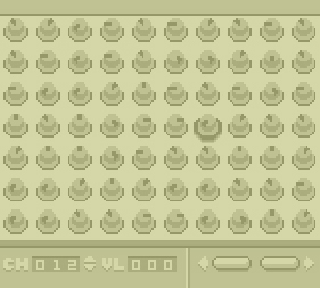
External links
- Author's website - https://rhinoplex.org/8cylinder/