| FWNitro | |
|---|---|
 | |
| General | |
| Author | Neal Tew (loopy) |
| Type | Title Launchers |
| Version | 1.6B |
| License | Public domain |
| Last Updated | 2006/04/11 |
| Links | |
| Download | |
| Website | |
| Source | |
FWNitro is a complete Firmware replacement for the Nintendo DS.
Note: Do not use this software unless you are willing to risk permanently damaging your Nintendo DS.
Features
- Full Editing of Wifi Connection settings (no means to test them, just edit them).
- MKDS offline course hack.
- DS Game Card Dumper.
- Key combinations added to boot what you want at startup (L+R+A for DS, L+R+X for DS.GBA, L+R+Y for GBA).
User guide
When you press the Power button to turn on the Nintendo-DS (Nitro) unit, the main menu will appear.
Main menu:
- Load DS game card - Play a DS game in the card slot.
- Load DS from GBA - Load a DS software from the GBA cartridge.
- Load DS from WIFI - Checks for downloadable games from other units by short-range Wifi.
- Load GBA = Play GameBoy Advance games.
- Configuration - Change settings.
- Alarm clock - Actual alarm clock used for waking up at a certain time.
- Power off - Shut down DS unit.
Optional Main menu Options (may be removed by commenting these defining lines in options.h):
- Memdump - Display memory (Left/Right=move cursor, A/B=adjust, Start=return).
- Programming mode - Go to programming mode (edit memory, call function address).
- MKDS offline cource hack - Play the 12 offline only mkds courses on Nintendo WFC.
- Dump DS game card - Dump the currently inserted DS game card to GBAMP/M3/SC. Press A+B+X+Y to abort dumping early.
Configuration menu:
- WiFi 1/2/3 - Configure Internet connection.
- User Pref - Change user preferences.
- Real time clock - Change the current date/time.
- Protected - View protected settings (you must short SL1 to modify).
- Return to main = Return to main menu (or press Start).
User Pref menu:
- Version - Internal version number (cannot be modified here).
- Color - Change colors of menus.
- Birth M - Month of your birthday (0=none).
- BIrth D - Day of your birthday (0=none).
- Language - Change language for multi-language software.
- Alarm clock hour - Hour Alarm clock goes off (when implemented).
- Alarm clock minute - Minute Alarm clock goes off.
- GBA screen - Changes what screen GBA runs on.
- Autostart - Changes whether Autostart is on.
- Nickname - Nickname in your DS.
- Msg - Message in your DS.
- Return - Return to configuration menu (or press Start).
Alarm Clock:
- While in the Alarm Clock itself, the Current time is displayed on screen in 24 hour minute, in Hours, Minutes.
- Unlike official NDS firmware, this Alarm clock does not shut off after 1 minute, and unlike most alarm clocks, this one does not shut off after 2 hours. This one goes off until the end of the world, The battery dies, or you shut it off.
- The snooze function gives you 10 minutes. You can have your snooze go up to 90 minutes, by pressing B multiple times (some of these alarm clock ideas are taken from here).
Autostart:
- It happens in the following order by default.
- DS Game Card, if present.
- DS from GBA, if present.
- GBA, if present.
If DS from GBA would normally boot, because of title DSBooter or Gamecode PASS, and you wish to boot GBA instead, hold A, B, X, Y. Likewise, if GBA normally boots, and you wish to have DS from GBA instead, use the same keys.
Finally, there are Key combinations for Automatic starting of what you want, even if the option is disabled.
Controls
General:
Up/Down - Move cursor
Select - Select menu
Left/Right - Adjust value
A/B - Adjust value by 16 at a time
Start - Return to previous menu
L/R - Toggle backlight on top/bottom screen (main menu)
Power - Turn off
Alarm Clock:
X/Y - Turn Alarm on/off
A - Go to Alarm Clock Settings
B - Snooze Function
Key combos for auto-start:
L+R+A - Boot DS Game Card
L+R+X - Boot DS from GBA
L+R+Y - Boot GBA (if autostart is enabled, it will insist on booting DS Game card instead)
Start+Select - Cancels any and all forms of autostarting, including the autostart flag built into a DS game card
Screenshots
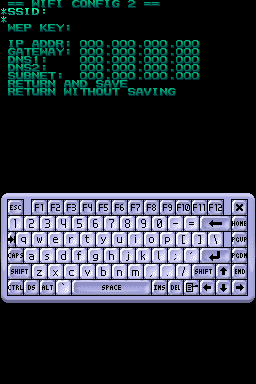

Changelog
1.6B
- Main Menu rearranged.
- It is now easier to change the alarm clock settings, right from the alarm clock itself. (Push A to go to alarm clock settings.)
- Alarm clock now has a snooze function. Snooze function silences alarm for 10 minutes, "not bloody 9 minutes!!". Also, pushing the B button more than once, adds 10 minutes to the snooze time up to 90 minutes. (this feature is definitely not in the official firmware.)
- The alarm clock no longer turns back on immediately after shut off.
- Unlike official firmware, Alarm clock does NOT shut off after one minute, and unlike most alarm clocks, it does NOT shut off after 2 hours. It goes on till the end of time, battery dies, or you shut it off.
- Most of the alarm clock ideas taken from http://tripoint.org/kevtris/Projects/nixie/index.html.
1.6A
- Rewrote scroll_text_changer, Now the program just applies the changes to all of the builds with the scroller option enabled.
- It is now possible to start a DS game card or GBA gamepak with the backlight off.
- onscreen keyboard now plays it click sound.
- Closing the lid while in alarm clock now turns off the backlight.
- Changes to the personal message are now properly displayed.
- Scroller does not scroll while autostarting anymore.
- Pushing A/B on the alarm clock settings now behaves the same as setting the Hour/Minute in the Real Time clock settings.
External links
- Author's website - http://zzo38computer.cjb.net/nitro/fwnitro/