| FEFTwiddler | |
|---|---|
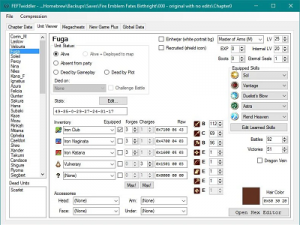 | |
| General | |
| Author | Soaprman |
| Type | Save Editors |
| Version | 0.18.1 |
| License | Mixed |
| Last Updated | 2017/04/06 |
| Links | |
| Download | |
| Website | |
| Source | |
FEFTwiddler is a save editor for Fire Emblem Fates.
Note: This only works on Chapter and Global saves for now. It shouldn't matter whether you're saved on the battle prep screen or in your castle.
Features
- Opens a Chapter save.
- Shows a few things.
- Lets you apply some cheats or make some changes.
- Lets you save changes to the file you opened.
User guide
Note: This program requires .NET Framework 4.5.2 or higher to use.
Before using, backup your save. You'll need homebrew and svdt or some other save manager.
Also if you're on the digital version, you need CFW because of newer save encryption.
Copy your save to your computer, again make a backup of your save in case anything goes wrong.
(Optionally) Yo can decompress it using FEST:
- File > Open.
- Click cheat buttons.
- File > Save.
- Restore the save.
FAQ
Q. Does this work with any other Fire Emblem games?
No, FEFTwiddler only works with Fire Emblem Fates (all versions and regions).
For Fire Emblem Awakening, check out Olmectron's FireEditor.
Q. Will using this get me banned online?
Maybe. It is not tested.
Q. Does this work with DeathChaos25 (or anyone else)'s custom DLC characters?
Yes, maybe with a little work on your part. With version 0.17.0, it has the ability to use Addon Data XML files with the program that tell it how to work with custom characters and classes. Grab the AddonData.zip and extract it to the same directory as FEFTwiddler if you want that stuff included.
There is also a version by KunoichiZ forked from 0.16.0 that may have what you're looking for here if you want to download it. Use this if you experience issues with newer versions.
Q. My game won't load after applying my edited save! What now?
Restore a backup save. Whenever you save changes to a file, FEFTwiddler saves a backup of the original unedited save to the same folder the original save was in.
Restore that save (after renaming it), and you should be good to go. If you deleted it for some reason, then consider that a lesson learned.
Q. Does this support Windows XP?
No, FEFTwiddler does not run on Windows XP because the version of the .NET framework used for developing the tool (4.5.2) cannot be installed on XP.
You should really look into upgrading; Windows XP is no longer supported by Microsoft, and support for it by anyone else is dwindling.
Q. How about a version for Mac or Linux?
FEFTwiddler has dependencies on the .NET Framework.
If you want to run FEFTwiddler on another OS, look into using WINE to run it.
Q. Where can I get some .fe14unit files to import?
You're in luck, Kikolasi3D is starting a collection of .fe14unit files in a thread here.
Give it a gander, and contribute your own units if you're feeling up to it.
Screenshots
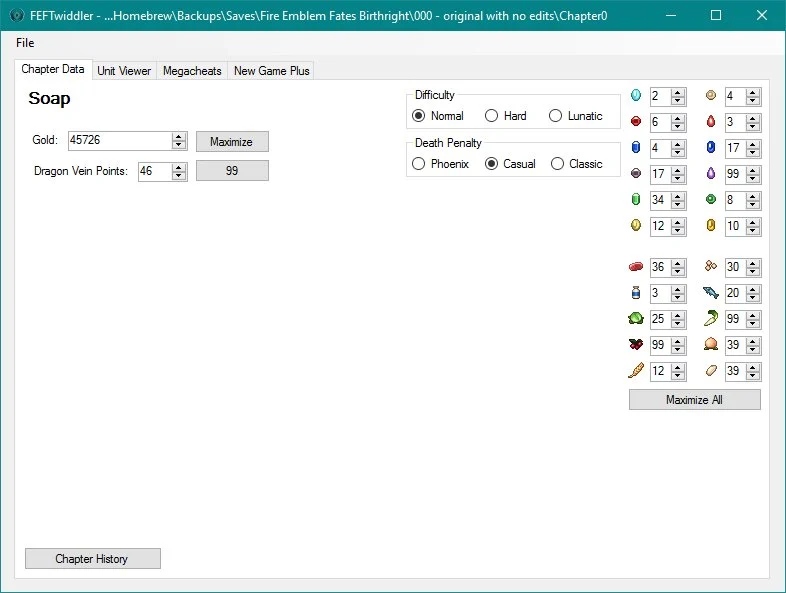
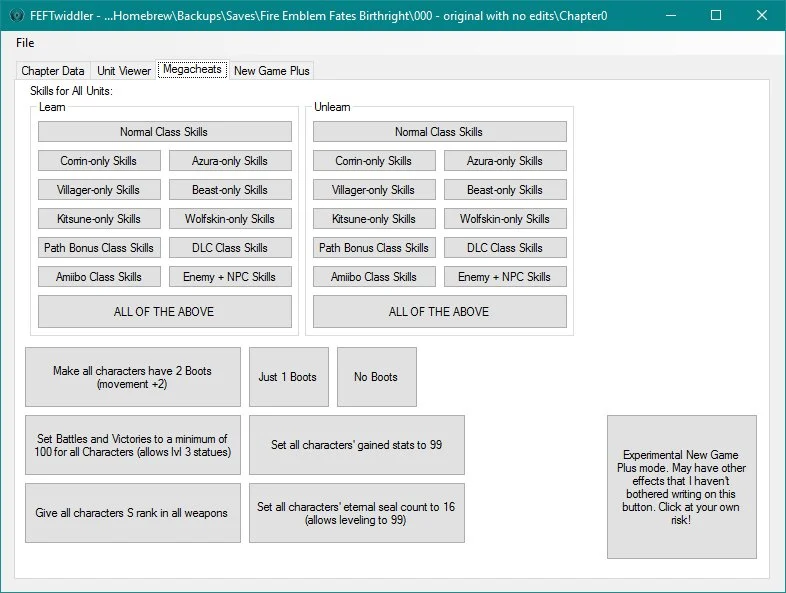
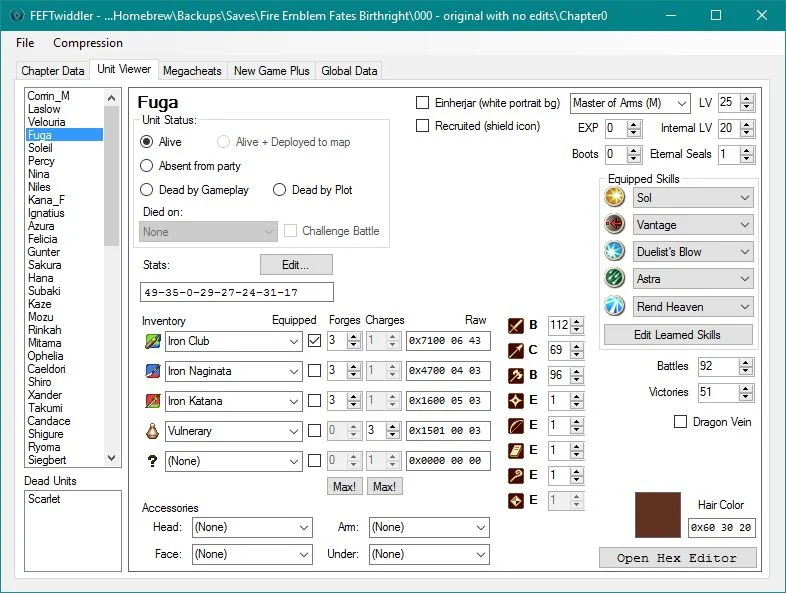
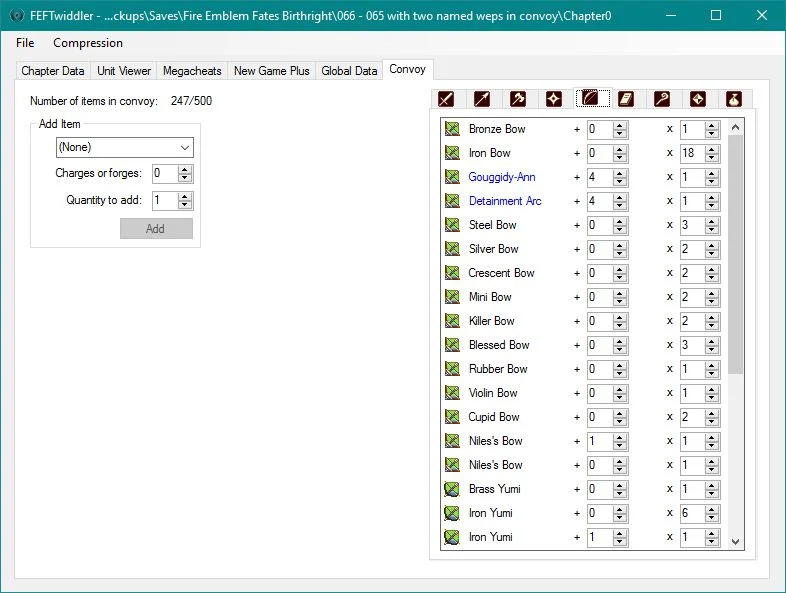
Changelog
v0.18.1
- Fix: The ""unlock amiibo chapters"" button actually does something now. Hooray.
v0.18.0
- Add: You can now unplay chapters and paralogues in the new ""game progress"" tab. Keep in mind that just like in real life, time travel may cause some weird things to happen.
- Add: You can now unlock amiibo chapters in the game progress tab. This should work exactly the same as if you scanned them in on your own. You'll still have to play the chapter to recruit the units.
- Add: You can now edit Map saves! No special functionality is added for them, but it might make it easier to make quick changes.
- Add: A megacheat that unlocks all buildings and statues and even pays for them so you can build them for free! In case you want all 22 materials in one castle.
- Fix: FEFTwiddler no longer barfs on files where Corrin's name is 12 characters long.
- Maybe other stuff? I dunno, it's been a while.