| EZ4skin - revision 7 | |
|---|---|
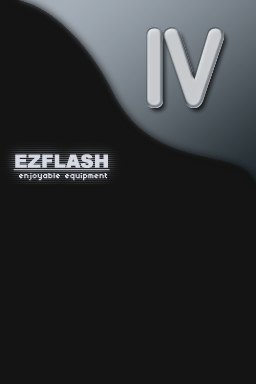 | |
| General | |
| Author | cory1492 |
| Type | Utilities |
| Version | Revision 7 |
| License | Mixed |
| Last Updated | 2006/09/07 |
| Links | |
| Download | |
| Website | |
Skin GBA/NDS gfx and text for EZ4.
Installation
Download and extract file.
Add the update file. Change some pics and run the batch file.
It will produce a new update file with images in the skin instead. Update EZ4 with it.
User guide
How to use
To change skins on GBA and NDS EZ4 menus, first add the latests update and call it ezfla_up.bin (without the quotes), then go into the folders and alter the images, double click on Skin_it.bat.
It will report any errors or inconsistancies if there are any.
- NDS skin - In the folder /nds/.
- GBA skin - In the folder /gba/.shell/bmp/.
If using existing EZ3 PDA skins, make sure to only replace the images that are included in this release. Do not change the image size or depth, this will result in problems.
thumbs.db is a hidden file and sometimes can get quite large. If it skips the NDS skin, try going into folder options, show hidden files and delete it first.
If run into issues and can't use your EZ4, simply put an official update back on and boot your GBA/DS holding the R button.
Text Skinning
Call EZ4skin in the directory with a file after. ie: EZ4skin.exe text.txt or simply run the Skin&txt.bat.
It is extracted is in text.txt, a generically set up one is in ori_txt.txt. Make a text file, and on each line have this:
origional text;new text;#
Original text and new text must be the same size. You can put spaces to remove characters, but they must be the same size.
The # is the occurance of the text in the updater file, if its the first one then use 1, if its the second to replace, use 2.
The text skinning has its limitation - it will only replace the text on the left, with the text on the right. Because EZ rebuilds the file and the text moves, this would be the solution for now.
The top of the file is GBA texts after the [SD]NDSLoader is NDS texts where able to find the Chinese text, it is on the line above the English version of the same thing.
Compatibility
Tested with 09-06 EZ4 updater files (ezfla_up.bin).
Changelog
R7 2006/09/07
- Updated text skinner to allow multi digit places.
R6
- Updated text files for new strings added with the saver forced/auto settings.
R5f
- Stupid mistake in the batch files, called clean.bat instead of cleangba.bat.
R5
- Added batch file to clean extra files from EZ3 skins out automatically.
R4
- Fixed a few things (output file is now exactly the size it needs to be).
- Added text skinner and fixed up the lousy findstring functions used before.
R3
- Major fix - the NDS skin wasnt being replaced, also, no longer limited to file sizes smaller or equal to the origional NDS skin.
R2f
- Fix in the batch file for PC's without posix in the background.
R2
- Adjust for a new method of skinning GBA that wont require updating the rombuilder rom file.
R1
- Initial release.
Credits
Thanks to the creators of the EZPDA skinner that the GBA skin is based on.
Thanks to PinEight and the other contributors for GBFS (for DS).
Thanks to FAST6191 for the Ninja Scroll skin.
Thanks to the Sosuke forum users.
And last but not least, thanks to EZ for the miniSD adapter and for furthering the open standards by not crypting/mirroring and otherwise making this more complicated than it actually needs to be.
External links
- EZ Flash Sosuke - http://ezflash.sosuke.com/viewtopic.php?t=935