| DumpsterU | |
|---|---|
| File:Dumpsteruwiiu.png | |
| General | |
| Author | GaryOderNichts |
| Type | PC Utilities |
| Version | 1.0.1 |
| License | GPL-3.0 |
| Last Updated | 2020/06/28 |
| Links | |
| Download | |
| Website | |
| Source | |
| Support Author | |
A utility to dump your installed contents with very high speeds. You can dump your saves, games, updates and DLCs straight from your Wii U-formatted harddrive.
It will dump decrypted contents that you can use with Cemu or other applications. You need a OTP and SEEPROM backup from the console the harddrive was formatted with. You can get the backup with Wii U NAND Dumper.
Currently available for Windows and Ubuntu.
Note: Please use at your own risk. the author is not responsible for any damage or data loss.
Installation
Download DumpsterU from the releases page.
Windows: Run the installer.
Ubuntu: Run from commandline sudo ./DumpsterU
User guide
Select your hardrive from the list and open your otp.bin and seeprom.bin.
A list with all the games installed to that harddrive will open.
Tip: You can press Ctrl + F to search or click on one of the headers to sort the list.
Click on the title you want to dump, select an output folder and press on one of the buttons to dump the contents.
FAQ
Q. Where are my Wii VC saves?
They are stored on the NAND and cannot be dumped by this tool.
Q. Why do I need my OTP and SEEPROM?
The contents of the harddrive are encrypted and the OTP and SEEPROM contain keys used for decrypting.
Q. How fast is this?
The 14GB from Breath of the Wild were dumped in 1:40 minutes. This depends on harddrive speed though.
Screenshots
Windows 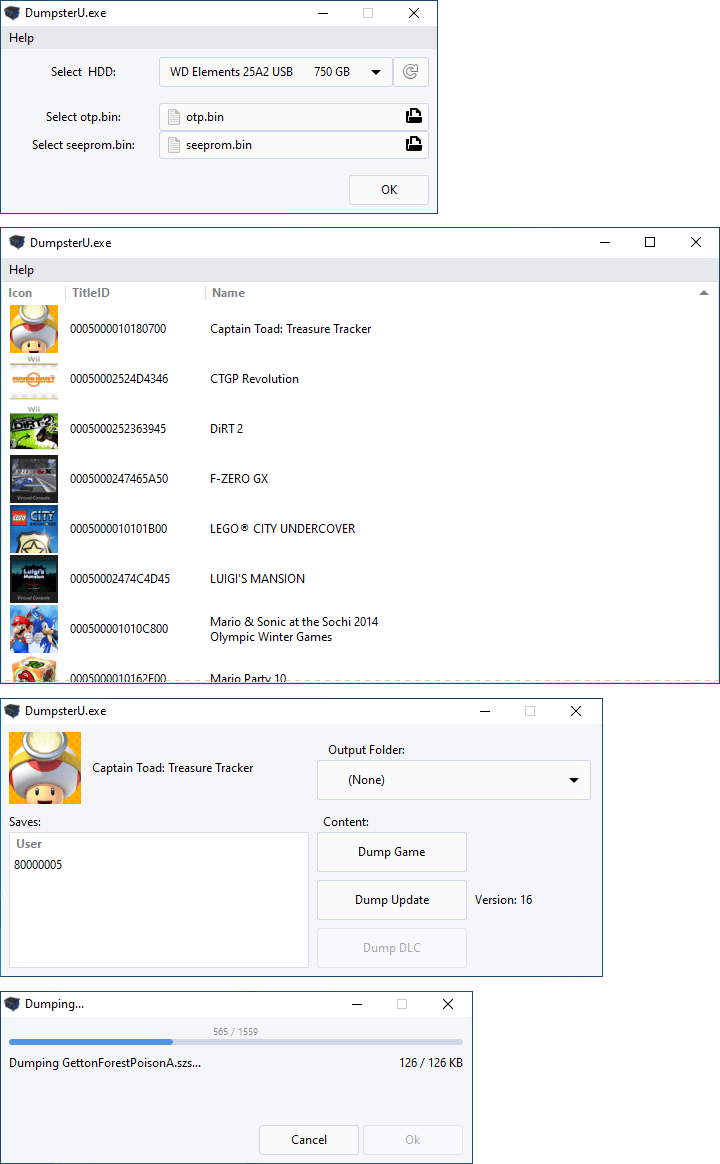
Ubuntu 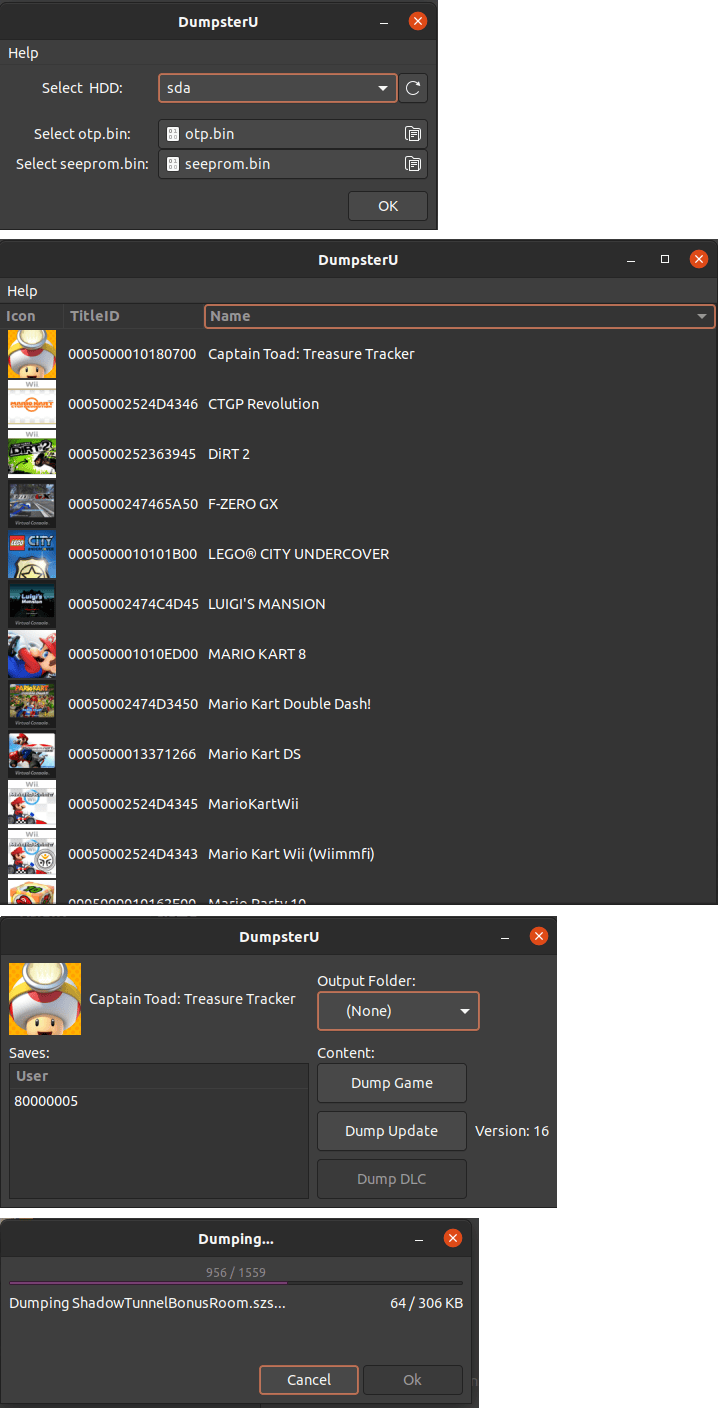
Changelog
v1.0.1 2020/06/28
- Windows: fix possible crash while parsing disks.
- Ubuntu build is unchanged, still updating it though to keep versions synced.
v1.0 2020/06/28
- Initial release.
Credits
- GaryOderNichts: DumpsterU.
- koolkdev: wfslib.
- Flump and NoahAbc12345: Icons and beta testing.