| Duke3D-PSP | |
|---|---|
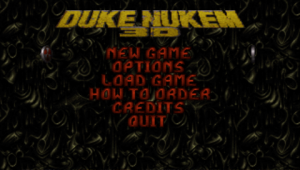 | |
| General | |
| Author | MrPeanut |
| Type | Shooter |
| Version | Build 98 |
| License | Mixed |
| Last Updated | 2007/12/07 |
| Links | |
| Download | |
| Website | |
This is an unofficial update of Duke Nukem 3D for PSP by StereoMike, based on JonoF Duke 3D by Johnathan Fowler. It fixed some of the problems with it and added music support.
Installation
Note: The game data file DUKE3D.GRP is required to play. The shareware is included.
To add midi support, you need the sound patches from the gravis ultrasound, which can be found here.
You're going to have a folder called timidity. Place that whole folder in your duke3dpsp folder.
The pitchfixer is a utility for fixing Duke's voice, and other sounds, to use:
- Create a directory on your pc's hard drive (i.e. C:\pitchfixer) to unzip all the files to.
- Take your duke3d.grp file, and copy it to the ROOT of that folder, (i.e. C:\pitchfixer\duke3d.grp).
- Open a dos command prompt.
- Navigate to your pitchfixer directory (i.e. C:\Pitchfixer>).
- Type ncgrouplist duke3d.grp [ENTER] (this creates a list of the files you want converted).
- Type pitchfixer [ENTER].
Controls
Copy over the config file by NyghtcrawleR to enable toggleable always run option.
Square - Fire
Cross - Open/Action
Circle - Crouch
Triangle - Jump
R/L - Strafe Right/Left
D-Pad Left - Change inventory item
D-Pad Down - Use Current inventory item
D-Pad Right - Change weapon
D-Pad Up - Mighty Kick
Joystick - Directional Movement
Start - Enable "Always Run" on/off
Screenshots

Credits
Thanks to Johnathan Fowler, Stereomike, 3D Realms, TerminX, and everyone else who made this possible.
External links
- Official website - http://duke3dpsp.freezoka.com (archived)
- DCEmu - https://www.dcemu.co.uk/vbulletin/threads/81345-Duke3D-PSP-Build-98-Music-to-your-ears