| Droneboy | |
|---|---|
 | |
| General | |
| Author | purefunktion |
| Type | Music Apps |
| Version | 1.07 |
| License | MIT License |
| System | DMG |
| Last Updated | 2022/05/12 |
| Links | |
| Download | |
| Website | |
| Source | |
Drone music application for Game Boy. Droneboy creates endless tones or drones on the Game Boys four channels. You can manipulate volume, duty and frequency.
User guide
The Droneboy consists of four control pages: volume, duty, frequency, and chord/chord step.
Use Select to switch between these pages. Each page includes macro and inverted macro markers activated by the A button, influencing fader responses. A macro marker connects faders' changes across channels, while an inverted one does the opposite.
Volume page
- Left/Right - Alter sound channel: sweep, square, wave, and noise
- Up/Down Adjust volume, or HOLD UP/DOWN continuously changes it
- Hold B+Up/Down - Maximize/Minimize sound volume
Duty page
- Left/Right - Change sound channel
- Up/Down - Cycle through duty settings
- B on noise channel - Toggle polynomial counter's step
- A on wave channel - Change wave type: square, saw, ramp, triangle, or sine
Frequency page
Hold A and press B to change mode between notes and frequency.
In frequency mode:
- Right/Left - Alter channel (sweep/square on top, wave/noise below)
- Up/Down - Change frequency step or HOLD UP/DOWN continuously changes it
- Hold A+Up - Change frequency by 100 steps
- Hold B+Up - Change frequency by 10 steps
In note mode:
- Left/Right - Change channel
- Up/Down - Change note by 1 semitone
- Hold A+Up/Down - Change note by 12 semitones (octave)
- Hold B+Up/Down - Change note by 3 semitones
- Hold B+A - Copy the current note's frequency to the frequency section (useful for detuning)
The noise channel's freq mode controls Shift Clock Frequency, while note mode offers D and G# notes.
Chord/Chord step page
There are two modes: "chord change" for manipulation and playing chord steps for playback.
In chord change mode, a marker(square) indicates the manipulated chord part (root note, minor/major, augmented/diminished/normal). Use Left/Right to switch parts, and Up/Down to adjust values.
When on root note part, hold A+Up/Down for 12 semitones, hold B+Up/Down for 3 semitones, Up/Down for 1 semitone. Press A to play current chord, press again to retain sound, allowing chord changes before retrigger.
"On/off" sprite above the chord change part signifies this state.
The chord step part has 8 slots for chords set in chord change mode.
- Move "record marker" in chord change mode with A+Left/Right.
- Press B to assign selected slot with the chosen chord in chord mode, creating a sequence.
- Switch to chord play mode by holding A and press B.
In chord step mode, navigate the chord step sequence with Left/Right, press B to play the selected chord. Repeatedly pressing B on the same slot retriggers the chord.
Start displays the credit page.
Screenshots
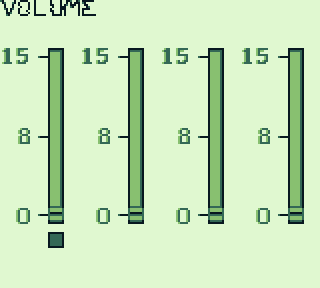
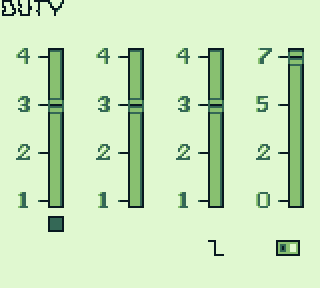
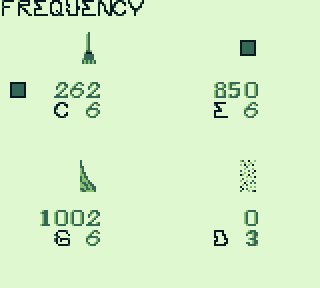
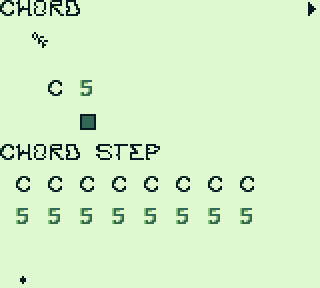
Compatibility
Droneboy ROM was developed and tested using BGB, SameBoy and Emoulicious.
Changelog
1.07 2022/05/12
- Addition:
- New less clicky volume change.
- Continuously change volume by holding up or down.
- Continuously change frequency when in frequency mode by holding up or down.
- Copy over note frequency to "frequency mode" on frequency page.
1.06 2022/05/04
- Addition:
- Chord page.
- Play and change chords.
- Chord step sequence.
- Fix:
- Changing frequency no longer retriggers channel, aka less poppin.
1.05 2021/11/08
- Addition:
- New waves in wave channel, saw, ramp, triangle and sine.
1.04 2021/10/20
- Addition:
- Credit page.
- Edit counter step of noise channel on duty page.
- Tones on noise channel on freq/note page.
- Macro markers on noise freq/noise.
- Fix:
- Noise channel macro and state handling.
1.03 2021/09/28
- Fix
- Fixed blinking backgrounds.
- Note/frequency indicator on freq page shown correctly.
1.02 2021/09/28
- Addition:
- Macro and inverted macro markers.
- Dividing ratio of frequencies fader for Noise channel on duty page.
- Min/Max volume control.
1.01 2021/08/31
- Addition:
- Duty on wave channel.
- Show correct header when in note or frequency mode on frequency page.
- Fix:
- Wave volume refactoring.
1.0 2021/06/03
- Addition:
- Initial commit.
- Volume on all channels.
- Duty on Sweep and Square.
- Freq/Notes on all channels(noise only has freq).
Credits
- GBDK-2020(version gbdk-4.0.5) https://github.com/gbdk-2020/gbdk-2020
- Emulator used in development BGB https://bgb.bircd.org/
- Sameboy also used in development, very good for examining wave ram https://sameboy.github.io/
- Sprites and maps made with GBTD/GBMB http://www.devrs.com/gb/hmgd/intro.html
- Invaluable reference document for Gameboy https://gbdev.io/pandocs/
- Sound table reference for Gameboy sound frequency/note/hz/MIDI http://www.devrs.com/gb/files/sndtab.html