| Dork Tower | |
|---|---|
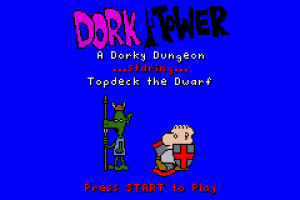 | |
| General | |
| Author | Opus Games |
| Type | Role playing |
| Version | 2004 |
| License | Mixed |
| Last Updated | 2004/06/01 |
| Links | |
| Download | |
| Website | |
| Source | |
Dork Tower GBA is a turn-based RPG game engine built for the Nintendo Game Boy Advance, inspired by the comic strip and comic book series Dork Tower by John Kovalic. This is a work in progress, showcasing combat mechanics and enemy interactions, with plans to expand and add sound and RPG elements in the future.
To learn more about Dork Tower, visit the author's fan page or read the comic three times a week at DorkTower.com.
User guide
How to play
After selecting a level, you can control Topdeck and explore for doors and treasure chests. Some doors and chests are locked, though.
If Topdeck gets close to an enemy (or you see an enemy and hit the Left Shoulder button), the game will enter turn-based combat mode. The character whose turn it is has a red marker underneath him. When it is Topdeck's turn, you can move Topdeck anywhere within the radius he can move his turn, or choose an action (see below in the "Pause Menu and Inventory" section for how to assign an action to the A or B buttons).
When the player chooses an action, a second marker appears, which the player can use to select a target for the action (using the D-Pad). The marker will turn green if you can perform that action on the selected character. Hit the action button again to engage the action. You can also cancel the action (returning to the move portion of Topdeck's turn) by hitting the Right Shoulder button, or switch to a different action by hitting the other action button.
A quick combat example: you have a sword assigned to the A button. It becomes Topdeck's turn, so you move him next to an enemy character and hit the A button. You then use the D-Pad to select the enemy, and hit the A button again to attack.
If you want to give up your turn without performing an action, you can hit the Left Shoulder button.
Pause the game with Start or Select buttons. Start brings up the Pause Menu, Select brings up Topdeck's inventory. From the Pause Menu, access Topdeck's inventory, save the game, or quit.
In Topdeck's inventory, assign items to the A and B action buttons using the D-Pad and corresponding button (A or B). Currently, only Weapons and Potions can be assigned to buttons. Weapons are used in turn-based combat, while potions show messages when consumed.
Enemies
There are three enemies that you will encounter in this Dorky Adventure:
- Critter - Takes 10 hit points of damage, and has one weapon: a dagger (0-6 points of damage). The artwork came from the Dork20 D20 card set, from the card "Just What I Needed."
- Orc - Takes 20 hit points of damage, and has two weapons: a spear (5-10 points of damage), and a slingshot (2-7 points of damage). The artwork is built based on an Orc monster token in the Dork Tower Board Game.
- Beholder - Takes 40 hit points of damage, and has one weapon: an electrical bolt (5-15 points of damage). The artwork came from the Dork20 D20 card set, from the card "Eagle Eyes."
Items
There are lots of different items you can find in treasure chests scattered throughout the two game levels. Only some of them currently do anything, though.
- Sword - The sword does 5-15 points of damage.
- Axe - The axe does 7-20 points of damage.
- Bow & Arrow - Each arrow does 3-13 points of damage. Currently, you have an endless supply of arrows.
- Gold Pieces - So far there's nothing to buy.
- Key - Use these to unlock doors and treasure chests. There are six different colors of keys.
- Potion - Topdeck can drink a potion by assigning it to an action button, but the potions don't do anything (yet). Potions come in six different "flavors."
- Gem - Gems don't do anything (yet), but they come in six pretty colors.
Controls
Main menu:
Start - Access the main menu, Start game
D-Pad - Navigate options
in game:
L - Enter combat (when you see an enemy), Give you your turn in combat
A/B - Assign action in combat, Use assigned items
D-Pad - Walk, Select an option/target in combat, Assign item to A/B buttons
Start - Pause menu
Select - Bring up Topdeck's inventory
Screenshots
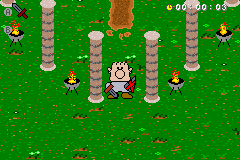
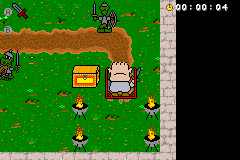
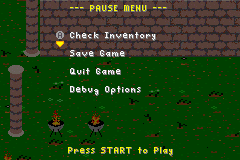
Compatibility
Can be played on an emulator.
External links
- Author's website - http://www.opusgames.com/games/gbaDev/dorktowerGBA.html