| DinoRunNX | |
|---|---|
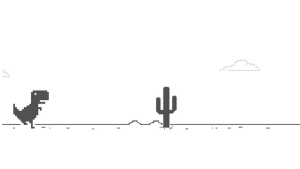 | |
| General | |
| Author | HarryPeach |
| Type | Action |
| Version | 1.2 |
| License | BSD-3-Clause |
| Last Updated | 2022/04/15 |
| Links | |
| Download | |
| Website | |
| Source | |
Port of the Chromium "No Internet Dino" game for the Nintendo Switch console.
Requires Atmosphere as your CFW.
Installation
You need to have a way to launch homebrew on your Switch, if you don't the SDSetup guide is one of the best to get started.
Download the latest release from the release page.
Unzip the release and drag the files inside the sd directory onto the root of your SD card.
Open the application through the Homebrew Menu.
Controls
Up - Jump
Down - Crouch
B - Exit the application
A - Restart the game after you fail
Screenshots
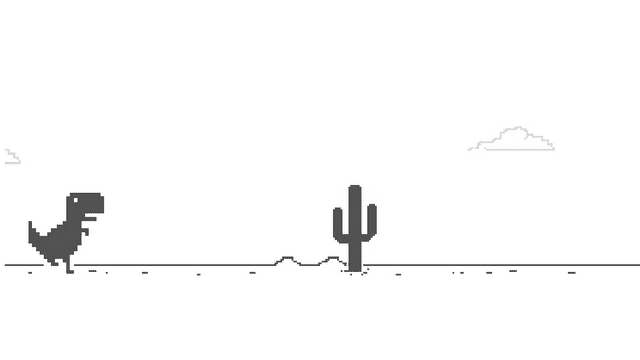
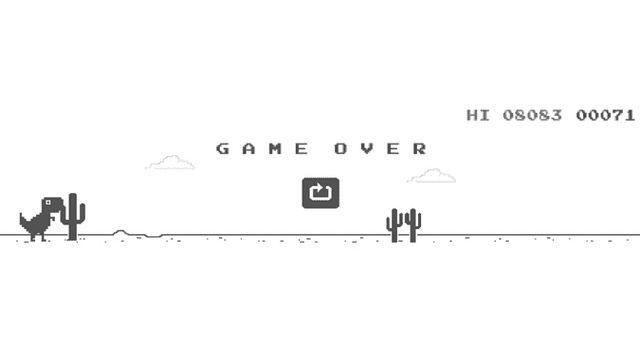
Media
Chrome Dino Game (Kertor)
Known issues
Visit the issues page.
Changelog
v1.2 2022/04/16
- Added sound effects.
- Added instructions to the initial page.
- Added a cool text-art to the loading stage.
- Added more detailed logging.
- Fix clipping on some sprites.
- Add version info to loading stage.
v1.1.1 2022/04/15
- Updated to work on newer versions of Atmosphere and libnx.
- Added a check for running from the album.
- Cleaned up codebase.
v1.1 2019/05/03
- Added the inverted colours night mode.
- Added a warning message when launching from the album.
- Modified speed and distance coefficient to be more accurate to the chrome version.
v1.0 2019/05/03
- Initial release, please find installation instructions in the README.
External links
- GitHub - https://github.com/HarryPeach/DinoRunNX
- ForTheUsers - https://apps.fortheusers.org/switch/DinoRunNX