| Danganronpa: Kibou no Gakuen to Zetsubou no Koukousei English Translation | |
|---|---|
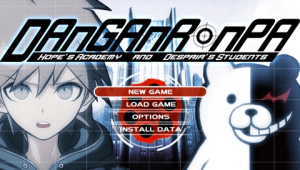 | |
| General | |
| Author | Project Zetsubou |
| Type | Translations |
| Version | 1.0 |
| License | Mixed |
| Last Updated | 2003/06/23 |
| Links | |
| Download | |
| Website | |
Danganronpa: Kibou no Gakuen to Zetsubou no Koukousei is a murder mystery-esque visual novel for the Sony Playstation Portable. The game was released in Japan only.
Everything has been translated to 100% English.
Installation
| Game information | |
|---|---|
| Japanese title | ダンガンロンパ 希望の学園と絶望の高校生 PSP® the Best |
| Aliases | Danganronpa: Kibou no Gakuen to Zetsubou no Koukousei (PSP the Best) |
| English title | Danganronpa: Hope's Academy and Despair's Students (PSP the Best) |
| ROM information (Clean) | |
| File | Danganronpa.iso |
| Size | 1,801,584,640 bytes |
| CRC32 | D4ED9D84 |
| MD5 | E653E69DA189D9ACD71C598297FF5E31 |
| SHA-1 | FDF4875A5E4B631579DB18512A12468469FC3B74 |
| ROM information (Full ver. patched) | |
| File | Danganronpa [EN][v1.0][Full].iso |
| Size | 1,333,657,600 bytes |
| CRC32 | BD75601F |
| MD5 | 988145032F6AA6A3511503304E39AF68 |
| SHA-1 | 41C9FC7DF729E1F995765C2175306346A0A11F3C |
| ROM information (No Movies ver. patched) | |
| File | Danganronpa [EN][v1.0][No Movies].iso |
| Size | 1,296,631,808 bytes |
| CRC32 | B28C5576 |
| MD5 | D15CB7DC85592E97A742C622F499DA96 |
| SHA-1 | A36350D43C0C5ACC15ED6012DB958198581496D3 |
The patch only works with the PSP The Best edition of the game.
For the games, you're going to need a PSP with custom firmware installed. It's an incredibly simple process to install a CFW, there are plenty of tutorials out there, such as this one.
Once you're on a CFW and have an ISO, apply the patch (see below), then drop the game into a folder named "ISO" on the root of your PSP's memory stick, then you can find it under Game > Memory Stick.
Windows
Copy the Danganronpa ISO to same folder as the patch files (or the other way around).
Rename the ISO "Danganronpa.iso". If file extensions are set to hidden, you might need to name it plain "Danganronpa" without the ".iso" part, since it should already have the proper extension.
Double-click on "apply_patch.bat" and wait for it to finish. This can take several minutes.
It should output either "Danganronpa [EN][v1.0][Full].iso" (1.24 GB) or "Danganronpa [EN][v1.0][No Movies].iso" (1.20 GB) depending on which version of the patch you use.
If you want, you can now verify your patched ISO against the hashes listed in the table.
Mac
(Courtesy of Klee)
To patch xdelta files, you'll have to download the xdelta program, which can be used through the Mac's Terminal program (the equivalent of Window's Command Prompt).
Install Homebrew from http://mxcl.github.io/homebrew/
Open Terminal and type brew install xdelta.
- You may need to download Xcode for Homebrew to work, which is on the Mac OS install disc. If you can't find it, you can also download the program from the Apple site.
- Make sure you have the proper version of Xcode for your Mac OS! You can go to https://developer.apple.com/downloads/ and type in Xcode in the search box to the left, and then look for the right version.
Put the original ISO (the Danganronpa game file) and patch files (the xdelta file downloaded from Project Zetsubou) into the same folder. In this example, the folder will be called "Patcher."
Navigate to that folder in Terminal using the cd command. The easiest way is to type cd, enter a space, and then drag the folder into the Terminal.
- Format:
cd (folder) - Example:
cd /Users/Klee/Desktop/Patcher
Type in the patch command into Terminal.
- Format:
xdelta3 -d -s "base" xdelta file source "location"- The "base" is the name of the original Danganronpa game file,
- The "xdelta file source" is the name of the xdelta patch download.
- The location is whatever you want to name the finished, patched game file.
- Example:
xdelta3 -d -s "DR.iso" danganronpa-english-1.0.xdelta "DR-EN.iso"
If successful, a second game file should be created. The patch process does take a little while, and unfortunately Terminal doesn't let you know when it finishes in an obvious manner. The easiest way to make sure is to check the file size of the game file (right-click, Get Info). It should stop increasing at around 1.24 GB for the full patch and 1.20 GB for the no-movies version.
If you want, you can now verify your patched ISO against the hashes listed in the table.
Screenshots
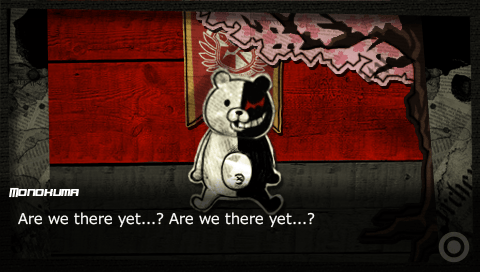
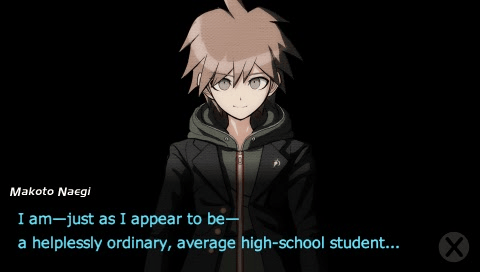
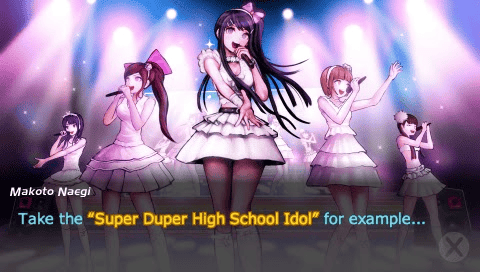
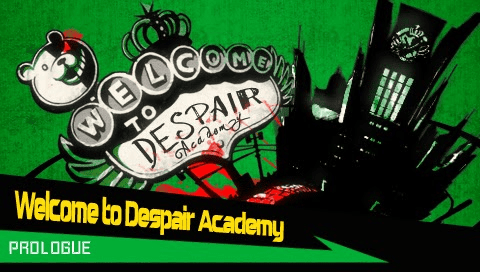
Compatibility
Tested on the following Custom Firmware:
6.60 PRO-C2 (runs flawlessly)
6.60 PRO-C (runs flawlessly)
6.60 PRO-B10 (runs flawlessly)
6.60 PRO-B9 (works?)
5.50 Prometheus-4 (freezes during movies)
(Some 6.60 PRO revisions seem to crash after the Spike logo appears at the very beginning of the game.)
JPCSP: Mostly compatible with the patch, but it has its share of problems, and it suffers from considerable slowdown–especially in 3D sections. Tips for getting the game running in JPCSP: from kingofgame91 and Matt.
PPSSPP: Runs smooth as butter… until the game asks you to look at something, and then you're stuck. You can't click on anything.
Known issues
Depending on what firmware you use, portions of the PSP system menus (the home menu and the save menu, in particular) appear in Japanese. While it shouldn't be too difficult to navigate your way around them, we have two workarounds you can use if you're not so confident.
If you install the CWCheat plugin (or another plugin capable of using CWCheat codes), you can add this code to your seplugins/cwcheat/cheat.db file or replace it with the cheat.db file included in the download. You must enable the code before you complete the demo and the save menu appears or it will be in Japanese.
_S NPJH-90164 _G Danganronpa Demo _C0 English Save Menu _L 0x001D47F4 0x00000001 _L 0x001D47F8 0x00000001
If you don't want to/are too lazy to/forgot to enable to cheat code, see the below screenshots of all the menus you could encounter with their English counterparts (also included in the download).
| ▼ Image | ||
|---|---|---|
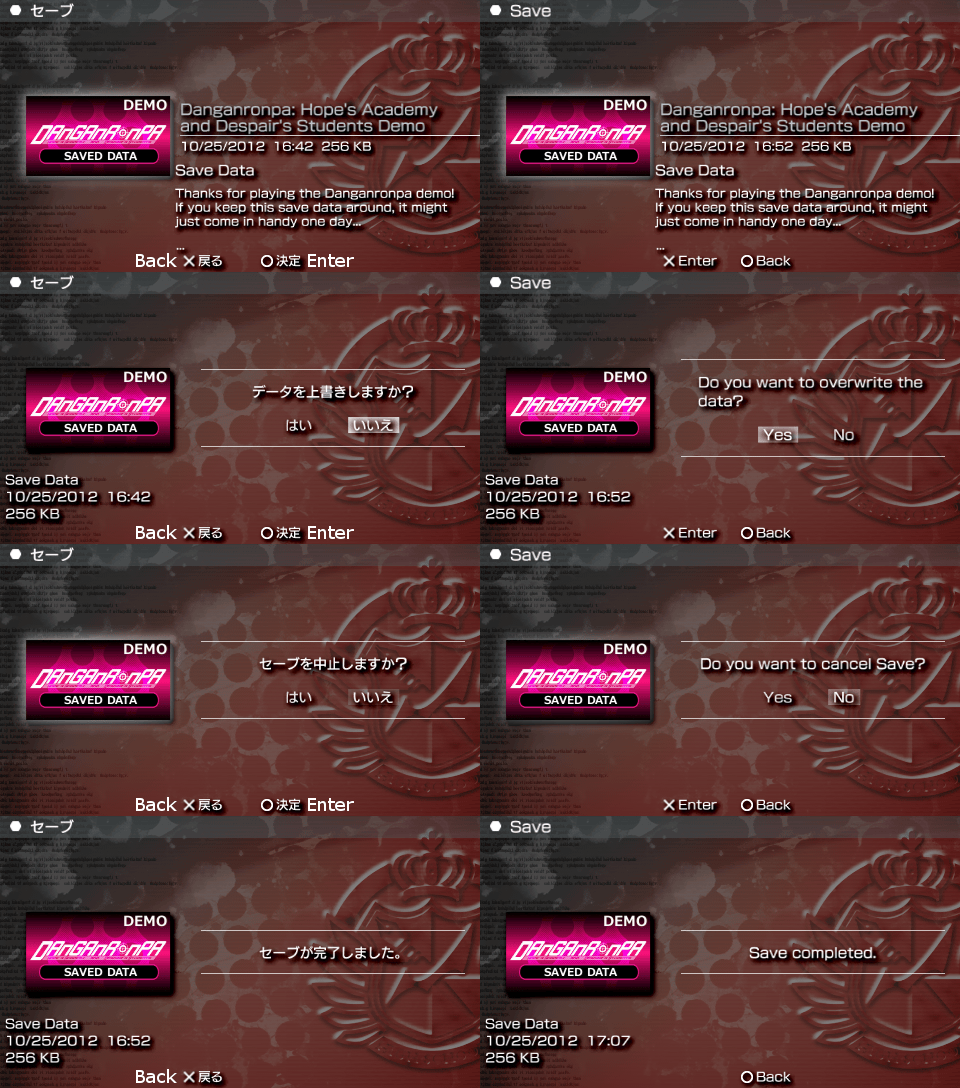 | ||
When viewing the ElectroiD at the pretrial screen, some text will occasionally not display properly. If you're having trouble seeing something, just start the trial and open the ElectroiD there; everything should display normally.
Credits
Presented by Project Zetsubou For the Despairification of All Mankind
- Website - http://danganronpa.wordpress.com/
- Twitter - https://twitter.com/ProjectZetsubou
- IRC - irc://irc.rizon.net/danganronpa
Staff:
- Translation - BlackDragonHunt.
- Editing - Ritobito.
- Hacking - anonscans.
- Image Editing - Vodka, Aya Kyunik.
- Video Editing - Pixelz.
- Translation Checking - LordSilent.
- Testing - Klee, Uznare.
- Special Thanks - arisu, Rivalee.
External links
- Official website - http://danganronpa.wordpress.com/
- Romhacking.net - https://www.romhacking.net/translations/2011/