| DNS-MITM Manager | |
|---|---|
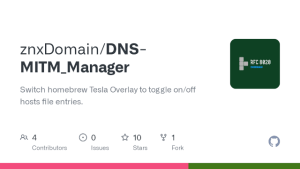 | |
| General | |
| Author | znxDomain |
| Type | Overlays |
| Version | 0.2.0 |
| License | Mixed |
| Last Updated | 2023/03/11 |
| Links | |
| Download | |
| Website | |
| Source | |
A simple Tesla Overlay to toggle on/off hosts file entries. It will read all files in the /atmoshere/hosts/ directory.
See Atmosphere docs here for details on the function of DNS MITM.
Features
- Request atmosphere to reload the
hostsfile. - Toggle on/off
hostsfile entries.
Installation
Place the .ovl file into the /switch/.overlays/ directory on your Switch's SD card.
Make sure you have nx-ovlloader and Tesla Menu installed.
User guide
All lines starting with # are treated as section Headers.
If the line starts with a digit (0-9), it is expected to be an IP address and toggleable.
Toggling is performed by prepending or removing a ;.
All other lines are simply ignored.
Hosts files are reloaded in DNS MITM each time the overlay is hidden.
Controls
L+Down+Right Stick Button - Open Tesla Menu
Changelog
v0.2.0 2023/03/11
- This release fixes a bug with the reload not functioning right and adds support for HOS 16.0.0.
v0.1.0 2021/03/13
- Initial release.