| Crimson Scripter | |
|---|---|
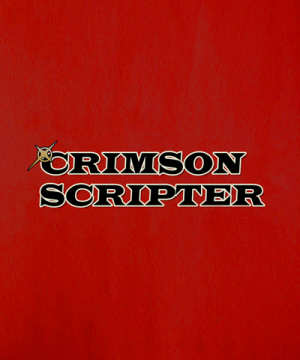 | |
| General | |
| Author | Phalk |
| Type | Other Apps |
| Version | 0.3.4 |
| License | Mixed |
| Last Updated | 2016/05/29 |
| Links | |
| Download | |
| Website | |
| Source | |
Crimson Scripter is a Sound Novel script interpreter for the Nintendo 3DS, made by Phalk using Lua Player Plus by Rinnegatamante.
A Sound Novel is a type of visual novel. The term is a trademark by Chunsoft and emphasizes the sound aspects as opposed to visual aspects. While sound novels are older than visual novels, but because of the trademark, the term visual novel is more widely recognized. For older games the distinction between the two is somewhat notable, but for most modern games there's basically no difference between the meaning of the two terms.
There are several famous Sound Novels around, like the ones by ryukishi07 (Higurashi no Naku Koro Ni and Umineko No Naku Koro Ni)
TL;DR: You can think of a book with music and images if you want a quick definition of Sound Novel. No fancy graphics or choices in the storyline, just a good read with multimedia to enhance the experience.
User guide
Currently available script instructions:
- #bgm - Plays a looped BGM in the OGG format (Use Stereo 44.1kHz audio)
- #stopbgm - Stops the playback. (Not working as intended)
- #bg - Changes the TOP SCREEN image. 400x240 pixels.
- #snd - Plays a sound effect once (WAV format) - Disabled for now.
- #wait - Wait for the specified time and then auto proceeds to the next event.
- #page - Forces a page break.
- #center - Align text to the center.
- #right - Align text to the right.
- #append [position] - Appent an image to the bottom screen aligned with the text block. Position is optional, and can be set to "right" or "center" (if no position is definided, it will align to the left).
- #cl - Insert a character sprite (PNG) aligned to the left of the TOP SCREEN.
- #cm - Insert a a character sprite (PNG) aligned to the middle of the TOP SCREEN.
- #cr - Insert a character sprite (PNG) aligned to the right of the TOP SCREEN.
- #rl - Removes the left character sprite.
- #rm - Removes the middle character sprite.
- #rr - Removes the right character sprite.
- $ - Marks the end of the script.
FAQ
Q. Will Crimson Scripter eventually evolve to Visual Novel scripting?
Maybe, but it's not a priority.
Q. Why did you make this?
There are other similar projects out there. Well, initially I wanted to make a Sound Novel myself for the 3DS. So I started looking at the possibilites that were at my hand and then I found the Lua Player Plus and thought this would be a good opportunity.
I also wanted to have the flexibility to add and remove features at my leisure and to learn something new.
Q. How does it work?
You'll be making a script file and you will save it into a file named script.txt in the same folder as the index.lua and Lua Player Plus .3dsx file.
The novel will run from that script.txt file and will look for resources in the same directory.
Q. My files are not being loaded! Why?
Make sure your filenames do not use spaces (e.g. A_mp3_file.mp3).
Note that #snd is not working temporarily disabled.
Q. How do I change the title screen?
Edit the file titlescreen.lua inside the /sys folder.
Controls
A - Proceeds to the next line of the script.txt
Start - Saves the current progress
Select - Loads the saved game (at the Title Screen only)
Home - Exit to HBL
Screenshots
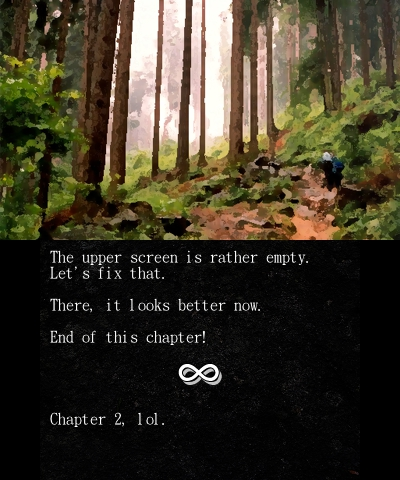
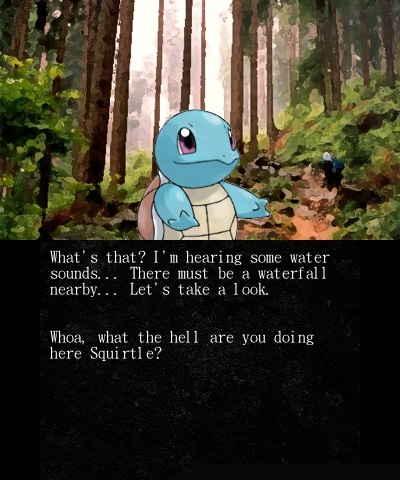
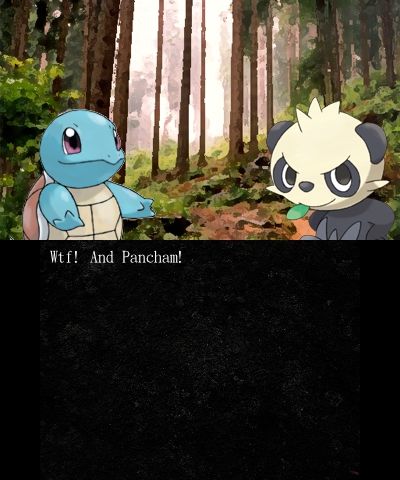
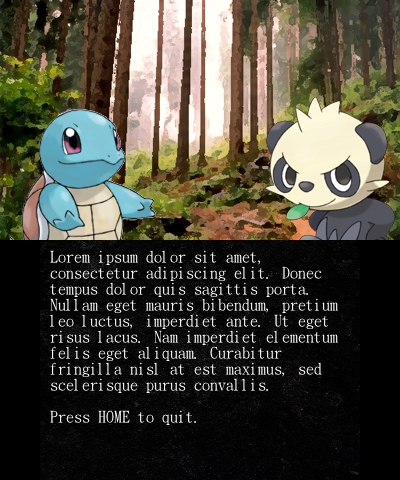
Changelog
0.3.4 alpha 2016/02/22
- Initial git commit.
0.3.3 alpha 2016/02/22
- Several minor bugfixes.
0.3.2 alpha 2016/02/20
- Fixed a critical bug while loading saved games (background image would not load). Please update if you had downloaded 0.3a.
0.3 alpha 2016/02/20
- New script instruction: #cl
- New script instruction: #cr
- New script instruction: #cm
- New script instruction: #rl
- New script instruction: #rr
- New script instruction: #rm
- New configuration option: Text background image.
0.2 alpha 2016/02/20
- New script instruction: #page
- New script instruction: #center
- New script instruction: #right
- New script instruction: #append
- Changed BGM sound from WAV to OGG.
- Temporarily disabled #SND instruction.
- Default font changed to kaiu.ttf
- Organized all the code and separated into different files.
- Default script is now a placeholder file. The previous available demo will be available for download in a separate file.
- Changed sound service to CSND.
- More things that I forgot.
0.1 alpha 2016/02/16
- This is an alpha release, there will be several bugs and things will probably be weird.
- First release.