| CombatWii | |
|---|---|
 | |
| General | |
| Author | spiffen |
| Type | Shooter |
| Version | 0.1 |
| License | Mixed |
| Last Updated | 2009/05/22 |
| Links | |
| Download | |
| Website | |
CombatWii is a slightly enhanced remake of the classic game Combat that was available on the Atari 2600 system.
Installation
Unpack content of zip file to the apps folder on your SD card (sd:\apps).
Then start the game from the Homebrew Channel. Enjoy.
User guide
Background
A game based on the old Atari tank shoot-em up game Combat. The Wii version is actually a semi-port of a PC game the author and 2 other university students developed as a software project back in 2001. The game was programmed in C++ and utilized the following two libraries; Allegro (gamedev lib), Libnet (network lib).
The final version (only version to be released) included 4 different game types; Deathmatch, Capture the Flag, Panic & Run For It!. It also included 6 different weapons; Machine gun, Rocket launcher, Laser cannon, Grenade launcher, Mine layer/sweeper and Freeze cannon. Not all weapons were available from start, instead you had to hunt down bonus boxes, aka Pick-ups, that randomly appeared on the map.
These pickups did not just contain new weapons, they could also be power-ups that gave more health, increased your speed, increased detail level on radar, etc, so your primary goal was not always to kill your opponents, but instead to hunt down these bonuses. In the 2 latter game types two special objects were used: Flag; An object you strived to grab and hold on to, and Bomb; An object to stay away from.
The game was a multi direction scroller with quite large maps. Only one player could play on the same screen, so network play was a must if you wanted to play against others. To give the player a good overview of what was happening on the map (maps were often 2-3 times larger than the screen) a radar was located on the players sidebar (HUD), where also the players health and score were shown.
Version differences
For the WIP version of CombatWii, the original graphics will be reused at a smaller resolution. The game will not be an exact port of the PC version due to constraints of the Wii console and to make the game more enjoyable to play together in front of a TV.
Firstly, all players will play on the same screen, so no up/down/side scrolling will be used, and maps size will be restricted to the screen size to ensure all players are visible at the same time. The sidebar with radar and player scores had to be removed to maximize the playing field. Player scores will still be displayed on the screen, but in a more minimalistic way.
Secondly, since the Wii lacks the functionality of supporting multiple keyboards and mice, the control scheme of the game has been changed from keyboard + mouse to Wiimote + Nunchuk. In the PC version, the gun turret was controlled with the mouse (rotation left/right, fire, change weapon) and the ship with the keyboard. In the Wii version, the ship will be controlled with the Nunchuk control stick, and aiming will be done using the Wiimote (the turret will follow the pointer/crosshair).
2-4 Player versus
Deathmatch:
Everyone vs everyone. All players start with one available weapon, Machine gun. Players score points by killing other players. First player to reach the pre-selected score limit wins. Pickups will be spawned randomly on the map to give players powerups.
Panic:
Everyone vs everyone. The game is started with a pre-round to determine who will start as the bomb carrier. All players start with 1hp and Machine gun as the only available weapon. The first player that is killed will start in the center of the map as the bomb carrier. The bomb has a count down timer that is set from start and will blow up, also killing the carrier, when it reaches zero.
To get rid of the bomb the carrier must run into one of the other players. The bomb will then be transferred to its new carrier who also is frozen for a short amount of time (this to give the old carrier a head start). All weapons of the carrier are disabled and all other players are equipped with only a freeze cannon. The freeze cannon can be used to freeze other players (not the carrier).
When the bomb explodes all players except the carrier will score one point. A new round is started and the player killed by the bomb will be spawned in the center of the map as the bomb carrier. First player to reach the pre-selected score limit wins. Pickups will not be spawned in this play mode.
Run For It!
Everyone vs everyone. All players start with one available weapon, Machine gun. A flag is spawned in the center of the map.
The goal is to hold on to the flag as long as possible. For each time period the flag is held the holder will be rewarded one point (this is the only way to score points). As soon as a player captures the flag he looses all his weapons and instead his speed is increased by 50%.
The only way to get hold of the flag when it is held by another players is to kill him first. The flag will then be free to be picked up by a new player. First player to reach the pre-selected score limit wins. Pickups will be spawned randomly on the map to give players powerups.
2 on 2 Team play
Capture the Flag:
Two teams, with 2 players in each, play against each other. All players start with one available weapon, Machine gun. Players score points by killing other players.
The team only score points when the flag captured. To capture the flag it must first be picked up from its spawn point (often in the center of the map) and then brought to the opponents team base.
First team to reach the pre-selected score limit wins. Pickups will be spawned randomly on the map to give players powerups.
Controls
Menu:
The menu is controlled using Wiimote 1.
Aim - Move cursor
D-Pad - N/A
A - Select option
B - Previous menu
Plus/Minus - Previous/next page (on multi page screens)
Home Button - Quit to loader
In Game:
The game is controlled using Wiimote with the Nunchuk expansion.
Aim - Move crosshair/aim
D-Pad Left - Change to grenade launcher
D-Pad Up - Change to laser weapon
D-Pad Down - Change to machine gun
D-Pad Right - Change to rocket launcher
A - N/A
B - Fire
Minus/Plus - Previous/next weapon
Home - Quit to loader
2 - Take screen shot
Nunchuk Control Stick - Move around
Nunchuk C - N/A
Nunchuk Z - Previously used weapon
Screenshots
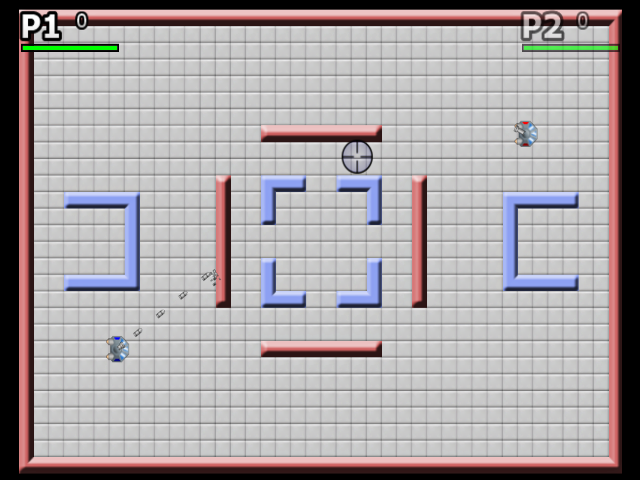
Media
CombatWii 0.1 (Emil L)
Changelog
v0.1 2009/05/22
- First version to be released. Enjoy.
2009/05/22
- Finally got some time to finish up the last bits. Game has been packed for release and uploaded to file server. Wiki page has been updated with latest changes and moved to a more suitable location.
2009/03/27
- New title screen is in place. There are still some minor tweaks that has to be done to the ticker, but overall it is finished.
- Screen shot function now working. (Files are stored in sd:/appz/CombatWii/screenshots)
- A simple homepage has been setup on my domain where the zip-package will be available.
- Since I don't have so much time over I've decided to skip some functionality that I first planned to include in the first release. This so I can release the game earlier to the public.
2009/03/05
- Had some progress on the menu system. All (or actually, the ones planned to be included in the first release) pre-game menus (where you setup the game) is completed.
- Start sequence count down is completed.
2009/02/26
- Completed two new weapons, grenade launcher and laser cannon. Had a real struggle to get the laser "bounce" logic to work 100%.
- All pickups and the pickup handler are now done.
- Redid some graphics. Had to increase the tile size for all tileset textures to get them to work nicely with bilinear filtering turned on.
2009/02/18
- Done some progress on the pickup and pickup handler classes, almost done.
- Currently using graphics from the PC version for all pickups, kind of ugly, but it works.
- Since 'full detail radar' pickup can't be used on the Wii version (no radar exists to begin with) it has been replaced with 'quad damage'.
- Created a menu that for now only has one screen, select number of players.
2009/02/03
- Wiki page created.
External links
- Official website - http://www.spiffen.com/combatwii/ (archived)
- WiiBrew - https://wiibrew.org/wiki/CombatWii