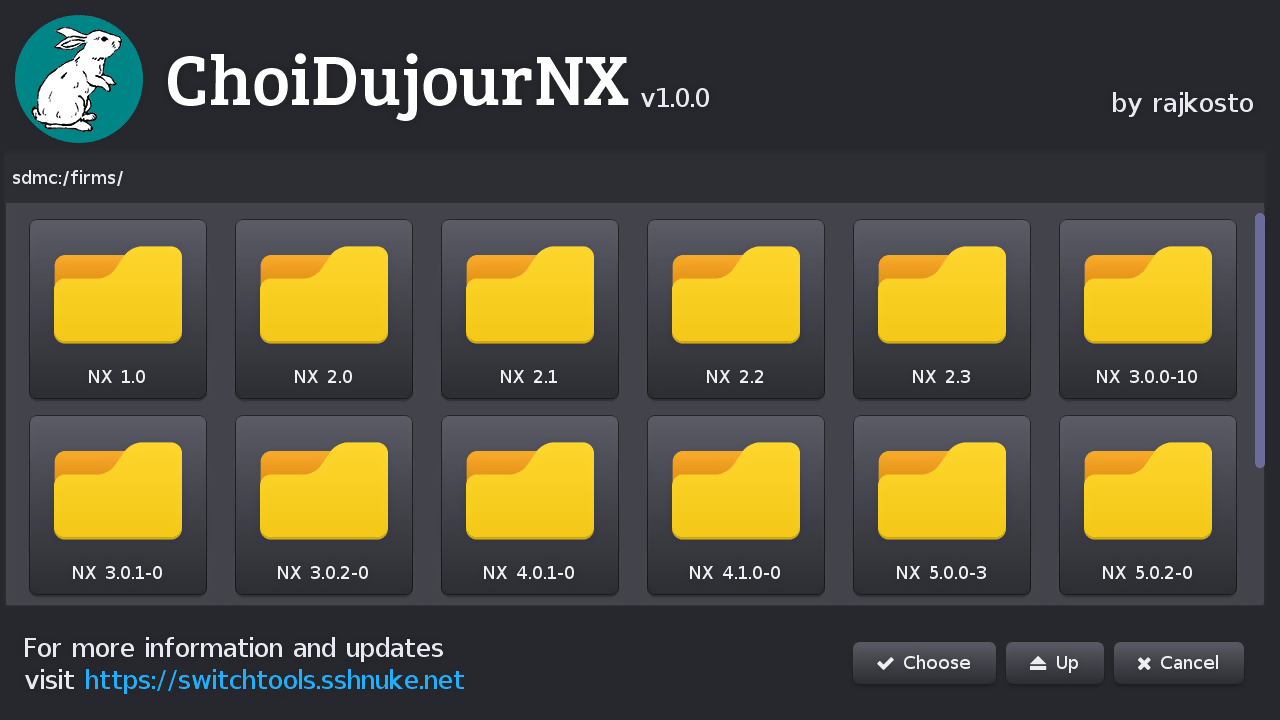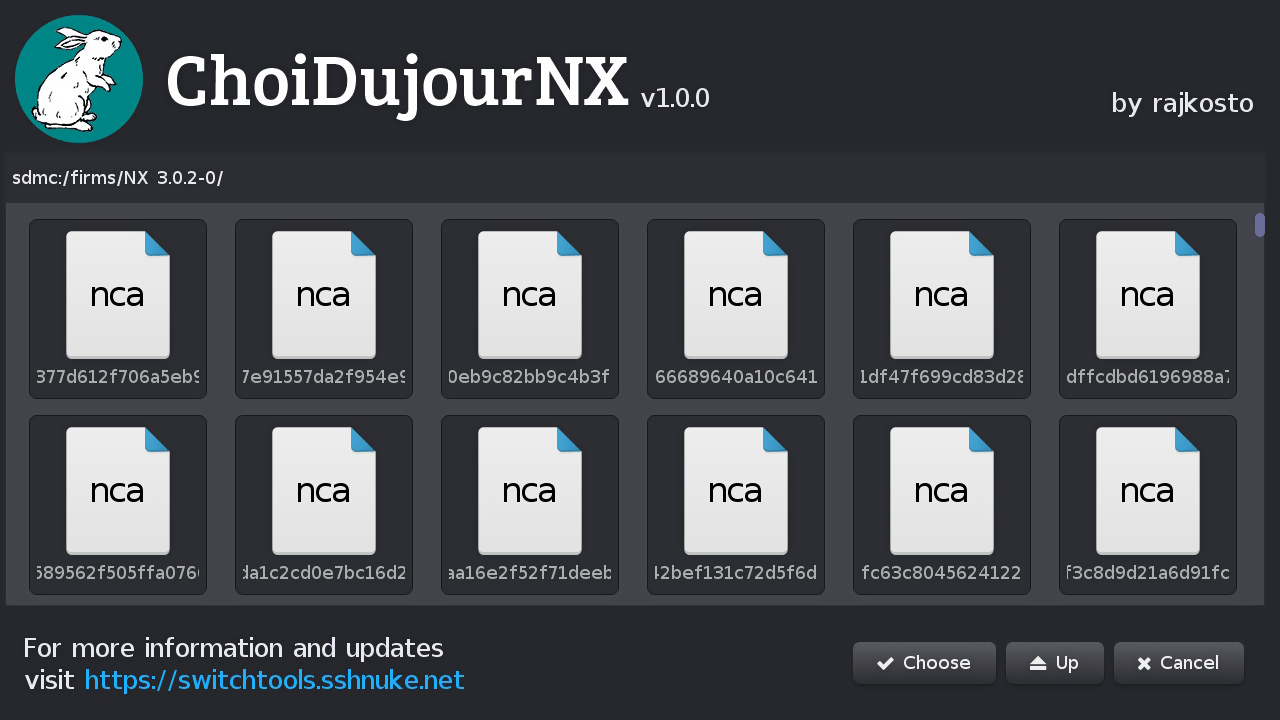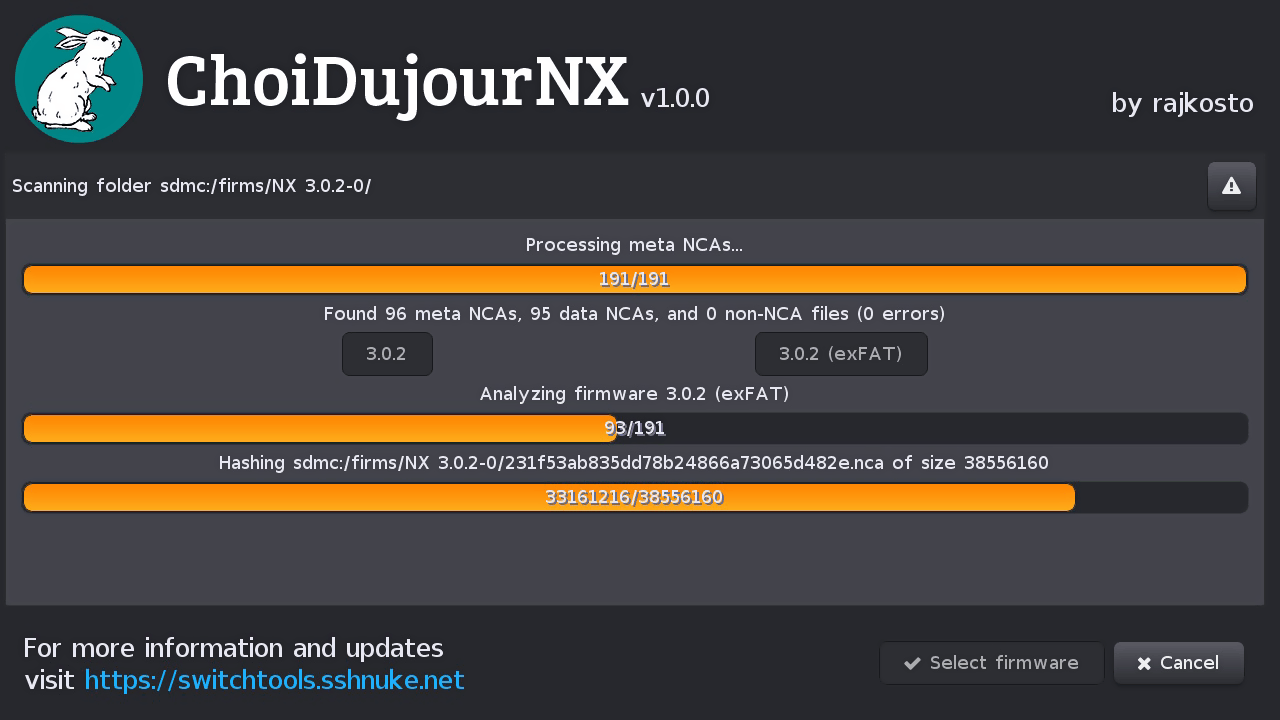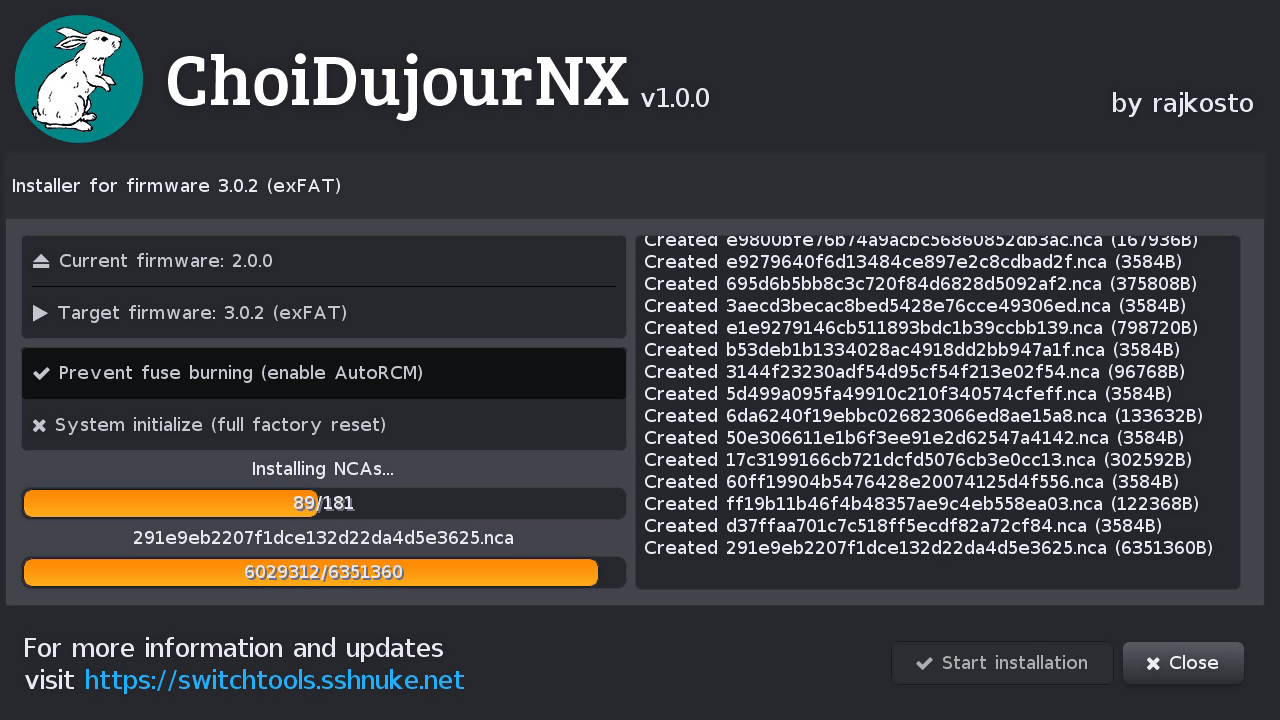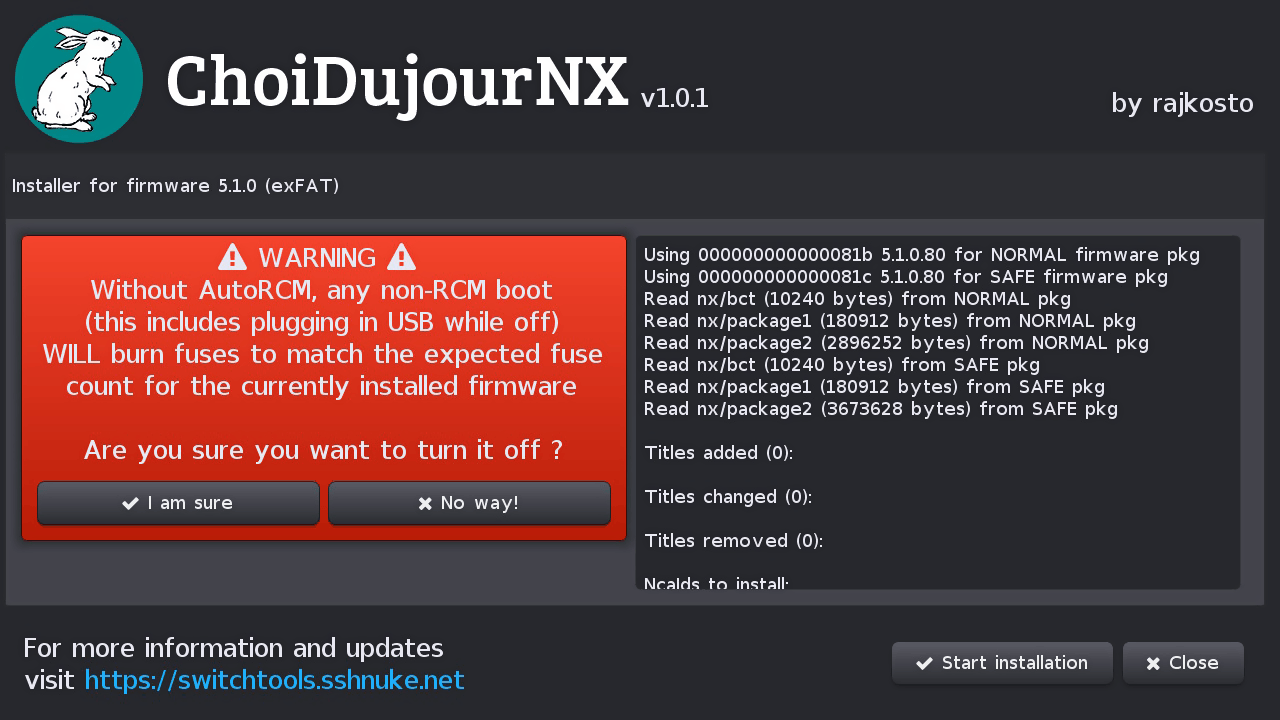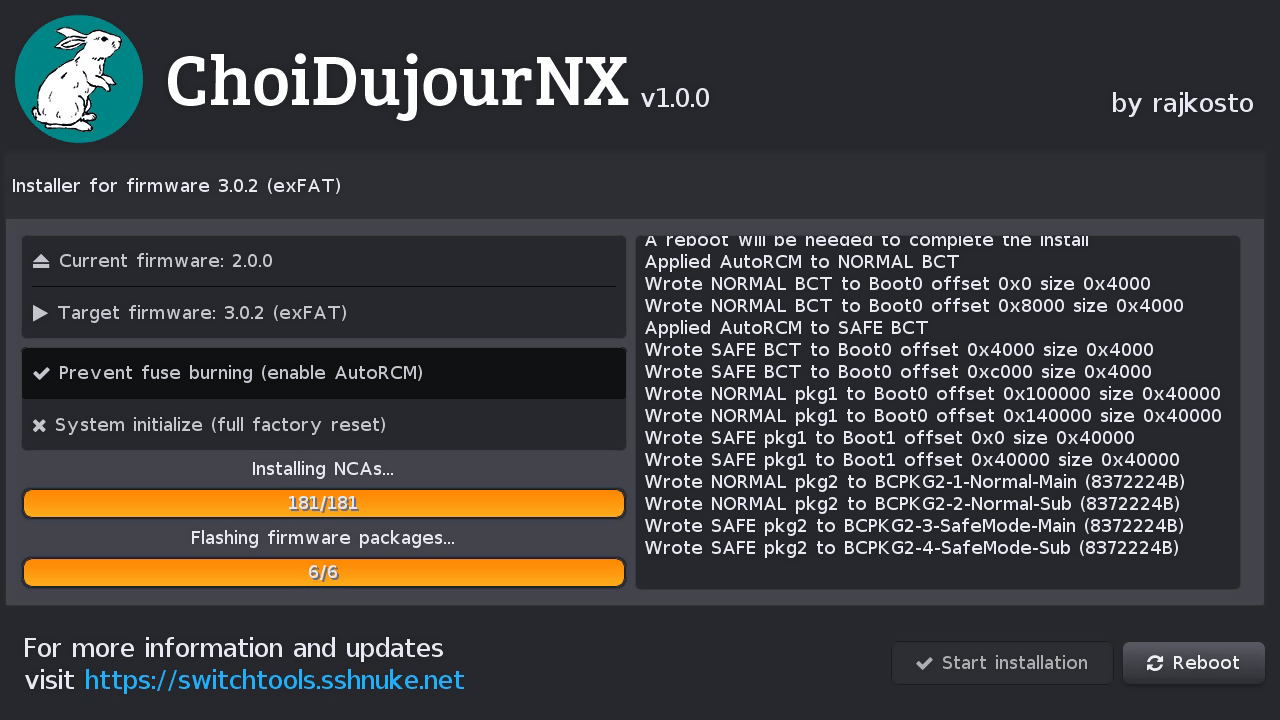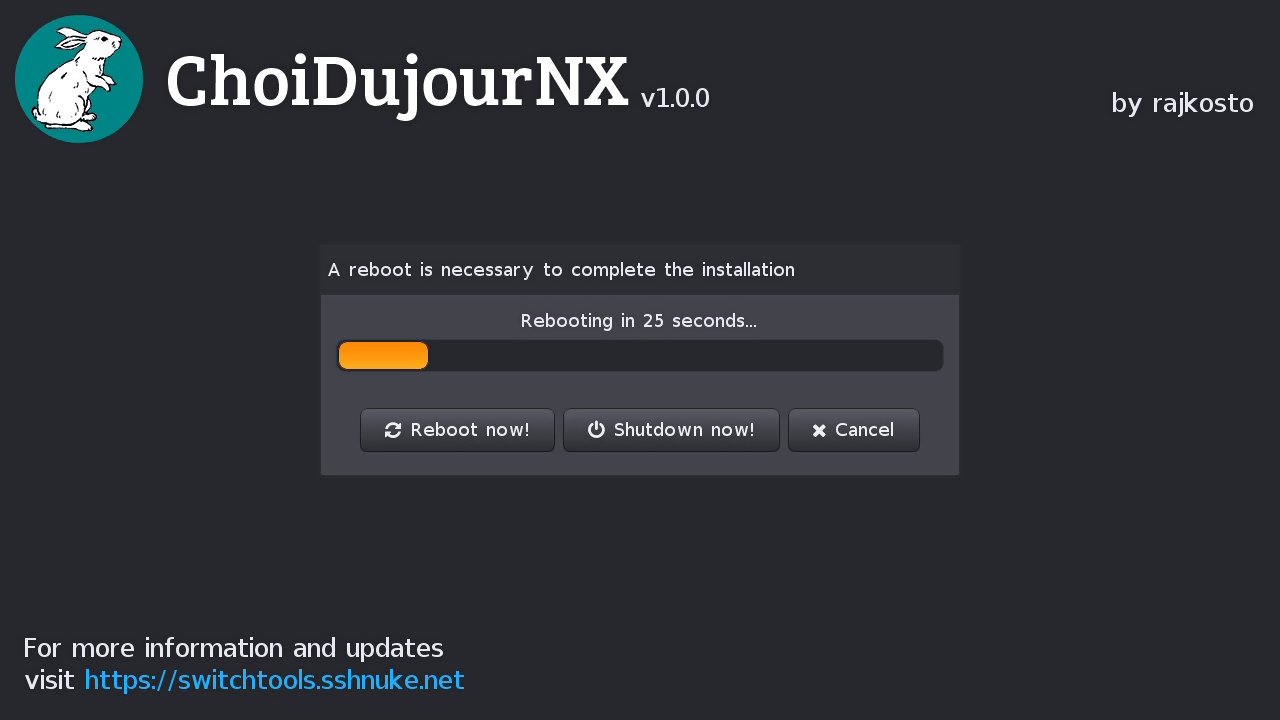| ChoiDujourNX | |
|---|---|
 | |
| General | |
| Author | rajkosto |
| Type | System Tools |
| Version | 1.0.2 |
| License | Mixed |
| Last Updated | 2019/04/26 |
| Links | |
| Download | |
| Website | |
| Support Author | |
This is an automated firmware package installer meant to be run on the Nintendo Switch.
Installation
Copy the ChoiDujourNX.nro file to a folder your hbmenu scans (the switch folder on your microSD).
User guide
Run the homebrew on your Nintendo Switch, then select a folder containing system content files.
It will analyze and allow you to install the firmwares contained within, via a user-friendly touchscreen GUI.
FAQ (2018)
Q. After selecting ChoiDujourNX from the homebrew menu, it tries to start but closes immediately (or gives me a FATAL error, or just hangs at a black screen)!
The debug svcs are not accessible to homebrew on your system. Either update your hbloader (from the release here) or add fullsvcperm=1 to your hekate launch profile.
Additionally, if you are trying to run ChoiDujourNX on 1.0.0, you must also add debugmode=1 to your hekate launch profile (this is not required on 2.0.0 or newer, which allows read-only debugging without it).
Q. I thought updating the firmware burned fuses, why would I use this instead of the official way of upgrading my Switch firmware (via cartridge or online, if I want the latest version)?
Because fuses are burned on first normal boot, not during the install. By default, ChoiDujourNX will enable AutoRCM on any flashed firmware image, meaning that the normal nintendo bootloader will never get the chance to burn the fuses. And therefore, you can downgrade any time you want back to the firmware you started from.
You can also arbitrarily downgrade to whatever firmware you want, as long as you are not using the nintendo bootloader to launch it (which will burn fuses if not enough fuses are burned, and panic if too many fuses are burned, check the table here).
Q. AutoRCM ? Doesn't that mean I have to launch via hekate (or some other non-nintendo bootloader) every time I shut down or restart the system afterwards?
Yes, but you were going to be doing this anyway in order to allow homebrew to run, or other "CFW"-related patches. AutoRCM is the only way to make sure the nintendo bootloader never runs and burns your fuses in the future.
This also means that you must never use the official Switch OS firmware updater, because it will "get rid of" AutoRCM any time you press the Update button.
Q. I've never run firmware 4.0.0 or higher on my switch, so my gamecard controller firmware is still not updated. How do I make sure my gamecard controller works after I downgrade back to < 4.0.0?
When flashing the firmware image for any 4.0.0 or later firmware, ChoiDujourNX will generate a protective hekate_ipl.ini on your microsd, with a "PreventGCUpdate" launch target.
You must ALWAYS boot using this launch target (or add kip1patch=nogc to any launch target you wish to use in the future) and use a Hekate that supports the kip1patch option (releases here do) if you want to prevent use and updating of your GC controller firmware on firmware versions 4.0.0 and up.
Q. I just want to install exFAT on the current firmware version I already have. Can I do this using ChoiDujourNX?
Absolutely, just place a folder containing the exFAT version of the firmware you are currently running and choose it inside ChoiDujourNX. It will only install the required couple of packages needed for exFAT, and you can even disable the AutoRCM option (if you are sure the firmware you are installing is the same burned fuse count as the one you are currently running).
Screenshots
|
|
Changelog
1.0.2 2019/04/26
- Add bis_protect checks and disable AutoRCM option if unit is ipatched.
1.0.1 2018/08/02
- Backs up hekate_ipl.ini before replacing it.
1.0.0 2018/08/01
- First release.
Credits
Copyright (C) 2019 Rajko Stojadinovic.