| Chocolate Doom | |
|---|---|
 | |
| General | |
| Author | fgsfds |
| Type | Shooter |
| Version | 3.1 |
| License | GPL-2.0 |
| Last Updated | 2020/10/24 |
| Links | |
| Download | |
| Website | |
| Source | |
This is a Vita port of Chocolate Doom, which is a source port of Doom.
It supports the original Doom games, as well as Heretic, Hexen and Strife, and adds some extra features while staying as close to the vanilla game(s) as possible.
Features
- Supports Doom, Doom II, Final Doom, FreeDoom, Chex Quest, Heretic, Hexen and Strife.
- Sound and music, including OPL3 and PC Speaker emulation, as well as OGG music support (see this post for setup guide).
- Supports LAN and online multiplayer (no server browser yet).
- Single integrated launcher for all supported games that allows setting most configuration options.
- Supports custom files (PWADs, LMPs, DEHs, demos, etc).
- Supports almost all features of Chocolate Doom (WAD file merging, built-in DeHackEd, etc).
Installation
Install the VPK.
Extract data.zip to ux0: (root of memory card).
Copy your IWAD files (see table below) to ux0:/data/chocolate/iwads.
User guide
Supported games/IWADs
To play a game from this list, copy the corresponding files to ux0:/data/chocolate/iwads/.
| Game | File(s) |
|---|---|
| Shareware Doom * | doom1.wad |
| Doom / Ultimate Doom | doom.wad |
| Doom II | doom2.wad |
| Final Doom: TNT Evilution | tnt.wad |
| Final Doom: The Plutonia Experiment | plutonia.wad |
| Chex Quest | chex.wad, chex.deh |
| FreeDoom: Phase 1 | freedoom.wad |
| FreeDoom: Phase 2 | freedoom2.wad |
| FreeDM | freedm.wad |
| Shareware Heretic * | heretic1.wad |
| Heretic / Shadow of the Serpent Riders | heretic.wad |
| Hexen | hexen.wad |
| Strife | strife1.wad, optionally voices.wad |
- Files for games marked with * are already included in data.zip.
- chex.deh is required for Chex to work correctly.
- FreeDoom is a free and open source recreation of the original Doom 1 & 2 IWADs, but it is not 100% compatible with Chocolate Doom.
PWADs (and custom game files)
Put all custom files for a given game into ux0:/data/chocolate/pwads/<gamedir>, where <gamedir> is
doomfor all Doom games.hereticfor Heretic and Shareware Heretic.hexenfor Hexen.strifefor Strife.
Then use the Custom tab in the launcher to select any custom content you want.
Recording demos
When Record demo is set to On, the demo is saved to ux0:/data/chocolate/tmp/mydemo.lmp.
Notes
If the game closes without producing a crash dump or an error message, a file named ux0:/data/chocolate/i_error.log should be generated, which contains error messages.
The IP address that appears in the "Game address" field of the "Net" tab of the launcher when you run it is your Vita's LAN IP. You can use this if autojoin doesn't work properly.
To join a game by IP, select "Game address", enter the address, then hit "Connect to address".
Netgames will only work correctly if all players have selected the same game and set of custom files (stuff in the "Files" tab). PWAD order does matter. The game will complain upon connecting if you did something wrong.
The "Merge file" option is the launcher version of the -merge command line option. See the Chocolate Doom wiki for more details.
You can specify custom command line parameters in a response file, then load it using the "Override response file" option. Don't forget to select the correct game.
By popular request some of the static render limits (MAXVISPLANES, MAXVISSPRITES, MAXDRAWSEGS) have been quadrupled in this fork to accomodate for SIGIL.
For more information, see the Chocolate Doom wiki, the README and the issues list.
Controls
Launcher:
L/R - Select tab
Up/Down - Select option
Left/Right - Adjust option
Cross - Activate option (runs selected game when in Game tab)
Start - Save settings and launch the game you have selected in the Game tab
Circle - Save settings and exit launcher, Cancel selection when in file select dialog
Basic controls:
Left Analog - Move, Strafe
Right Analog - Turn, Look
R - Fire
L - Run
Square - Use
Triangle/Circle - Change weapons
Front touch - Toggle map
Controls for a particular game can be viewed and changed in the Buttons and Input tabs of the launcher.
Screenshots

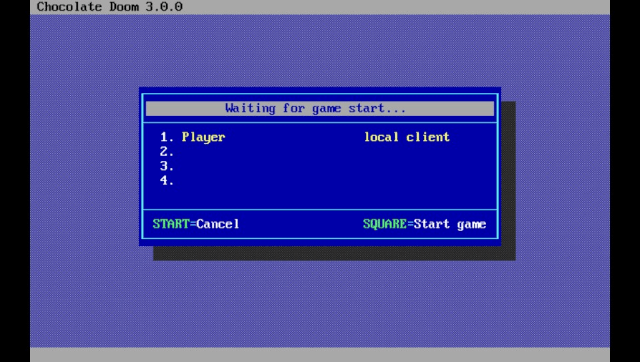
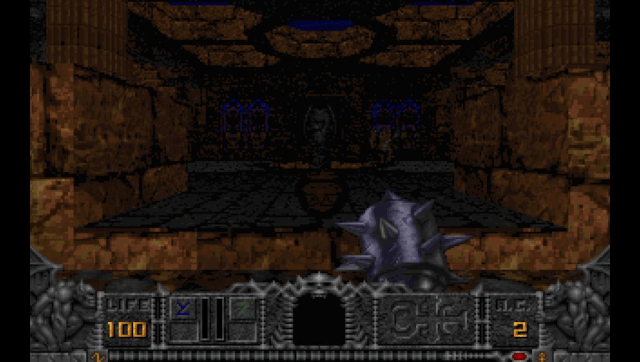

Changelog
v3.1
- Fixed texture corruption in Hexen and Heretic introduced in r3.
- Bumped version to 3.0.1 in launcher.
v3.0
- Synced with upstream Chocolate Doom.
- Raised some render limits to accommodate for SIGIL (it might still not work 100%).
v2.0
- Added different scaling filters (some decrease pixel distortion).
- Added basic multiplayer support (can host, connect by IP, find and join games on local network).
- Added mouse emulation mode for right analog.
- Added more options to the launcher.
- Launcher now detects FreeDoom 1 & 2, FreeDM and Chex Quest.
- Launcher now can use the touch screen keyboard to set some options.
- Fixed textmode screens (ENDOOM, error messages and other dialogs, Heretic startup screen, etc.).
- New LiveArea assets.
- Slightly increased performance.
v1.0
- First Release.
Credits
- these people for Chocolate Doom itself.
- Vita SDK Team for the Vita SDK.
- rsn8887 and cpasjuste for the SDL2 port.
- rsn8887 for the SDL_net port, some graphics-related code and testing.
- frangarcj for Vita Shader Collection and the FBO fork of Vita2D.
- tiduscrying for the LiveArea assets.
- KINGGOLDrus for some launcher graphics.
- everyone on the #henkaku and #vitasdk IRC channels for help and/or testing.