| CaveStoryX | |
|---|---|
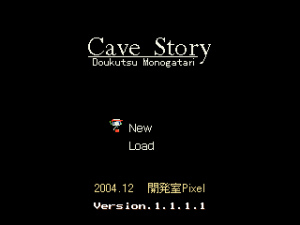 | |
| General | |
| Author | XPort |
| Type | Platform |
| Version | 2 |
| License | Mixed |
| Last Updated | 2007/09/14 |
| Links | |
| Download | |
| Website | |
CaveStoryX is a port of the Cave Story/Doukutsu Monogatari for the Xbox. It is a freeware sides-crolling action/adventure/platformer title with leanings towards Wonderboy and recent side-scrolling Castlevania titles.
Features
- Play Cave Story/Doukutsu Monogatari.
- Selectable English/Japanese language.
- Selectable cheats - invincible, unlimited ammo.
- Selectable text size/spacing.
- Save states (seems to work, but not extensively tested).
User guide
About Cave Story
You control a little amnesiac who runs around helping out these rabbit-ish creatures called Mimigas while trying to find your way out of the giant cave inside the floating island which makes up the game's setting.
You can expand your health meter by collecting Life Capsules in similar fashion to Metroid games, while you can get stronger by collecting energy to boost your firearms' output. Each weapon can be built up to the maximum level fairly quickly, but taking damage will drain energy from its experience meter, sometimes causing it to level down. Given how quickly they power up this only tends to be an issue during boss fights, and even then there's usually plenty of opportunities for collecting more weapon energy.
The game has loads of secrets, too. For a freeware Japanese platformer, it's fairly lengthy and has quite a large amount of text. For each playthrough, provided you knew what you were doing, would take about 4-6 hours. Tack on an extra couple of hours if you don't know what you're doing, possibly for extreme problems with nasty bosses (which this game has plenty of, especially towards the end).
There are also three very different endings, plenty of plot, and quite a cast of charming characters.
Notes
- To start the game, go to Select Game and then select a profile.
- Do not try to load or save a state while in the game menu. Only load/save states while playing the game.
Controls
D-Pad/Left-Stick - Movement, Menu selection
A - Jump
X - Shoot
Y - Item
B - Map
L - Previous Weapon
R - Next Weapon
Back - ESC key (brings up the Exit menu, will exit game if you press again)
White - F1 key (continue playing from the Exit menu)
Black - F2 key (return to game menu from the Exit menu)
These can be reconfigured in the usual way if you wish.
Screenshots
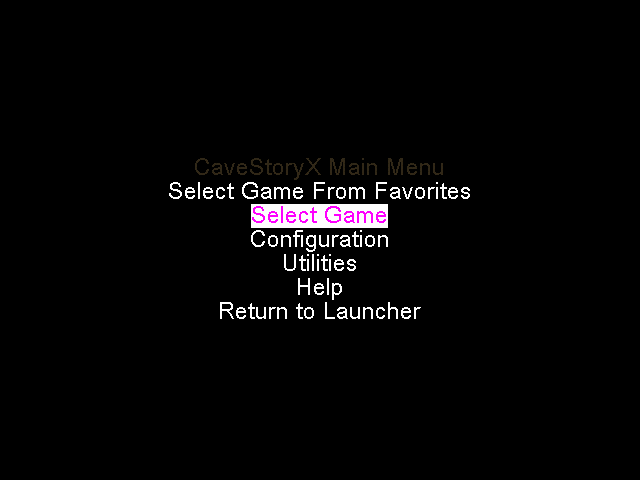
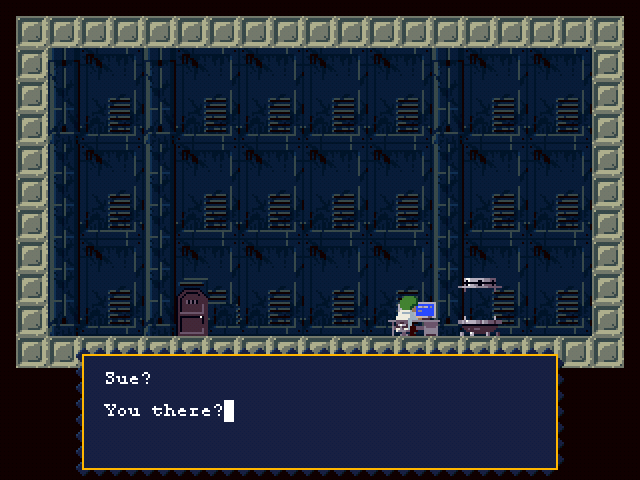
Known issues
Some users report slower gameplay/lag.
Changelog
v2
- Implemented "Fix Slowdown" option on game configuration screen. This is not needed for 480p or 720p. It is only needed for 480i, 1080i and other interlaced modes.
- Fixed end credits.
Credits
Many thanks to Pixel for providing the source code to this.
External links
- Author's website - http://xport.xbox-scene.com (archived)
- Cave Story Tribute Site - https://www.cavestory.org/download/cave-story.php