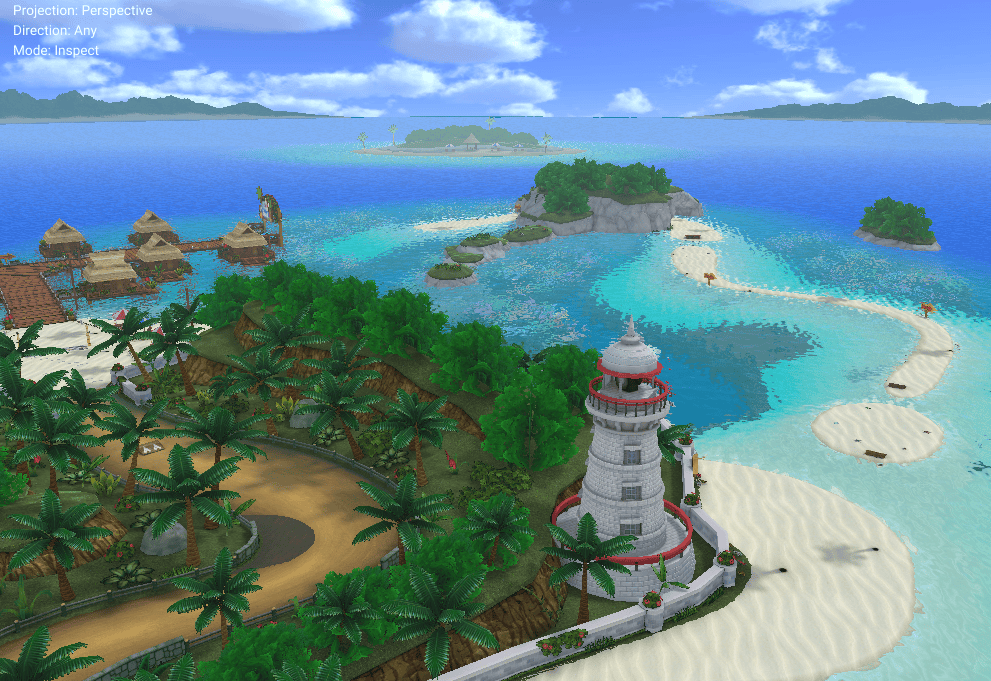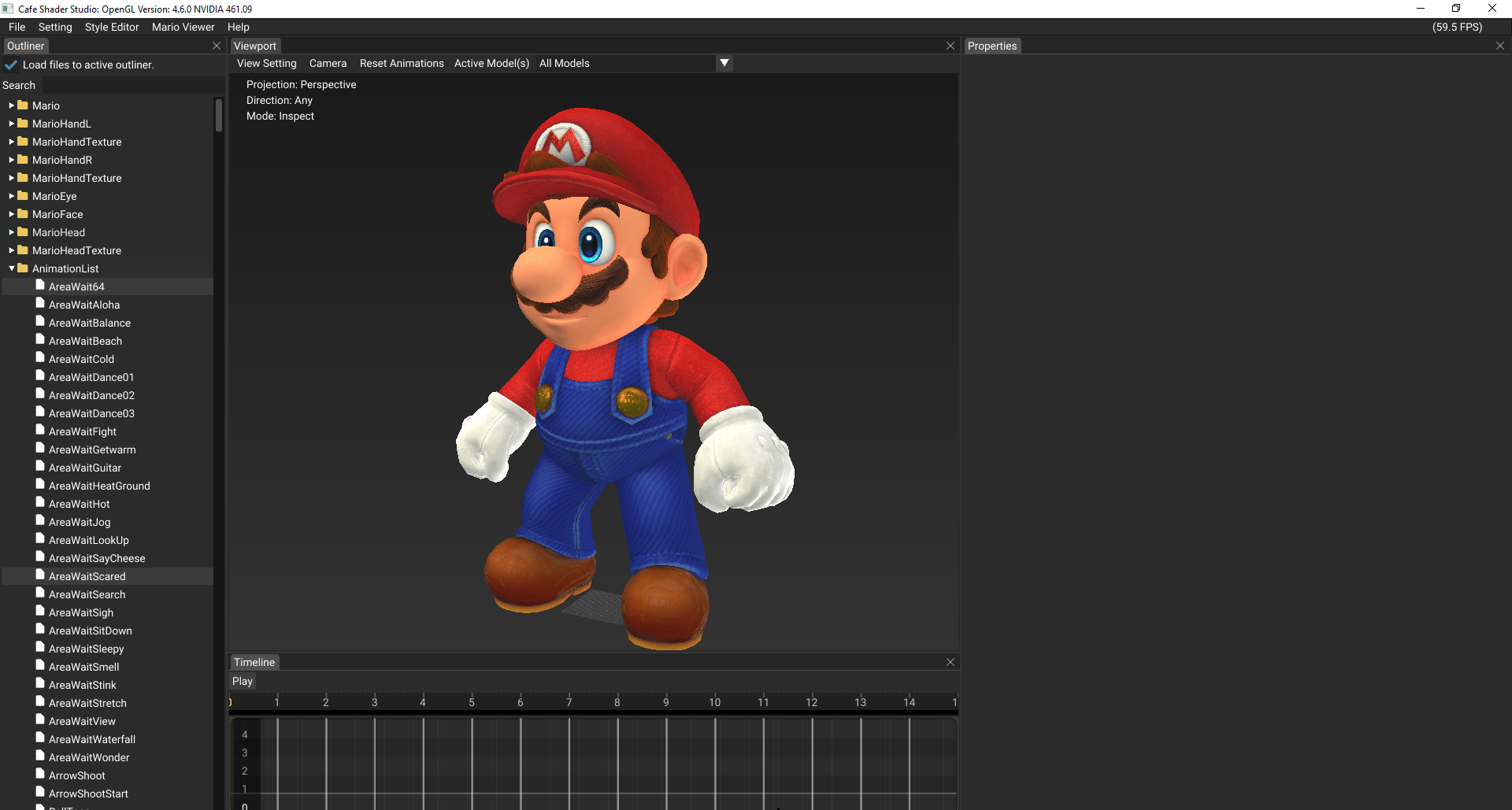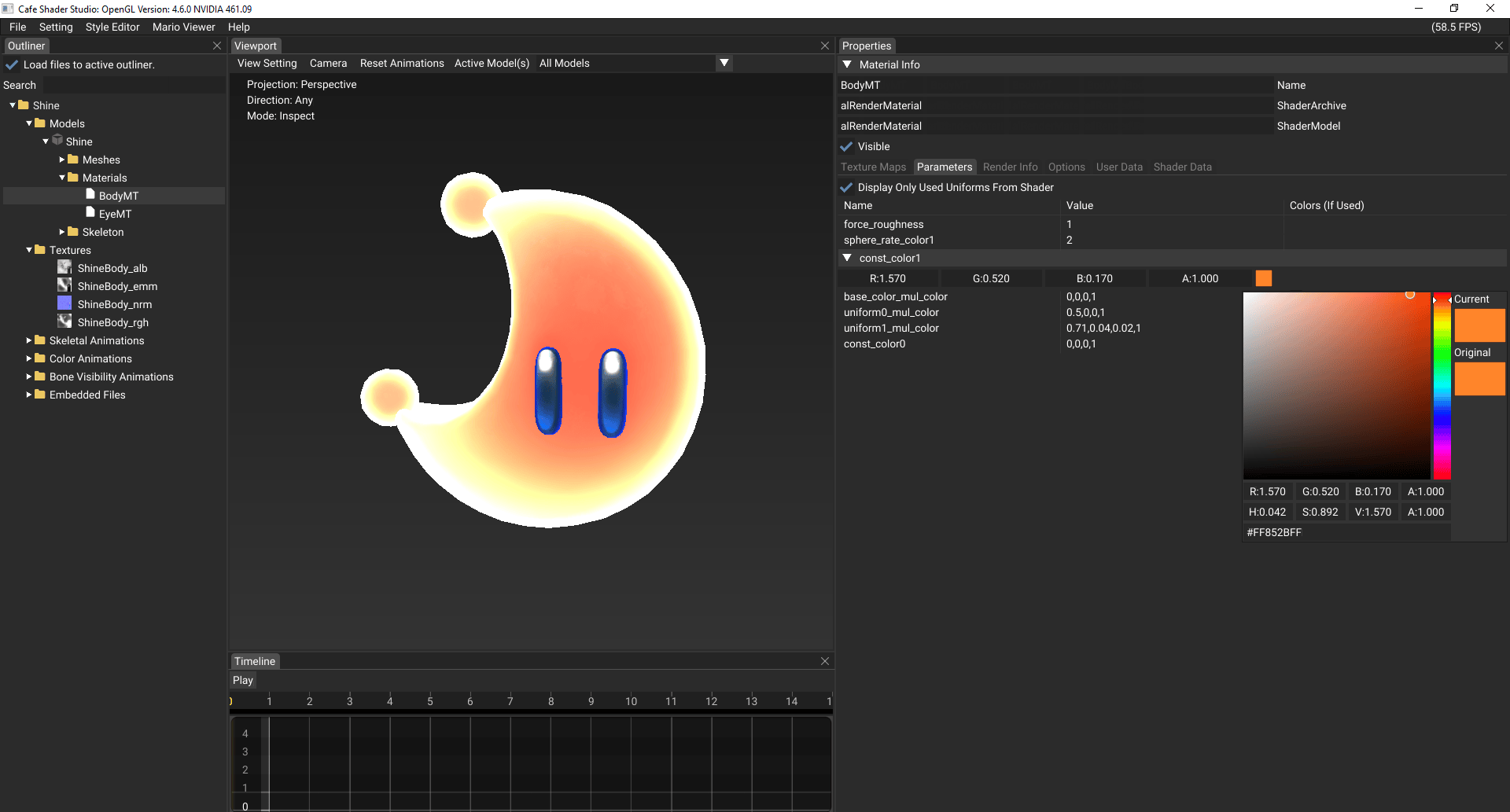| Cafe Shader Studio | |
|---|---|
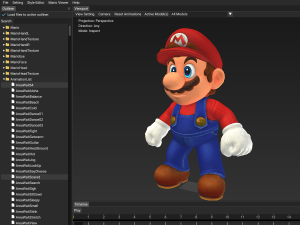 | |
| General | |
| Author | KillzXGaming |
| Type | Hack Utilities |
| Version | Latest |
| License | MIT License |
| Last Updated | 2021/06/07 |
| Links | |
| Download | |
| Website | |
| Source | |
A program to preview various materials and shaders in games.
Currently supports shader viewing in:
- Mario Kart 8 U & Deluxe.
- Super Mario Odyssey (set the romfs game path in settings menu).
- NSMBUDX.
- NSMBU.
- Kirby Star Allies.
- Splatoon 2 (very WIP).
- Super Mario Maker 2 (very WIP).
- Animal Crossing New Horizons (very WIP, add shader in GlobalShaders folder).
- WWHD (very WIP).
Features
- Real time viewing and editing of material data with shaders. Shader editing isn't supported.
- Animation playback with proper interpolation handling (previous tools had playback issues).
- Shape animations, material animations and other various types supported.
User guide
Make sure you have NET 5.0 or higher. Download the releases zip file and run the exe.
If you are on Linux, the application should be usable with this command dotnet CafeShaderStudio.dll in the program directory.
Keep in mind this is very WIP. Editing is limited to material editing. You can export/import materials as json for more direct editing (though keep in mind if the file swapped uses a different shader file, then the bfres will need to be reopened.
Notes
If a material is red (for a game with supported shader viewing) that means it failed to find the shader. This means your model has a skin count not supported by the shader, or the shader option combination and/or render state combination is not supported by the shader.
Screenshots
|
|
Changelog
Latest
- This is the latest build of the tool automatically built from the latest commit.
- Message: Quick fix for model exporting.
v0.34
- Improve CPU usage.
- Fix some issues displaying on certain hardware and opengl versions.
v0.33
- Fix gray models from GPUs not supporting quad strips when screen quads are drawn.
- Fix black models in SMO from incorrectly loaded vertex shader samplers.
v0.32
- Fix black models in MK8 from incorrectly reset shadow maps.
v0.31
- Quick fix for MK8U reflections.
v0.30
- Added Mario Kart 8 Wii U support.
- Various bug fixes to existing Wii U support.
v0.20
- Added Wii U support (NSMBU, WWHD). Keep in mind both games are WIP but mostly work fine.
- Added fly camera to move with WASD and space/ctrl space for up/down.
- Fix Switch saving issues causing potential crashes. Should save 1 to 1 with stb.
- Improve debug shaders a bit.
Added various other QOL improvements. v0.16
- Load cubemaps from "Resources" folder so users can customize them.
- Add a basic debug shading menu. Keep in mind all shading modes won't work as it's wip.
v0.15
- Fix a crash from the lightmap shader not loading correctly.
- Fix a error with animation scrolling,
v0.14
- Performance improvements for default bfres shaders and other in tool shaders. Fix bfres to use SRGB by default.
v0.13
- Add camera improvements to inspect camera.
v0.12
- Fix framerate handling for animation player.
Credits
- KillzXGaming - main developer.
- JuPaHe64 - created animation timeline.
- Ryujinx - for shader libraries used to decompile and translate switch binaries into glsl code.
- OpenTK Team - for opengl c# bindings.
- mellinoe and IMGUI Team - for c# port and creating the IMGUI library
- Syroot - for bfres library and binary IO
- Jasper (no clip developer) - various help for MK8 and AGL usage.
- MasterVermilli0n for swizzle code, SRT calculation code used in parameter loading, and the shader decompiler tool for Wii U shaders.
- Decaf Team - for shader decompiler handling used by the tool.
HDR Cubemaps from HDRLabs used under the Creative Commons Attribution-Noncommercial-Share Alike 3.0 License. http://www.hdrlabs.com/sibl/index.html