| Bochs PSP | |
|---|---|
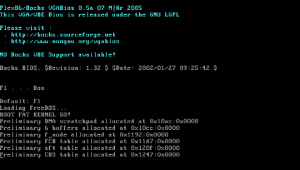 | |
| General | |
| Author | Matan Gillon |
| Type | Computer |
| Version | 2005 |
| License | Mixed |
| Last Updated | 2005/08/12 |
| Links | |
| Download | |
| Website | |
This is a port of the open source x86 emulator Bochs to the PSP.
It is capable of running Windows 95 and Linux on the PSP. However there is no keyboard support.
Installation
Make a new directory under the mso:/PSP/GAME/ directory and copy the EBOOT.PBP file to it.
Create a directory named VM under the root of the Memory Stick (e.g ms0:/VM/).
Copy a Bochs configuration file to the VM directory and name it bochsrc.bxrc.
Copy the bochs BIOS and your image files anywhere on the Memory Stick. You can also find some readily available images from here.
Edit the Bochs configuration file to point to your files. Use the "ms0:/" prefix as the root of the memory stick (e.g ms0:/VM/windows.img). An example file is included.
Controls
D-Pad - Mouse movement (press repeatedly)
Square - Left mouse button
Circle - Right mouse button
Cross - Middle mouse button
Start - Opens the windows start menu
Select - Quits immediatly (though you should shutdown windows instead)
Media
PSPwindows95bochs.3G2 (kesiization)
Known issues
Keyboard is not implemented.
Mouse handling issue - once you get the mouse moving it will keep moving in that direction even when you're trying to move to a different direction. The solution is to counter the movement by moving to the opposite direction. It's sort of like trying to push the mouse the other way in order to stop it.
External links
- Author's website - http://www.hacker.co.il/psp/bochs/