| Blarble 1290 | |
|---|---|
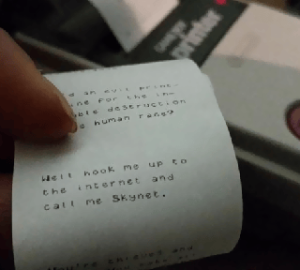 | |
| General | |
| Author | Patrick Rodriguez |
| Type | Adventure |
| Version | 2016 |
| License | Mixed |
| System | DMG |
| Last Updated | 2016/02/15 |
| Links | |
| Download on itch.io | |
| Website | |
Blarble 1290 is an interactive fiction game that uses the Printer to print out parts of the story (and is required for play). It is the fifth game of the 8 Bitty Games series, a compilation of small games developed by Patrick Rodriguez for the original Game Boy system.
Installation
The game can be downloaded as a ROM file on itch.io.
Compatible with emulator and hardware.
User guide
Blarble 1290 is an interactive fiction sci-fi story about humanity's relation to machines. Try to find all the ending!
This game uses the Game Boy Printer to print out parts of the story, and is necessary for gameplay. Alternatively, you can play it in an emulator (though for best experience you should play it on the real hardware if able).
See below for instructions on emulating the GB Printer.
How to emulate the GB Printer
The VBA emulator can emulate the Game Boy Printer. To enable this feature, go to the Options > Game Boy menu and ensure that all three options in the GB printer section are checked.
Whenever the printer is triggered to print an image, a .png file will appear in the game's downloaded folder. Please note that printing may take around 1.5 seconds per line, so be patient when dealing with longer passages.
In case the game gets stuck on the printing screen for an extended period (30+ seconds), you can try restarting the emulator or unchecking the "Gather a full page before printing" option. This issue is likely related to the emulator and not the game itself.
By unchecking "Gather a full page before printing," the emulator will print each line, including line feeds, as individual images. While this can be cumbersome, it should resolve the stuck problem.
Normally, the emulator should automatically connect with the virtual printer. However, if you ever need to "disconnect" the printer, you can use the following workaround: Go to Tools > Cheats > enable cheats, then Tools > Cheats > List cheats. Add a new cheat called "Printer Toggle" and enter "0100B7C0" in the codes section. Close the dialog box, and the emulator should "disconnect" the printer. Please note that this method might not always work consistently.
Controls
D-Pad, A - Choose dialogue options
Screenshots
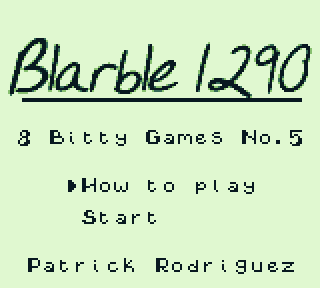
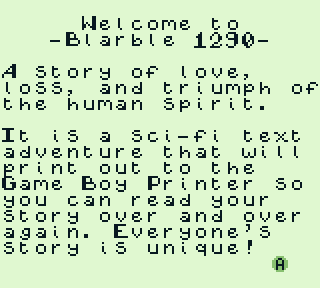
Credits
Created using the Game Boy Development Kit and the Game Boy Tile/Map Designer.
Special thanks to:
- Andy Selby (for additional testing).
- Pamela Montalvo.
External links
- Author's website - https://8bittygames.com/
- itch.io - https://patchworkgames.itch.io/8bittygames