| Bermuda Vita | |
|---|---|
 | |
| General | |
| Author | usineur |
| Type | Adventure |
| Version | 1.4 |
| License | Mixed |
| Last Updated | 2018/01/12 |
| Links | |
| Download | |
| Website | |
| Source | |
This is a Vita port of the game Bermuda Syndrome, using the reverse engine made by Gregory Montoir.
Installation
To play, you will need the files from the original game (retail or demo versions).
How to install:
- Install bermuda-vita.vpk.
- Extract data files from the game to ux0:data/bermuda/DATA/.
- Extract music files from the MUSIC.zip archive to ux0:data/bermuda/MUSIC/.
You should have the following files in ux0:/data/bermuda/:
- A folder named MUSIC with track01.ogg to track15.ogg inside
- A folder named DATA with these files and directories
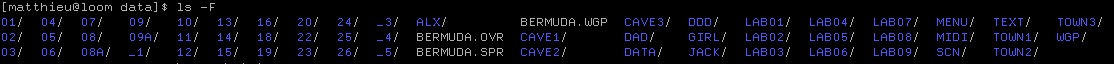
Controls
D-Pad - Move Jack
Cross - Interact, Skip dialogues or cutscenes
Square - Use weapon, Pull out weapon
Circle - Run, Put away weapon
Triangle - Display bag
Start - Open menu
Select - Toggle 1:1/fullscreen
L/R - Quick load/save
Media
bermuda VITA test (jp Thairacer)
Changelog
1.4
- Rebase with last features / fixes of bermuda original project (release 0.1.6).
- Fix more random crashes.
- Button "Start" is now used to open in-game menu.
1.3
- Image quality improvement. Thanks to @rsn8887.
1.2
- Enable "SELECT" button to toggle between 1:1 ratio or fullscreen.
1.1
- Fix random crashes due to wrong audio/music memory management.
1.0
- First public release.
Credits
Cyx (Grégory Montoir) for original reverse work and modern engine.
External links
- GekiHEN Contest - https://gekihen.customprotocol.com/en/project/bermuda-vita
- GitHub - https://github.com/usineur/bermuda
- VitaDB - https://vitadb.rinnegatamante.it/#/info/115
- GBAtemp - https://gbatemp.net/threads/release-bermuda-syndrome.446812/