| Automatic BARS patcher | |
|---|---|
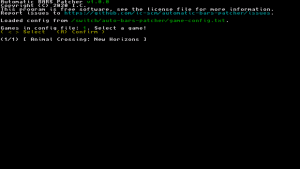 | |
| General | |
| Author | ic-scm |
| Type | Hack Utilities |
| Version | 1.0.0 |
| License | GPL-3.0 |
| Last Updated | 2020/12/24 |
| Links | |
| Download | |
| Website | |
| Source | |
A tool for patching BARS files when modding custom music into games that use BWAV files.
This is an improved version of the original BARS patcher that can automatically patch from full directories of BWAV files in one run.
User guide
What does this do
Nintendo's modern Nintendo Switch games use BWAV audio files to store music and other audio data, but the information about those files is also stored in a separate BARS archive.
When replacing the BWAV files with your own custom files, you will also need to replace the information about the BWAV files in the BARS file.
This tool makes the process very easy, it can run directly on your Nintendo Switch and it has pre-made configurations with the file/directory paths for specific games.
Supported games
Currently, the only supported game is Animal Crossing: New Horizons.
You can add your own game configurations with the config file, see this page for more information about using the config file.
How to use
To use this tool, you will need these things:
- An original legal copy of the game you are modding.
- The dumped sound files from the game, including any updates. You can dump your game's files with nxdumptool, the BARS patcher's default configuration uses the default RomFS dump locations of nxdumptool. It's very important that your dumped files are from the same update version of the game that you will be using the mod with.
- Custom BWAV files for the mod.
When you open the homebrew app, you will be asked to choose the game and to confirm or edit the paths for the needed directories and files.
- "Original BARS file" should be the path to the original unmodified base BARS file in the dumped files of your game.
- "Original BWAV folder" should be the path to the directory with the original unmodified BWAV files dumped from your game.
- "Modded BWAV folder" should be the path to the directory where you store your custom BWAV files for the game.
- "Patched BARS output" is the path to the location where the patched BARS file will be saved.
After confirming the settings, the patcher will run and show how many tracks it patched. If it finished without any errors, you can now exit the tool and the modded BWAV files should work in the game.
Screenshots
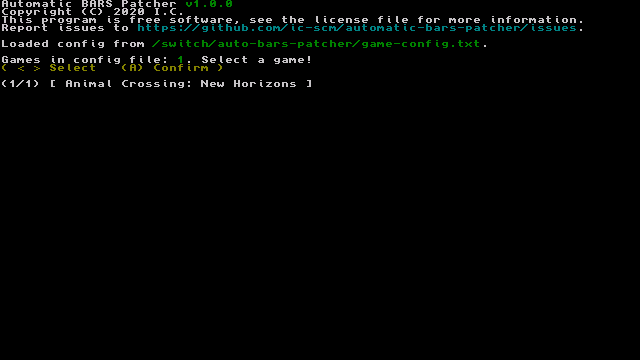
Changelog
v1.0.0
- Initial stable release of the automatic BARS patcher.