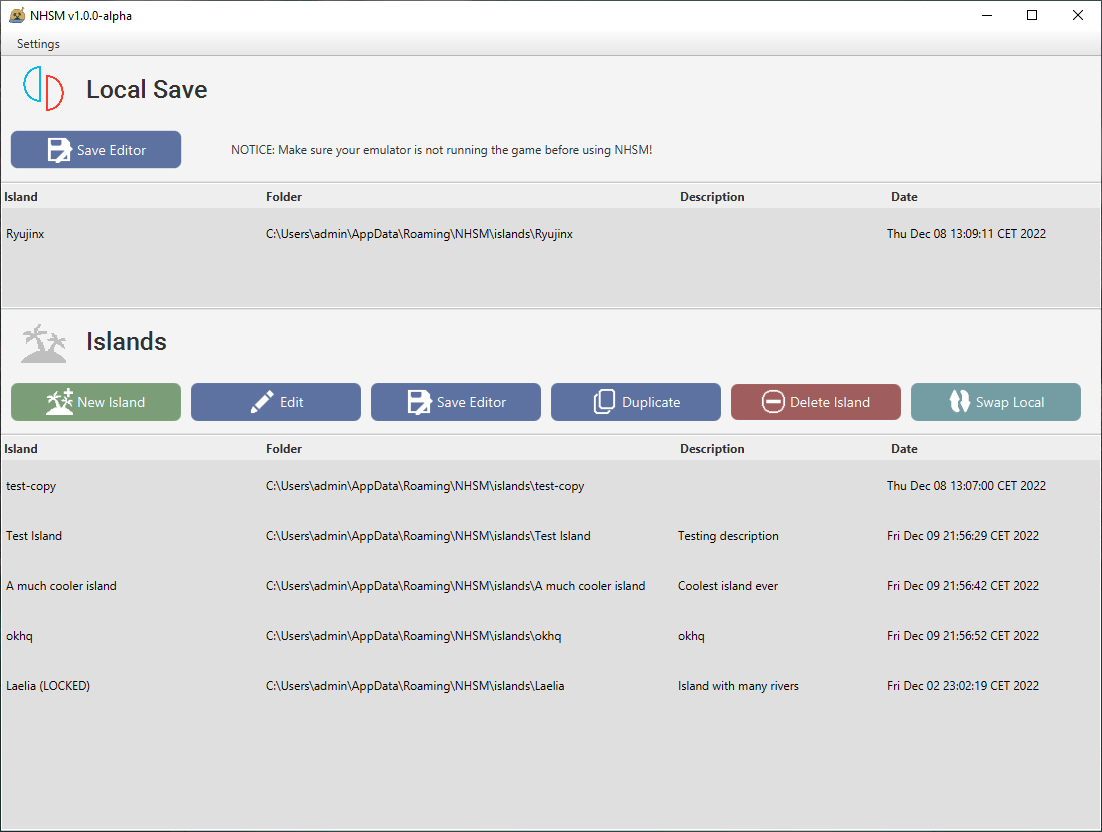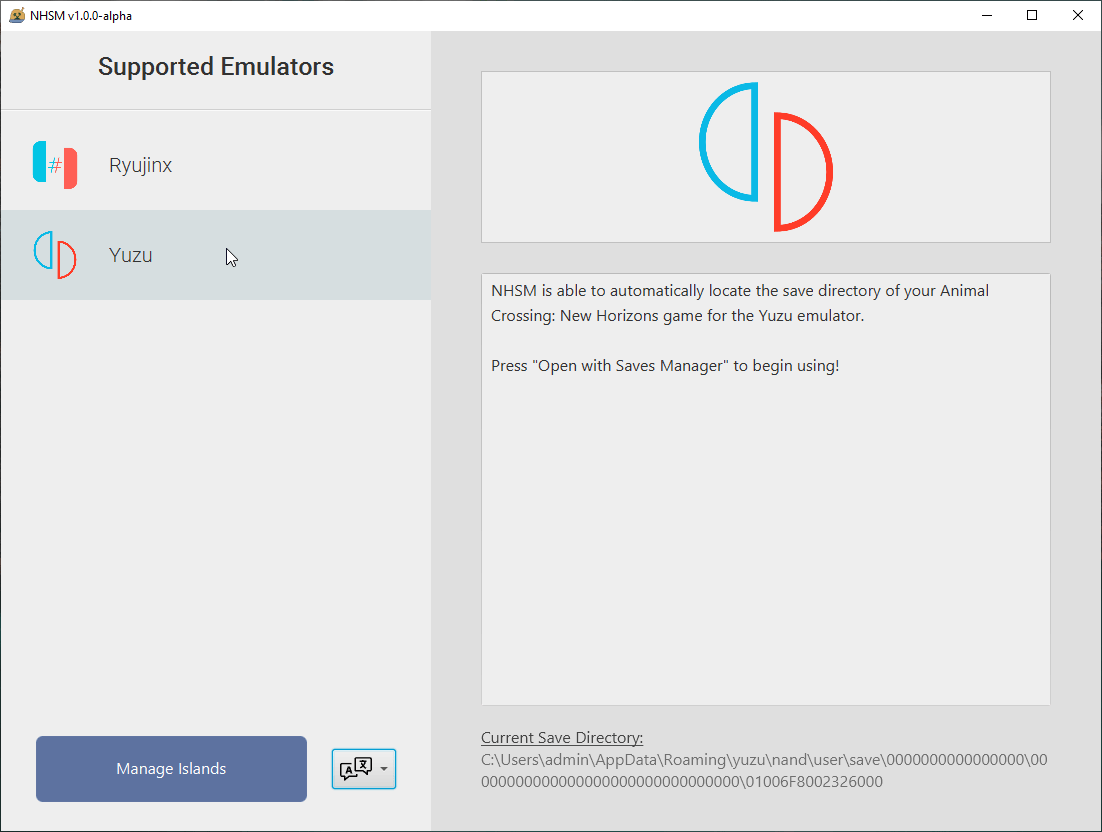| Animal Crossing: New Horizons Saves Manager | |
|---|---|
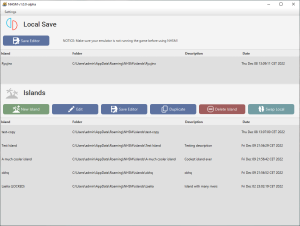 | |
| General | |
| Author | anon34342122 |
| Type | Save Editors and Converters |
| Version | 1.0.0-alpha |
| License | GPL-3.0 |
| Last Updated | 2022/12/10 |
| Links | |
| Download | |
| Website | |
| Source | |
NHSM is an island save manager for Animal Crossing: New Horizons. It supports Yuzu and Ryujinx emulators and you can switch between either depending on your preference.
No more being restricted to one island in Animal Crossing, nor manually swapping save files within hard-to-find save directories. NHSM will automate all of this for you at the click of a few buttons.
NHSM works by storing your islands in a separate NHSM "islands" directory found in your user home, and when you want to use a particular island save it will swap out the local save on your selected emulator with the one in your islands directory. It also includes integrated NHSE (New Horizons Save Editor) support.
Written in Java using JavaFX, with integration tests to ensure safety of island management.
Features
- Switch another island with the local save on your chosen emulator.
- Add fresh new islands.
- Duplicate existing islands.
- Edit the name of existing islands.
- Define a description for islands.
- Integrated NHSE (New Horizons Save Editor) support.
- Support for English and Japanese languages.
User guide
Platforms
- Full Support: Windows
- Partial Support: Linux and Mac.
While they build successfully and all tests pass, Linux and Mac have not been tested yet, so try at your own risk.
How to use
Very important: Please backup your islands frequently while using this application just in case.
- Either use one of the installers below to install the application, or extract the directory from the "No-Installer" zip file and run it directly.
- When you first run NHSM, you will be prompted with two different emulators to use: Ryujinx and Yuzu. Choose the one of your preference.
- Yuzu has a static directory structure for saves, so the app is able to automatically find your current ACNH save for you.
- Ryujinx unfortunately requires a manual locate of the save directory. Some instructions of how to find it are included in the app, and the "Locate Save Directory" file chooser will do its best to default you to the base directory within Ryujinx to help you find it.
- You can also select a language in the emulator selection menu.
- Currently, it has support for English and a Google translate version of Japanese.
- Once you've selected an emulator, press "Manage Islands" and you will be taken to an island manage menu.
- From here you can do many things: create new islands, duplicate islands, edit island names, open an island with NHSE ("Save Editor" button), etc.
- Now we can begin to choose which island you want your emulator to run. Before that, make sure you are not running ACNH before switching out islands.
- To switch out which island save your emulator is using, simply select an island in your "Islands" list and click the button "Swap Local" . This will swap the two saves. When you open up the game again, you'll find that you are using the other island.
NHSE support
As mentioned, NHSM also has integrated support for NHSE - whenever you click on "Save Editor", it will launch NHSE separately.
If it's the first time using "Save Editor", you will be prompted to specify where the NHSE directory is once, and it will remember it for each time you try to use the Save Editor button again.
Screenshots