| AluminumFoil | |
|---|---|
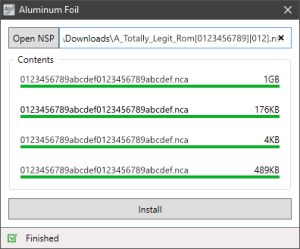 | |
| General | |
| Author | nosmokingbandit |
| Type | Game Installer Companion |
| Version | 1.0.0.13 |
| License | GPL-3.0 |
| Last Updated | 2019/06/08 |
| Links | |
| Download | |
| Website | |
| Source | |
| Support Author | |
A standalone GUI USB installer for GoldLeaf.
User guide
Preparation
(Windows first run setup) In order to communicate with your Switch you must first install the libusbk driver. This only needs to be done once and will not affect your ability to send RCM payloads.
- Download Zadig.
- Plug your Switch into your pc and open Tinfoil. Navigate to
Title Management>USB Install. - Open Zadig. In Options enable
List All Devices. Selectlibnx USB comms. Select the driverlibusbkand clickReplace Driver
Your PC can now communicate with TinFoil. Leave your Switch on the USB Install screen.
Installing NSPs
- Connect your Switch to your PC and open GoldLeaf or TinFoil's
USB Installscreen. - Open AluminumFoil.
- Select an NSP and click Install.
Notes
For best results:
- OSX 10.12 or greater is required.
- When using TinFoil it is advised to use @satelliteseeker's build found here.
- As of 0.4, GoldLeaf's USB installs can be inconsistent. Any issues submitted regarding GoldLeaf installs will be ignored until GoldLeaf 0.5 is released.
Screenshots
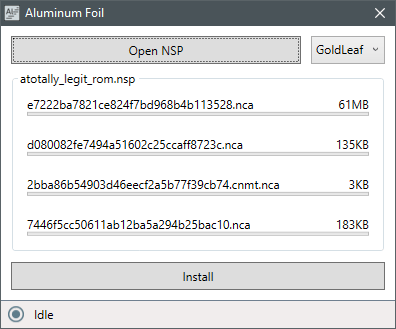
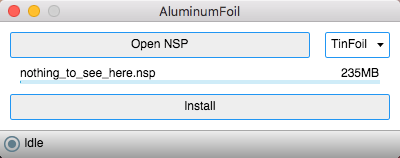
Changelog
v1.0.0.13 2019/06/08
- Can cancel installations without force quitting. Useful for people like me who forget to switch to TinFoil mode.
- #27 Use url-encoding to remove possible illegal characters in TinFoil. I vaguely remember this being a problem in the original Aluminum written in Go but I managed to not port that fix over.
- No updates to GoldLeaf installations because I honestly can't be bothered. TinFoil works. Its ugly, but it get the job done and I have no desire to change.
v1.0.0.9b 2019/03/30
- Addresses window resizing bug.
v1.0.0.9 2019/03/28
- Scrollable window panels to prevent the window from extending "into the abyss" #21.
- Publish configs for linux courtesy of @damageboy *
- Window can be expanded width-wise to accommodate longer names. Also 21.
- Avalonia-based guis seems to only work well when built on the target platform. I don't have a linux pc I can install the Dotnet sdk on, but if anyone else wants to make .deb I'm happy to add it to the releases.
v1.0.0.8 2019/03/15
Added Features:
- Multi-Installs for TinFoil.
- Log to file. Run with
--logflag and logs will be written to./AluminumFoilLog.txt. It is still fairly basic but can help track down bugs.
Fixes:
- Fix window resizing on osx.
- Stops installation when TinFoil is closed. TinFoil doesn't tell us when the menu is exited so the only way to know if installations are canceled is when TinFoil closes to Horizon or HomeBrewMenu.
v1.0.0.7 2019/03/10
- Adds support for TinFoil because GoldLeaf's USB install is still rather buggy.
- It is suggested to use @satelliteseeker build of TinFoil (https://github.com/satelliteseeker/Tinfoil). Others may work just as well but are untested.
v1.0.0.6 2019/03/09
Fixes Bug:
- Prevents getting stuck in installation loop when GoldLeaf crashes.
Adds Mac GUI:
- I haven't been able to test this much because nothing is installing correctly on my switch regardless of installation method. As always, use at your own risk.
v1.0.0.5 2019/03/26
- A completely new codebase aiming to support GoldLeaf only with a native windows gui.
v0.04a 2018/10/20
- Merge remote-tracking branch 'origin/master'.
v0.03a 2019/10/19
- Shrink file read chunk to 1mb.
v0.02 2019/10/19
- Fix build flags to static-link libusb.dll in exe.
v0.01a 2019/10/18
- First public release.
- For testing purposes only.