| Alien Planet | |
|---|---|
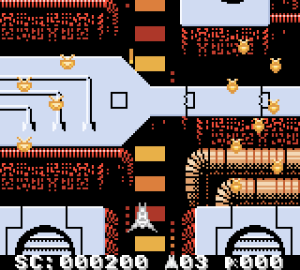 | |
| General | |
| Author | Patriek Lesparre |
| Type | Shooter |
| Version | 2001 |
| License | Freeware |
| System | CGB, DMG |
| Last Updated | 2001/09/25 |
| Links | |
| Download | |
| Website | |
Alien Planet is a vertical shoot 'em up by The New Image, created for Gambit Studios' Freedom 2001 GameBoy Developer's Competition (1st place).
User guide
The goal of the game is to score points. If you get hit you lose your ship. You have 3 additional ships, lose them all and it's Game Over.
Some enemies and power-stations will emit Power-containers. Catch them to raise the power of your bullets. Your bullets have 5 different levels of power. Each next level is reached after collecting 100 P-points. Your power decreases every few shots. Your power also decreases when you lose a ship.
In addition to raising the bullet's power, catching a P-container will make you invincible for a short period of time. When invincible, your ship will flash.
At two points in the game, you will encounter a Boss Station. These must be destroyed to be able to continue.
Scoring overview
- Power-Container 10 points.
- Large Bullet 10 points.
- Waving Enemy 50 points.
- Hovering Enemy 70 points.
- Power Station 150 points.
- Small Station 250 points.
- Small Bullet 250 points (only destroyable during invincibility).
- Large Station 750 points.
- Boss Station 2500 points.
Cheat mode
Activating the cheat mode will restore your 3 ships, give you 4 seconds of invincibility, and raise bullet power by 50. You can do this as many times as you want during the game.
:esuap gnirud ecneuqes gniwollof eht sserP A ,B ,thgiR ,tfeL
Controls
D-Pad - Control the player ship
B - Shoot
Start - Pause the game
Screenshots

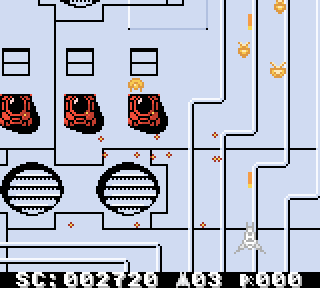

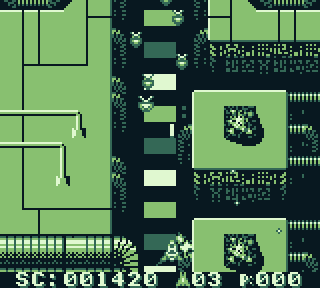
Compatibility
Compatible with Classic Game Boy and Game Boy Color.
The color palette looks best on Game Boy emulators or Game Boy Advance.
Credits
All graphics, sound and programming by Patriek Lesparre.
Tools used written by Patriek Lesparre: tniASM, GB Tracker.
3rd party tools used: Paint Shop Pro, Tilebuddy, QBasic.
External links
- Gambit Studios - http://www.gambitstudios.com/freedom2001_entries.asp