| AGS for PSP | |
|---|---|
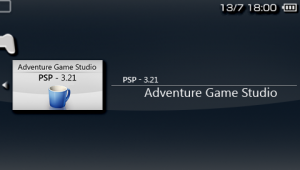 | |
| General | |
| Author | JJS |
| Type | Other Emulators |
| Version | 3.3.0 |
| License | Artistic License 2.0 |
| Last Updated | 2013/12/14 |
| Links | |
| 3.21 R9 · 20131214 Download | |
| Website | |
AGS for PSP is a port of the Adventure Game Studio (AGS) runtime engine to the PlayStation Portable. Originally developed by Chris Jones, it is a game engine for point-and-click adventure game on PC.
This is a port of the runtime engine that allows you to play adventure games created using AGS, at the moment games made with AGS version 2.50 or higher and low resolution are supported.
Installation
Note: For midi playback you need GUS patches. Developer recommended using Richard Sanders's GUS patches. The file has to be renamed to patches.dat.
Unzip archive. Create a folder for ags and put all contents, as well as patches.dat in the ags folder.
Place the ags folder to the /PSP/GAME/ directory on your Memory Stick.
Copy the original game folder into the Eboot directory (see below for autostart feature).
User guide
How to load game
If you want to run a game, for instance, Demo Quest you put the original games files into the folder /PSP/GAME/ags/Demo Quest/.
The game will be displayed in the menu launcher and you can select the game to start.
If you only want to run/autostart a single game, put the data files directly into the folder with the Eboot and rename the main game executable to ac2game.dat. It will then autostart this game.
Note that if the game is created with an incompatible engine version, this will be indicated in the games list.
AGS game compatibility
This runtime engine port is not compatible with all AGS games. The following restrictions apply.
- Resolution must be 320x200 or 320x240. No higher resolution is supported, you will receive an error stating that when trying to run such a game.
- Games using a lot of memory (large rooms especially) will crash. You will see a blue screen of death with debug information. Press Cross button to save them to a file. The game will then quit and reopen the menu.
Playable games with restrictions:
- Quest for Glory II Remake (very close to the memory limit, it is not fully tested but you can set clear_cache_on_room_change=1 and enable_extra_memory=1 in the configuration file).
- Fountain of Youth Demo (save/load dialog has a very low framerate, otherwise game runs fine).
- The McCarthy Chronicles (recommed disabling reflections to increase frame rate, also move the film grain slider fully to the left).
- The Journey Down (outro sequence will run with a very low frame rate).
- Aeronuts (the plane arcade sections are slow but playable).
Not playable on the PSP:
- Eternally Us (out of memory).
- Dead Hand (low frame rate/1 fps).
- Dacey in the Dark - Prelude (low frame rate).
- Of the Essence (out of memory after the intro sequence).
- Death Wore Endless Feathers (agstrans plugin is not available on the PSP).
- Two of a Kind (interface is not usable).
- Prodigal (crashes the MP3 player during the intro sequence).
Available settings
The configuration file is default.cfg and should be stored in the Eboot directory. You can customize behaviour of the runtime for a specific game by placing a psp.cfg file in the game folder. It will overwrite the setting from the global configuration file.
- Analog Stick - Sensitivity, Deadzone.
- Button Mapping - Specify here what PSP button corresponds to what key/mouse input.
- Onscreen Keyboard - Same as above, but only if the onscreen keyboard is active.
- Sound - Enable/disable, Threaded, Cache size, Samplerate.
- Midi - Enable/disable (requires a set of GUS patches), Preload patches.
- Graphics - Scaling, Smoothing.
- Compatibility - Ignore ACSetup CFG; Enable extra memory (must not have RemoteJoy Lite); Clear cache on room change.
- Misc - Show FPS, Enable/disable power saving, Return to menu/XMB (only when game has an exit option).
Screenshots
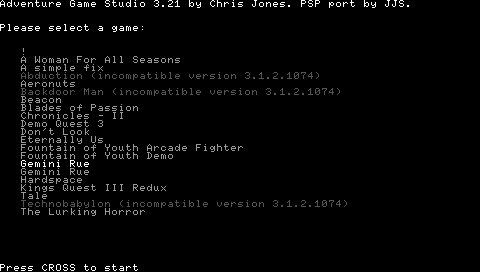

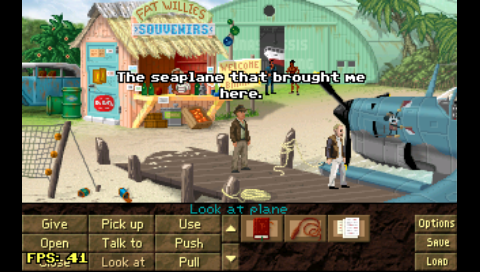
Compatibility
PSP 2000/3000/GO with Custom Firmware or Homebrew Enabler that can access the extended memory. Examples are 5.00 M33, 5.50 GEN, 6.xx PRO, 6.20 TN-HEN.
Known issues
Restrictions on running certain games due to limitations of PSP (e.g. hight-res games). Also memory demanding games will run out of memory and crash.
While the emulator will seem to work on the PSP-1000, it is not recommended as it will crash with larger games. For the same reason, signing the Eboot is not useful as only the standard memory is available on official firmwares. It also requires kernel mode if run with the menu.
Gliches you may encounter while running games:
- Games which make use of advanced scripting might run slow, possibly making them unplayable.
- Sound will stutter in certain instances, e.g. when loading/saving.
- When skipping cutscenes, the PSP may appear to hang for several seconds.
- The frame rate drops when several sounds are played at once.
Changelog
R9
- Reduced memory footprint which should allow more games to load.
- Various bug and compatibility fixes.
R8
- Added support games made with AGS 2.5x.
- Various bug and compatibility fixes.
R7
- Added the flashlight plugin.
- Various bug and compatibility fixes.
R6
- Added support for games with version 2.60 and higher.
- Integrated the MOD player again.
- Various bug fixes.
R5
- Added support for version 3.1.1 and 3.1.2 data files.
- Lower memory footprint due to removal of the MOD player and the hq2x3x filter.
- Increased scrolling speed in the launcher.
- Various bug fixes.
R4
- Added midi music playback.
- Extended the sound cache to include WAVE files.
R3
- Added support for external engine plugins.
- Added AGSBlend and AGSSnowRain plugin.
R2
- Added option to clear sprite cache on every room change.
- Fixed memory leak in the sound cache.
R1
- Added option to use additional 4 MiB of memory from partition 5.
- Fixed crash on saving games.
- Sprite cache size is not read from the configuration file anymore.
External links
- Official website - https://jjs.at/software/ags.html
- Author's website - http://jjs.at/daily
- GitHub (JJS) - https://github.com/jjsat/ags
- GitHub (adventuregamestudio) - http://github.com/adventuregamestudio
- Adventure Game Studio - https://www.adventuregamestudio.co.uk/forums/index.php?topic=43998.0
- Adventure Game Studio - https://www.adventuregamestudio.co.uk/forums/index.php?topic=47966.0