| ACNHSpawner | |
|---|---|
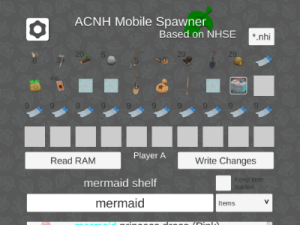 | |
| General | |
| Author | berichan |
| Type | Hack Utilities |
| Version | 1.02-a |
| License | GPL-3.0 |
| Last Updated | 2023/08/03 |
| Links | |
| Download | |
| Website | |
| Source | |
| Support Author | |
A real-time multi-tool for Animal Crossing: New Horizons built in Unity. Designed to be used while you are playing the game so you don't have to manually edit saves on a PC. Confirmed working on Windows, Mac, Linux, Android and iOS.
ACNHMobileSpawner is built in Unity and based heavily on NHSE.
It currently supports the following in-play actions:
- Injecting and deleting inventory items. Supports all players 1-8.
- Changing amount of miles, bells in your bank and in your wallet (inventory).
- Changing and replacing villagers using the perfect villager database.
- Changing the turnip buy/sell prices and fluctuations.
- Place and bulk spawn items to your map, a few presets exist within the app. You may also find and replace items.
- Spawning internal items* such as the donut. A list of all internal items is here.
- Hex editing raw RAM bytes. This can be used in any Switch game, not just Animal Crossing.
- Removing certain items from your map, such as weeds, trees, flowers, spoiled turnips, etc.
- Saving, sharing and loading certain New Horizons file types: *.nhi (inventory), *.nhv (villager) and *.nhvh (villager house).
- Refresh items on the floor of your island, and logs people coming in during the time the refresher was running.
- Freeze certain values (villagers, inventory, map etc).
- Create teleports so you can easily move between common areas.
(*Please do not use this app to ruin the experience of other players, be responsible. Do not trade or use items from the internal list in local or online play- this should go without saying, but they will ruin the experience of other players as they are not easily removable on a non-cfw console.)
Note: You run this at your own risk, the author is not responsible for anything.
User guide
Requires a Switch running custom firmware with the sysmodule sys-botbase or USB-Botbase installed.
Setting up the internet connection:
- Download and install sys-botbase (use v1.4 if you keep getting rejected connections).
- Restart your Switch back into Atmosphere.
- Create a hotspot on your Android device and connect your Switch to it.
- You may also want to setup 90DNS (you can ignore this step if you are already banned):
- Go to your Settings app and create a WiFi hotspot.
- Search for the hotspot you created on your device.
- Enter any 8+ character wrong password so you can connect using 90DNS to stop all communication with official server.
- Got to Network Settings - DNS Settings - Manual, enter the DNS.
- Europe: Primary DNS 163.182.141.219 Secondary DNS 207.246.121.77
- USA: Primary DNS 207.246.121.77 Secondary DNS 163.182.141.219
- Now enter the correct password for your hotspot.
- Write down this IP address to connect to the mobile app.
Running the app:
- Now install ACNHMobileSpawner.apk on your mobile.
- Open the app, tap the IP address field in the app and type in the IP of your Switch.
- Tap OK and hit "Connect". If you get an error, try restarting your console or try a different version of sys-botbase.
Functionality/Notes:
- Tap "Read RAM" to get your inventory on your app. You can tap on each leaf to see what type of item it is.
- You can select an empty space to add an item.
- A count of 9 will be 10 in-game because ACNH considers 0 to be the first amount of an item.
- You can also fill the entire row, or the entire inventory with the selected item.
- You can also add items that have variations within the app.
- ACNHMobileSpawner has all the functionality of the NHSE item window at this time, so you can edit flowers and wrapper paper too.
- The app has functionality for adding fossils, diy recipes and message bottles too. Feel free to play around with it.
- You can also change the search function behaviour or the item language in the settings within the app.
Useful links
- Setup guide and tutorial videos made by the author.
- The dedicated wiki for help and troubleshooting.
- Troubleshooting tips for sys-botbase by KingLycosa.
Screenshots
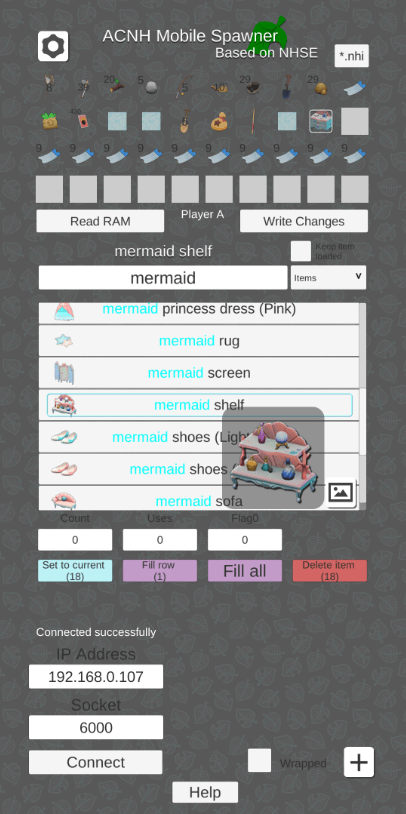
Media
How to use ACNHMobileSpawner to inject items into Animal Crossing: NH in real time. (Berichan)
How to use ACNHMobileSpawner to edit villagers in real time. (Berichan)
How to get the donut & other internal items in Animal Crossing New Horizons using ACNHMobileSpawner! (Berichan)
Changelog
1.02-a 2023/08/03
- This build fixes various compatibility issues with MacOS, Android and iOS. It also fixes slow loading of Japanese language strings and now has the correct version identifier.
1.01-a (2.0.6) 2023/07/05
- This updates the collision and animation speed offsets for 2.0.6. Many thanks to @EdgiestNickel89 for pushing this update.
1.00-a (2.0.5) 2022/02/16
- This updates RAM address changes in ACNH update 2.0.5.
0.99-a (2.0.4) 2021/12/18
- This update adds support for ACNH update 2.0.4, and adds the ability to check the current dodo code from within the app.
0.98a (2.0.3) 2021/12/07
- ACNHMS has been updated for 2.0.3 offset changes, collision and walk speed changes will now work as normal.
- Additionally, you may now edit the amount of Poki you have using the Money&Miles additional (+) panel.
0.97-a (2.0.2) 2021/11/22
- This update addresses the walk speed offset change with 2.0.2.
- You may now also set collision on or off using the toolbox.
0.96-a (2.0.1) 2021/11/13
- This build has working walk speed changes, everything else remains the same.
0.951-a (2.0.0) 2021/11/09
- In addition to the 2.0.0 update, this update includes the following fixes:
- Walk speed will now reset correctly when selecting x1 speed.
- German translations for items are no longer incorrectly offsetted.
- Fence variation data is now editable correctly.
- I have had reports of minor issues related to map editing and villager flag freezing. If you experience these then please feel free to create a github issue with the affected save(s) attached.
- Additionally, sprites were severely downsized. Feel free to download them again from the settings via repair to save some space.
- Item lists and further information for the 2.0.0 update are available on the discord server: https://discord.gg/berichan
0.95-a (2.0.0) 2021/11/06
- This update adds support for ACNH update 2.0.0.
- 9,272 new items and variations were added, 16 new villagers were added.
- Please have a backup of your save before making any edits due to the sheer size of changes in this update.
- The list of unflyable recipes has been updated and is present here:
- https://github.com/berichan/ACNHMobileSpawner/wiki/List-of-unflyable-DIY-recipes
0.94-a (1.11.1) 2021/08/10
- This updates the pointers and offsets required for animation speed and teleporting.
0.93-a (1.11.0) 2021/07/29
- This version adds support for ACNH update version 1.11.0.
- All new items and offsets have been updated.
- Please note that the plaza read-only bug still exists. This will be fixed in a later version.
0.92-a (1.10.0) 2021/04/29
- This version adds support for ACNH update version 1.10.0.
- All new items and offsets have been updated.
0.91-a (1.9.0) 2021/04/15
- Toolbox - A toolbox button was added to the main window which has the following functionality:
- Time/Speed:
- Functionality was added to allow you to change walk speed & animation speed of your character.
- You may now fast forward or set the time forwards/backwards while in game. Please note that you will not be able to go online if you do this until you restart the game.
- You may now change the in-game text speed to "instant".
- Virtual Switch Control:
- I've created an on-screen joypad so you may control your character using your device. This is especially useful if you own a console without joy-cons or would prefer to use a wireless controller but can't due to running a SysBot.NET-derived program.
- You may now turn the screen on/off from within the app, requires sys-botbase 1.72 or newer.
- Map:
- Map save functionality was update to allow you to dump & load entire map acredata/terrain/buildings.
- You may now change the plaza position from the same map save button window.
- Misc:
- Villager flags freeze will now ensure the moving-out state doesn't get overwritten incorrectly.
- You may now fetch the battery percentage of your switch (requires switch fw 12.0.0 & sys-botbase 1.73).
- The amount of taps/swipes needed to max the stack is now 2.
- Time/Speed: