| 3DS TO CIA by Katsu | |
|---|---|
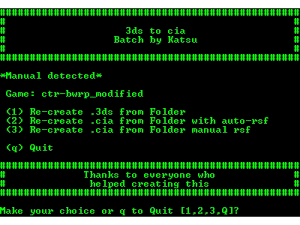 | |
| General | |
| Author | Katsu |
| Type | File Operation |
| Version | 2.07 |
| License | Mixed |
| Last Updated | 2015/03/20 |
| Links | |
| Download | |
| Website | |
3DS to CIA is a tool designed to convert ROM dumps into installable CIA files, with features for modifiers who want to translate or edit content.
Features
- 7.x Support.
- Region Free fix.
- Offers injecting original EXHEADER.
- Offers spoofing Firmware to 4.x.
- Offers using your own .rsf (no exinjector).
- Download Play Support.
- Includes Manual when detected.
- Auto RSF - big thx @ Vappy.
- Decrypts manual created cia.
- Rebuild .3DS (Target -G).
- Allows to de/re crypt romfs for editing purpose.
- Quick rebuild .3DS per Folder drag n drop.
- Quick rebuild .cia per Folder drag n drop (requires .3ds/.cci).
- Supports decrypted .3ds from rxTools.
Installation
Requirements:
- A 3DS capable of generating XORPADS for legit 3DS to CIA.
- Python 2.7.
- Add Path to Windows Enviroments (e.g. c:\windows\system32;c:\python27).
Included in Package are:
- RomFS Builder - Thx @ SciresM.
- ExInjector - Thx @ piratesephiroth.
- 3DSExplorer.
- Notepad++.
- ctrKeyGen.
- Launcher.dat.
- slot0x25KeyX (you need to insert the key, google it).
User guide
From .3ds to cia:
- Create your xorpads and put all files into 3ds to cia dir next to Make batch.
- Drag n drop .3ds/.3dz on Make batch.
- Choose your Options and start.
Decrypt selfmade cia (no legit cia):
- Drag and drop your cia on Make batch.
Extract decrypted .3ds (no legit/rebuilded/regenerated 3ds):
- Rename your .3ds to <filename_modified.3ds>.
- Drag and drop your .3ds on Make batch.
Quick rebuild from files inside folder:
- Make sure all files are in the same Folder (romfs.bin/banner.bin/code.bin/exheader.bin/icon.bin/logo.bin/.rsf***).
- Edit your .rsf to work as .3ds, not .cia.
- Drag and drop your Folder on Make batch.
- (***As for rebuilding .3ds, a working file depends on your Skill to modify your .rsf.)
Mostly there is not much to change, make sure to change at least:
- Title / CompanyCode / ProductCode / UniqueId / MediaSize.
- MediaType / CardDevice / ExtSaveDataId / SaveDataSize.
- And if needed: JumpId.
You can take the sample-rsf-reb.txt and fill in the needed Details, from exheader.txt / info.txt and "rom_tool -i <gamename.3ds>".
You will see green texts when everything is running smoothly, if something went wrong the texts will be displayed in red.
Screenshots
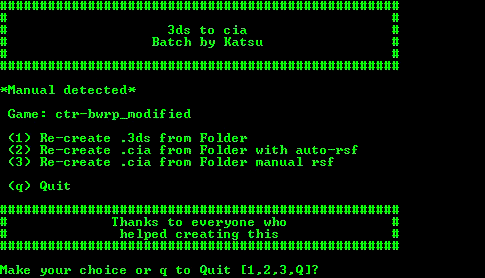
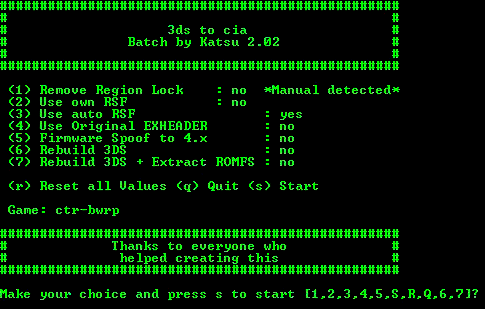
Changelog
V2.07
- Fixed a small bug to keep original.
- Speeded up cia repack.
V2.06
- Rebuilding from _modified.3ds / .cia got completly rewritten.
- Changed main Menu to allow more options.
- Rebuild .3ds will now includes original Exheader to keep compatibility to updates/dlc.
- Excract ROMFS is now aviable for all main functions.
- Added option to keep decrypted files.
- Original file is now in "original" folder after using 3ds_to_cia.
- Some cleanup from old code / minor bugfixes.
V2.05
- Fixed Bug for .rsf generation.
- Added libeay32.dll.
V2.04
- Added Decrypt9 Bootstap Version for Ninjhax (new3DS .3dsx).
- Added Option 8 "check .rsf for auto generation" (manual check before building cia if rsf fails).
- Speedup when DLP and or Manual is included.
- Minor changes and Bugfixes.